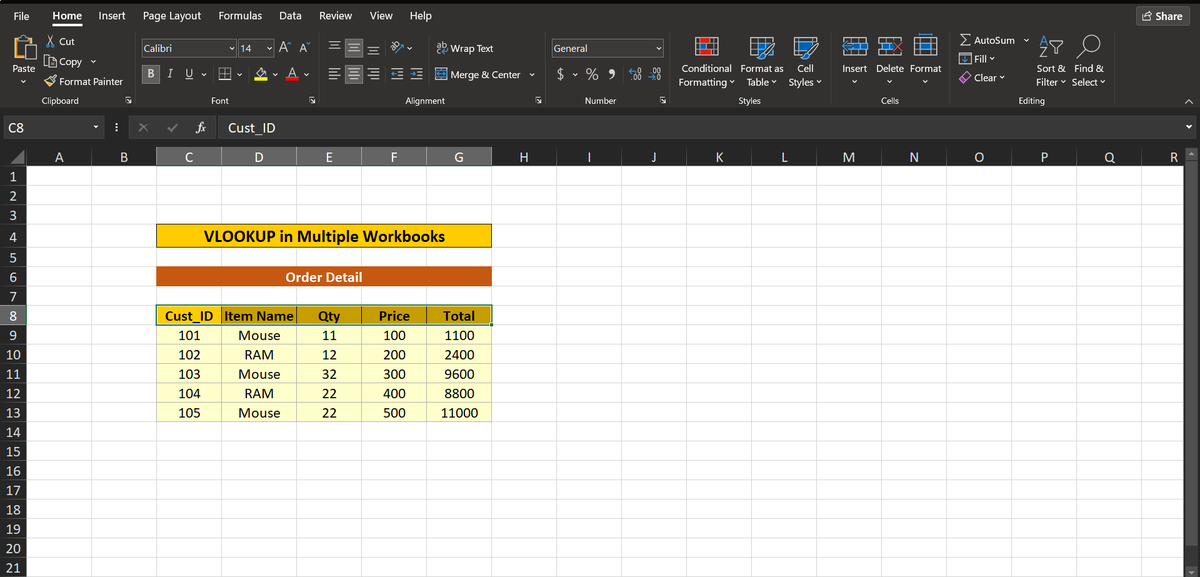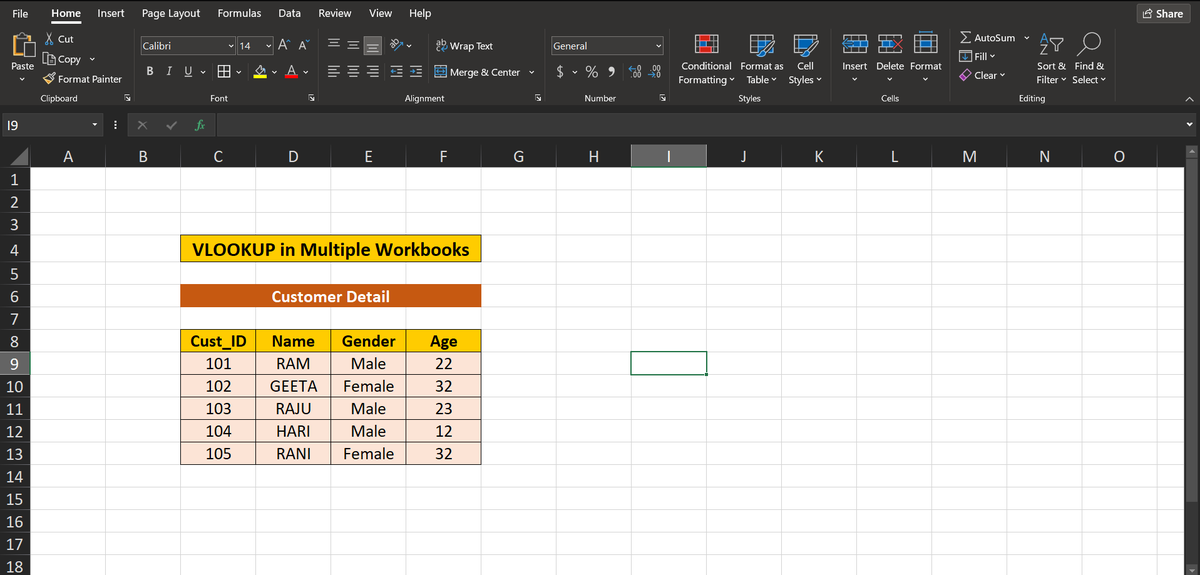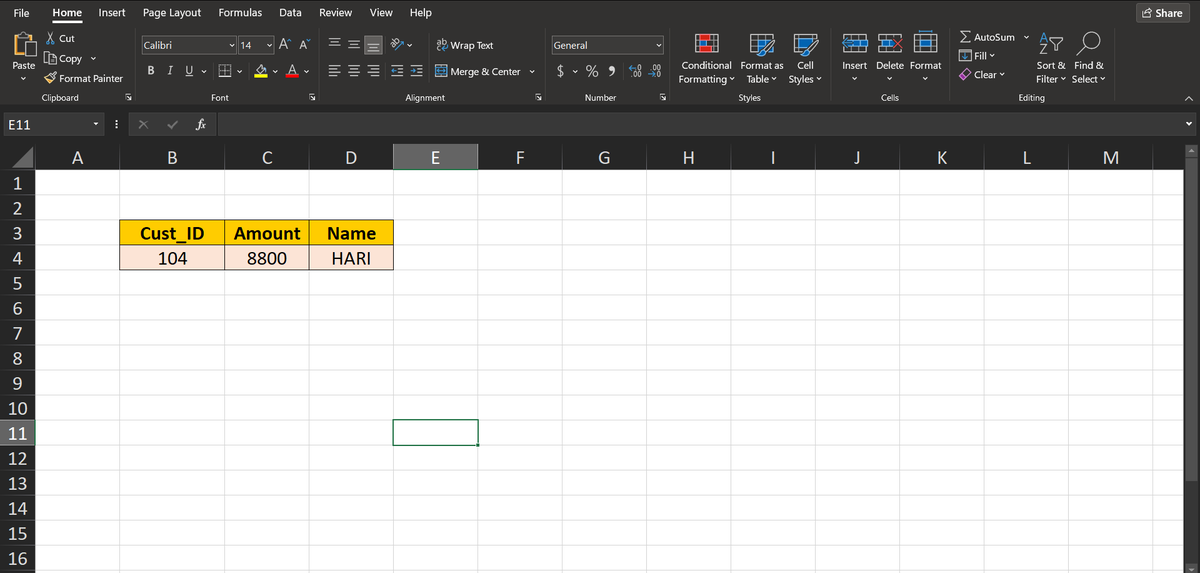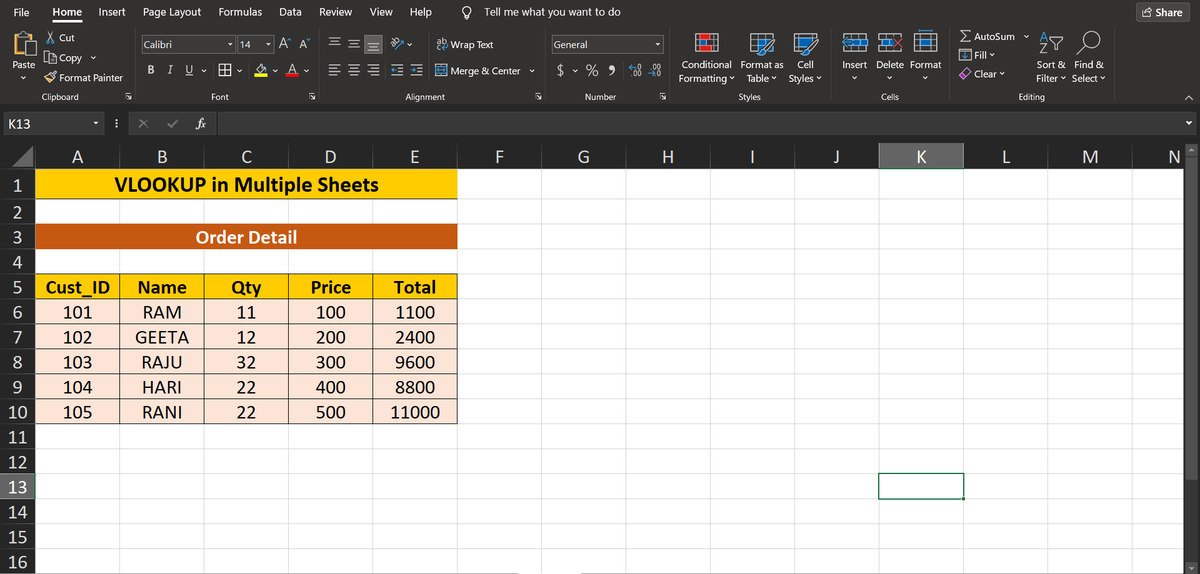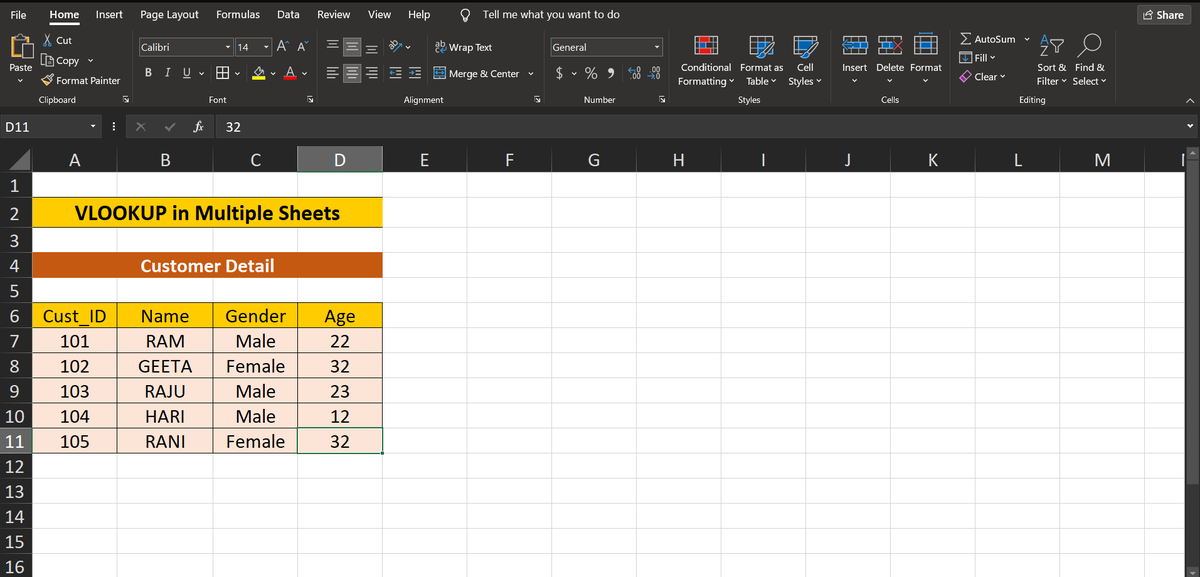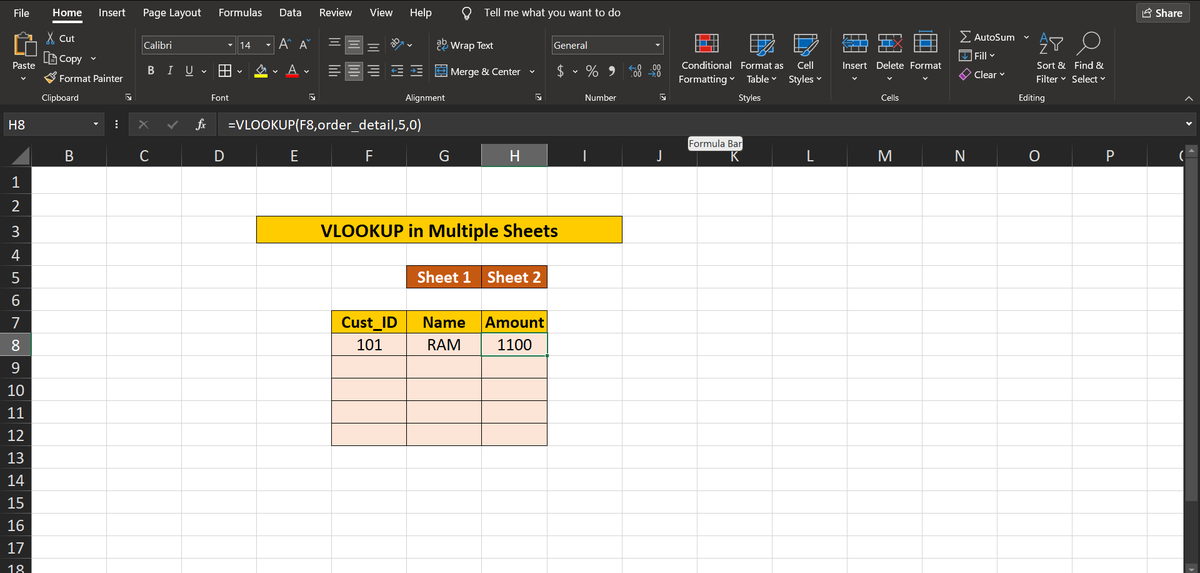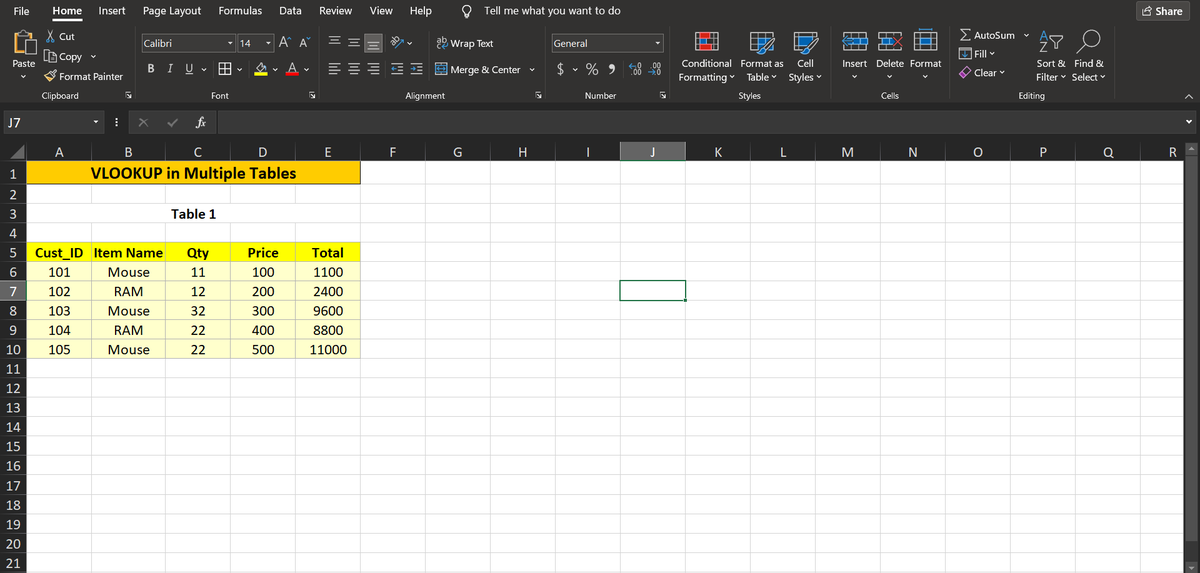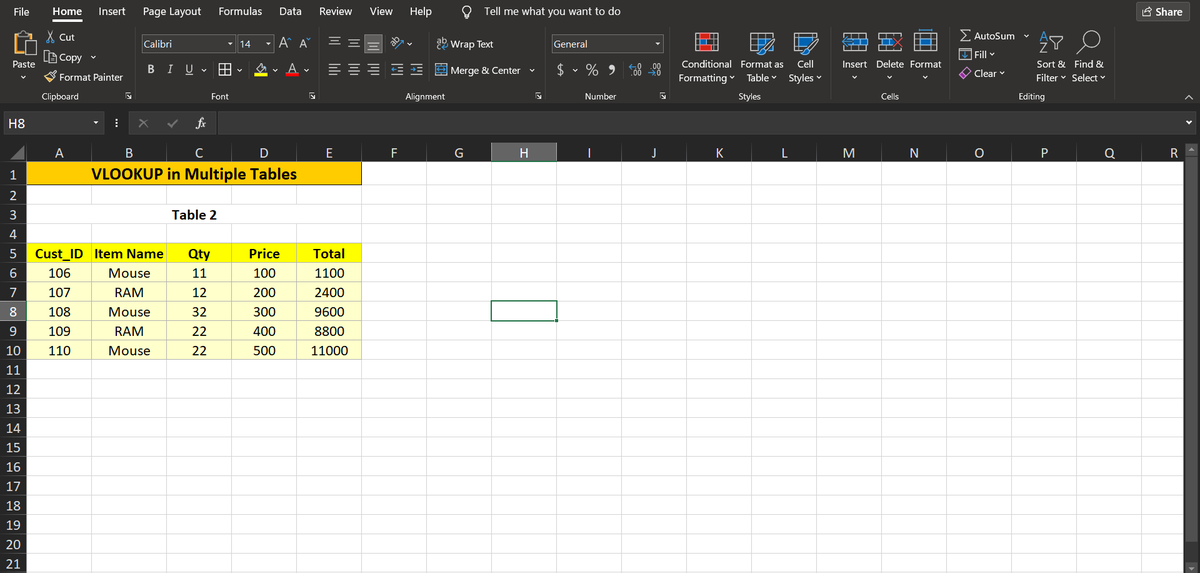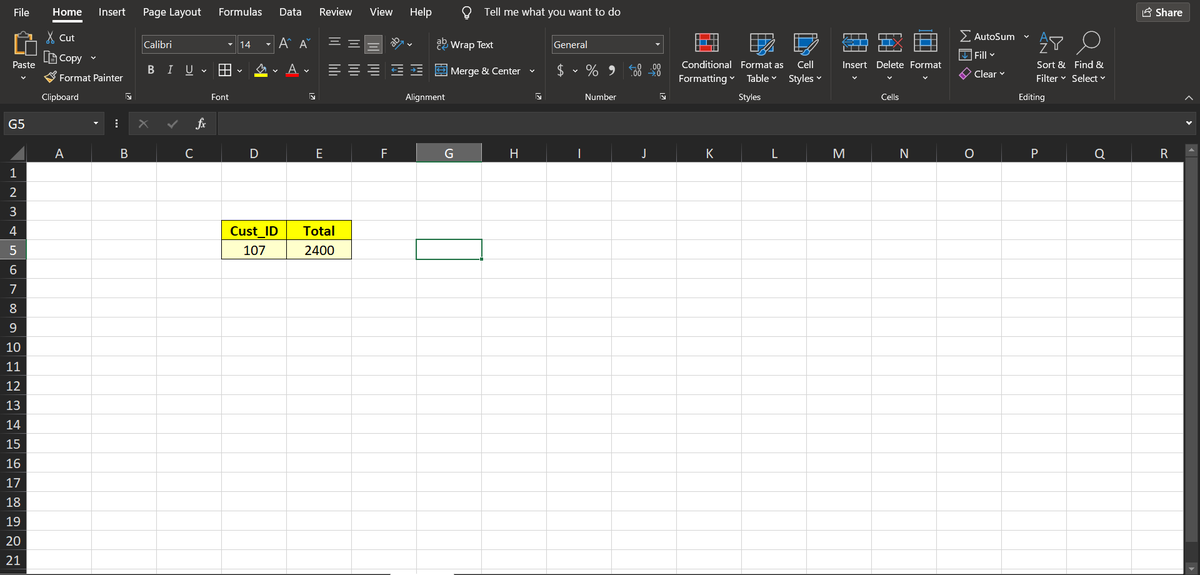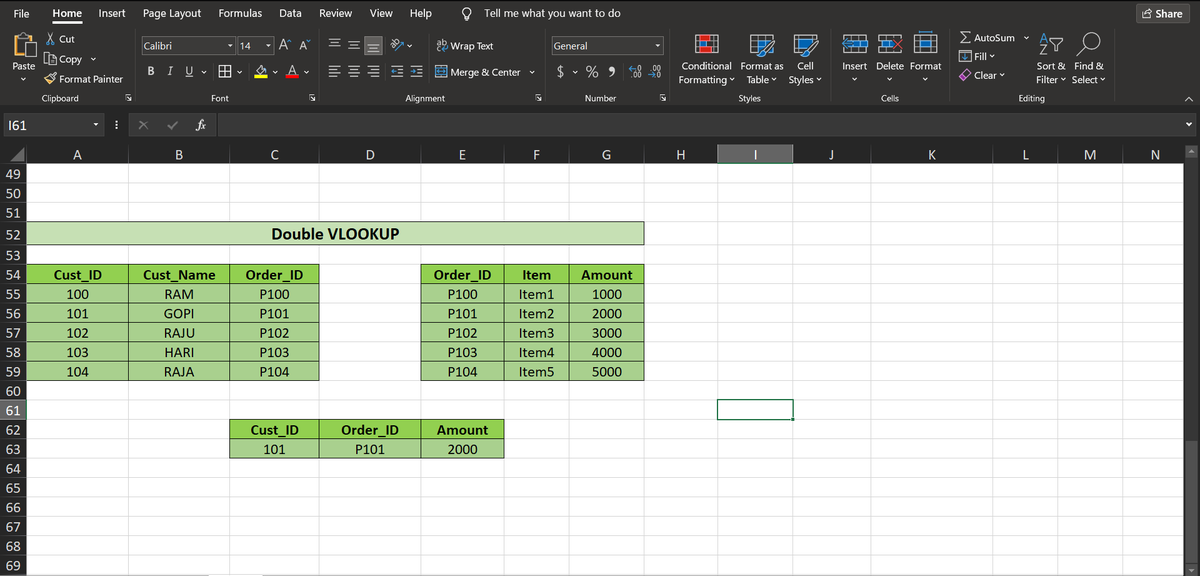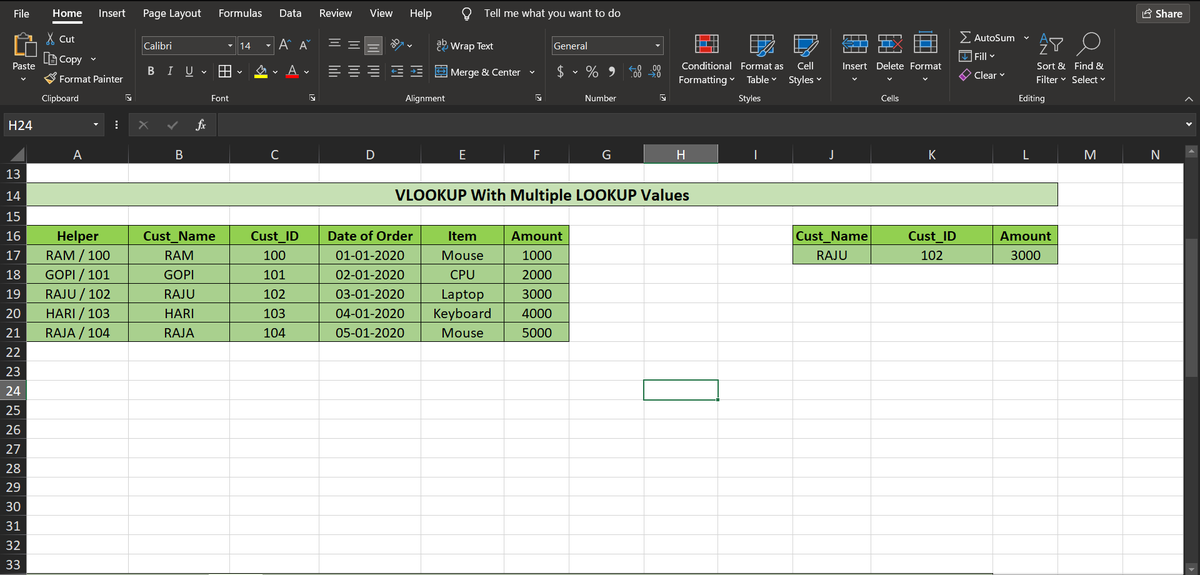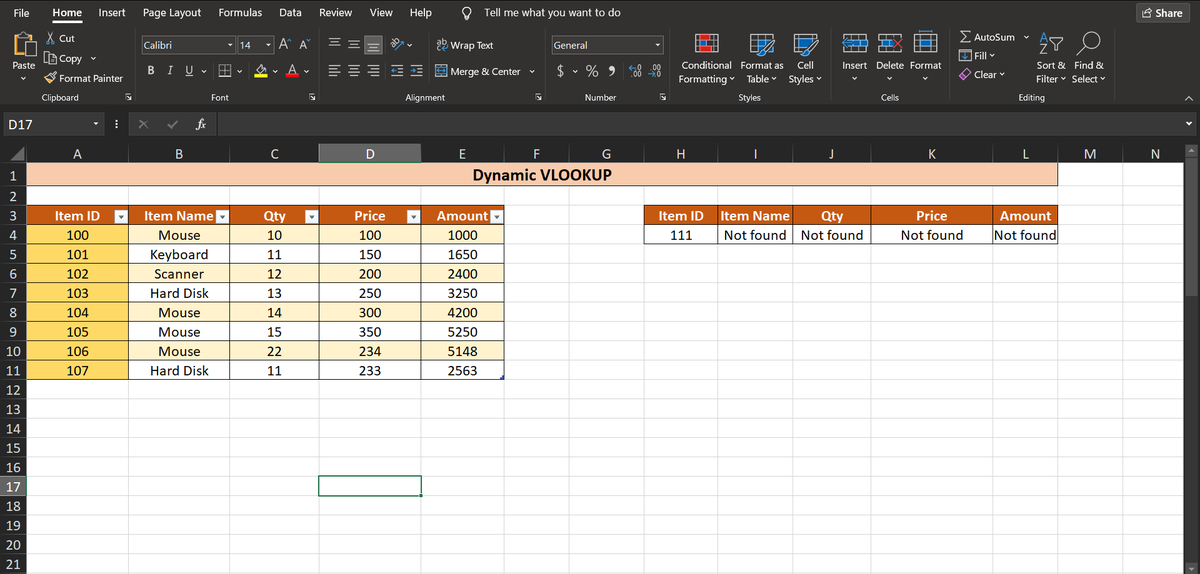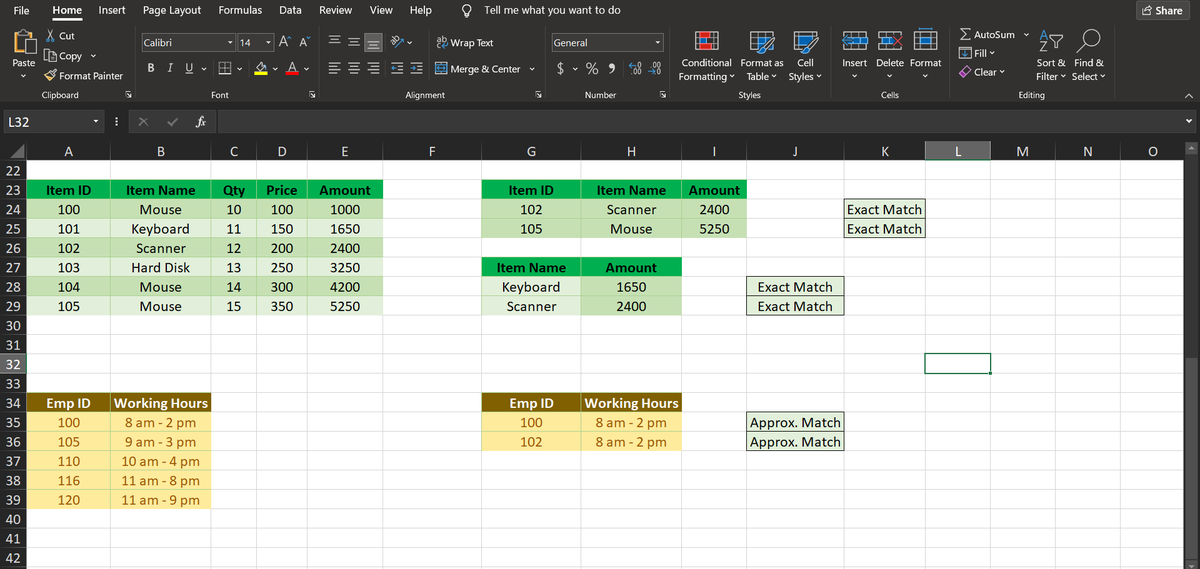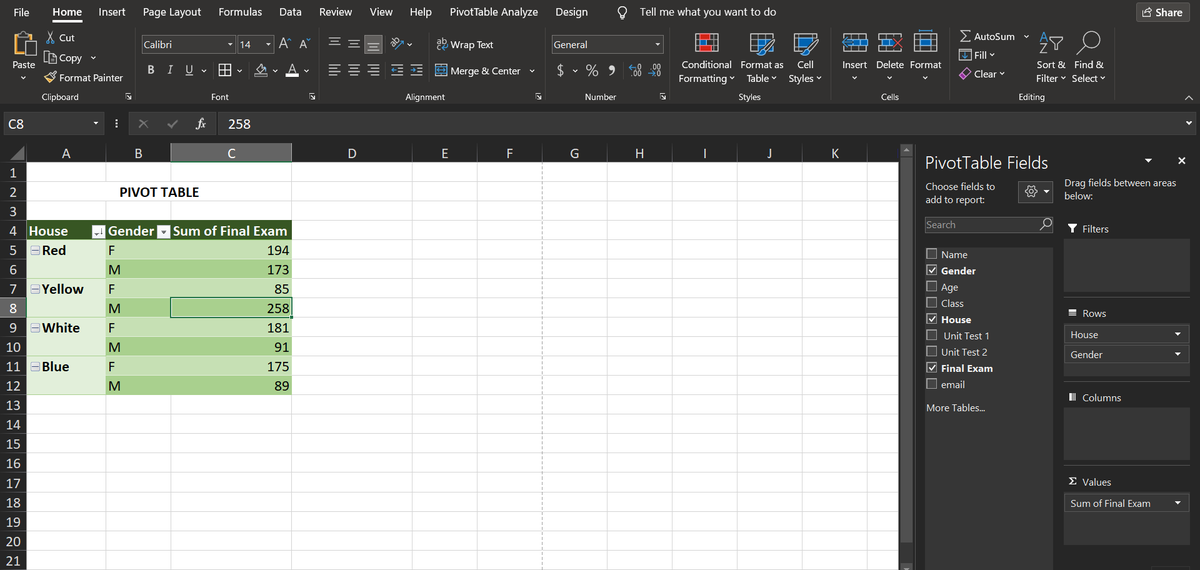Ankesh
@StackAndGrow
Followers
0
Following
0
Media
16
Statuses
39
📊 Building skills, one step at a time. Currently learning data analytics and sharing my journey. 💡 #DataAnalyst #SkillBuilding #CareerGrowth
Joined April 2025
Reflection:.Mastering advanced VLOOKUP feels like unlocking a toolkit for practical problem-solving. I’m starting to see how powerful and flexible Excel can truly be. Excited for Day 6. #Excel #DataAnalytics #VLOOKUP #100DaysOfData #ExcelSkills.
0
0
0
Day 5 of Learning Excel for Data Analysis.Today I dived deeper into VLOOKUP and explored some advanced techniques that unlock next-level lookup power. Here’s everything I learned today:.#Excel #DataAnalytics #100DaysOfData.
1
0
0
Reflection:.VLOOKUP is a powerful time-saver, when used correctly. Today’s practice helped me not only understand its potential, but also avoid common pitfalls. Looking forward to exploring INDEX-MATCH and XLOOKUP in upcoming days!. #VLOOKUP #100DaysOfData #ExcelForDataAnalysis.
0
0
0
Day 4 of Learning Excel for Data Analysis.Today I explored one of Excel’s most essential lookup functions — VLOOKUP. It’s a vital tool for retrieving and comparing data across sheets or ranges. #Excel #100DaysOfData #DataAnalytics.
1
0
0
Reflection:.Pivot Tables transform the way data is viewed and interpreted. They’re not just a feature — they’re a strategy. Excited for Day 4!. #Excel #PivotTables #DataAnalytics #100DaysOfData #ExcelTips #ExcelSkills
0
0
0