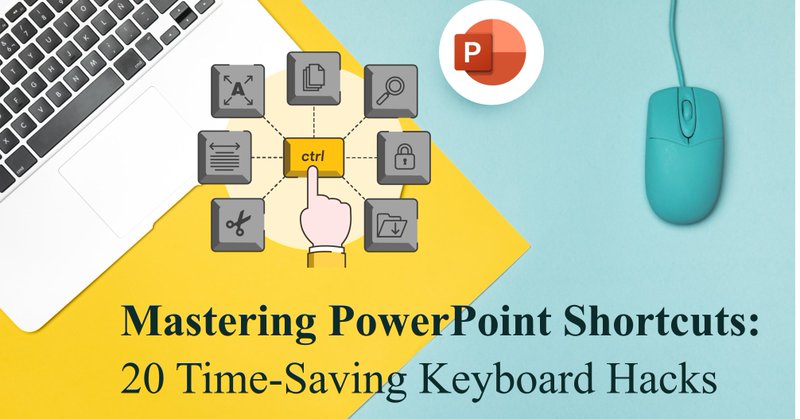Slidemasterz Technologies
@SlidemasterzT
Followers
1
Following
0
Media
78
Statuses
102
SlideMasterz is an online platform to create creative PowerPoint templates and presentation designs with fastest delivery
Joined June 2022
Mastering PowerPoint shortcuts can be a game-changer. Instead of tediously clicking through menus, using keyboard shortcuts can drastically speed up your workflow. Read more: #SlideMasterz #PowerPointShortcuts #PowerPointTricks #PowerPointHacks #PPT.
slidemasterz.com
Mastering PowerPoint shortcuts can be a game-changer as it can drastically speed up your workflow, allowing you to focus more on creativity and content.
0
0
0
I just published Smart Color Strategies for Effective PowerPoint Slides . Read our blog for more: #SlideMasterz #PowerPointTips #PowerPointTricks #PowerPointShortcuts.
slidemasterz.com
Choosing the right Color Palette for PowerPoint Presentation is crucial for capturing attention and ensuring your slides look professional.
0
0
0
Choosing the right Color Palette for PowerPoint Presentation is crucial for capturing attention, conveying your message effectively, & ensuring your slides look professional. Read more: #SlideMasterz #PowerPointShortcuts #PowerPointTricks #PowerPointTips.
slidemasterz.com
Choosing the right Color Palette for PowerPoint Presentation is crucial for capturing attention and ensuring your slides look professional.
0
0
0
Designing attractive slides doesn’t have to be hard. Thanks to PowerPoint’s Design Ideas feature even beginners can turn basic slides into visually impressive presentations. Read more: #PowerPointShortcuts #PowerPointTricks #PowerPointHacks #SlideMasterz.
slidemasterz.com
Discover how PowerPoint’s Design Ideas feature can instantly transform your slides. Learn how to activate, use, and troubleshoot it effectively.
0
0
0
👀 Don’t wait till the end—test your slides as you build for smoother delivery. Read our blogs to learn more: #LiveTesting #PresentationTips #BuildSmart #PowerPointHacks #SlideMasterz #freepowerpointtemplates #PowerPointTricks #PowerPointShortcuts
0
0
0
I just published How to Choose the Perfect Font for Your PowerPoint Slides . Read our blog: #SlideMasterz #PowerpointTips #PowerpointTricks #PowerpointShortcuts.
slidemasterz.com
Learn how to format text in PowerPoint using fonts, sizes, colors, and alignment. Create visually appealing slides with professional typography.
0
0
0
In our latest blog, we’ll cover the basics of text alignment in PowerPoint & show you how to use them effectively to make your presentations look polished & visually appealing. Read now: #PowerPointTips #SlideMasterz #PowerPointTricks #TextFormatting.
slidemasterz.com
Learn how to master text alignment in PowerPoint with this complete guide. Discover tips to create clean, professional-looking slides that engage your audience.
0
0
0
Powerpoint presentation can leave a big impact on how you convey your message to customers for your products or services. Check our free templates now: #SlideMasterz #freepowerpointtemplates #PowerPointHacks.
slidemasterz.com
Download this amazing “Medical theme business presentation” in Widescreen size to amaze your audience.
0
0
0
From creating visual diagrams to enhancing slide layouts and adding creative flair, mastering shapes can significantly elevate the look and clarity of your presentations. Read more: #PowerPointTips #SlideMasterz #PowerPointHacks #PowerPointShortcuts.
slidemasterz.com
From creating visual diagrams to enhancing slide layouts and adding creative flair, mastering shapes can significantly elevate the look of your presentations.
0
0
0
At SlideMasterz, we design high-quality, fully customizable PowerPoint templates tailored for startups, professionals, educators, and creative teams. Check our free templates now: #freepowerpointtemplates #SlideMasterz #PowerPointTips #PowerPointHacks.
slidemasterz.com
Download this amazing “Financial Analysis Presentation” in Standard size to amaze your audience.
0
0
0
📋 Add bullet points in a flash using . Ctrl + Shift + L. Learn more PowerPoint shortcuts here: #BulletIt #TextFormatting #SlideMasterz #freepowerpointtemplates #PowerPointHacks #PowerPointTips #PowerPointShortcuts #PowerPointTricks
0
0
0
Adding interactive quizzes and polls to your PowerPoint presentation is a great way to engage your audience, test their knowledge, and make your content more dynamic. Read more: #PowerPointHacks #quiz #PowerPointQuiz #PowerPointTips #SlideMasterz #polls.
slidemasterz.com
Whether you’re delivering a training session, teaching a class, or presenting in a meeting, incorporating interactive elements can make your slides effective
0
0
0
In our latest blog, we’ll break down everything you need to know about formatting text in PowerPoint, helping you turn ordinary slides into polished visual content. Read now: #PowerPointTips #SlideMasterz #PowerPointShortcuts #PowerPointTricks #PptHacks.
slidemasterz.com
Learn how to format text in PowerPoint using fonts, sizes, colors, and alignment. Create visually appealing slides with professional typography.
0
0
0
I just published Using Text Effects with Purpose . #slidemasterz #powerpointtips #powerpointtricks #powerpointshortcuts #freepowerpointtemplates.
0
0
0
PowerPoint presentation can leave a big impact on how you convey your message to customers don’t worry leave this on us to get your work done in a perfect manner. Check our free PowerPoint templates: #freepowerpointtemplates #PowerPointTips #SlideMasterz.
slidemasterz.com
Download this amazing “Education theme" creative powerpoint presentation to amaze your audience.
0
0
0
🎯 Overlay transparent boxes to create clickable hotspots for interactivity. Learn more PowerPoint tips and tricks check our blogs now: #CreativeSlides #InteractiveDesign #PowerPointMagic #PowerPointTips #SlideMasterz #PowerPointTricks
0
0
0
PowerPoint Presentation can be enhanced in number of ways such as using shapes, icons, diagrams etc. Read our blog to learn more: #Presentation #PowerPointShortcuts #freepowerpointtemplates #PowerPointTricks #SlideMasterz #PowerPointTips #PowerPointHacks.
slidemasterz.com
PowerPoint Presentation can be enhance in number of ways such as using shapes, icons, diagrams etc. Lets explain these ahead step by step.
0
0
0
🎯 Nudge objects pixel-perfect using Ctrl + Arrow Keys. Learn more tips and tricks here - #DesignPrecision #PresentationTips #SlideMasterz #freepowerpointtemplates #PowerPointShortcuts #PowerPointTips #PowerPointHacks #PowerPointTricks
0
0
0
Whether you’re working with text boxes, shapes, images, or charts, the Format Tab gives you complete control over their look and feel. To learn more read our blog now: #PowerPointTips #PowerPointTricks #PowerPointHacks #PowerPointShortcuts #SlideMasterz.
slidemasterz.com
Whether you’re working with text boxes, shapes, images, or charts, the Format Tab gives you complete control over their look and feel.
0
0
0