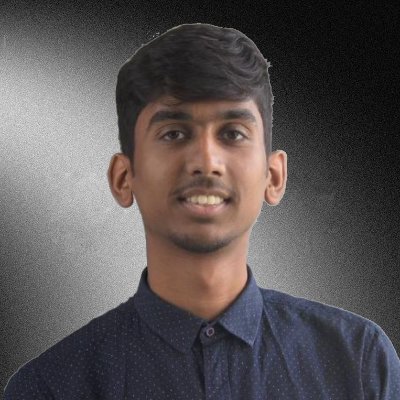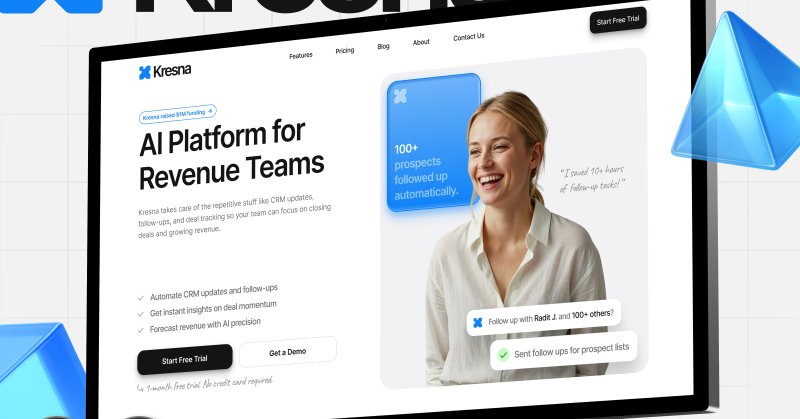Widya Bayu W
@RalconStudio
Followers
3K
Following
42K
Media
757
Statuses
11K
Web designer helping Designers and Agencies ship their website online fast with Framer templates ➔ https://t.co/i5pB2T20IM
Joined January 2024
i can’t believe we hit over 10K events 2 months in a row and maxed out our datafast plan limit traffic is really going up for us might be time to upgrade the plan?
4
0
10
just got back from my vacation in singapore boy, I’m impressed with the city! now i'm locked in till the end of the year!
6
0
26
the easiest way to get a reply from customer support, by far, is by tagging the owner or brand on X if you’ve built a personal brand here, it’s unbeatable how fast they’ll respond to your problems
3
0
17
this is why I love @polar_sh! they actually listen to their customers' pain points! props to polar and the team!
@RalconStudio @bynneh @polar_sh @framer We've improved a lot recently. - https://t.co/AqA3p0dRvC allows you to re-order the products in the checkouts - duplicating the products is available by clicking the 3 dots next to the product in the /products page - I think it's a mis-understanding regarding the check/uncheck.
2
0
15
timeline is filled with all the framer merch got me feeling fomo 🥲
5
0
14
just scheduled pins for our pinterest account this month now let’s focus on the next thing
4
0
11
velox themes is now live on uneed! if you like what we do, an upvote would mean a lot to us 🙌 https://t.co/i97hCfVuZM
3
2
10
we keep on growing even though I had zero background in seo 3 months ago this just shows that anyone can learn anything as long as they really want it
7
0
27
feeling really grateful for where i am right now exactly one year ago today, i got laid off and had no clue what to do next fast forward to today i’ve found my purpose i’ve got a mission and every morning, i wake up excited to keep building toward it x and framer have
14
0
45
Our 9th @framer template this year just dropped on the marketplace! We won’t be doing a giveaway since our Black Friday deals are still live. Get this template for 40% OFF today (usually $99) using the code BF40 Link below 👇
18
2
91