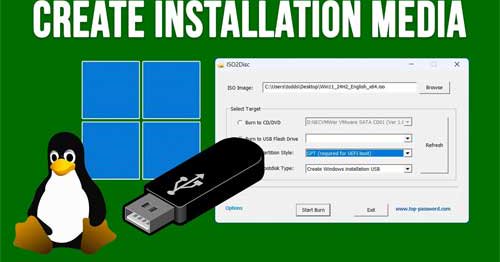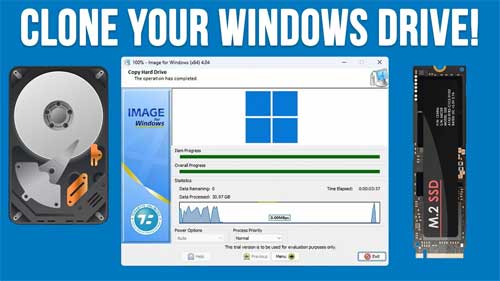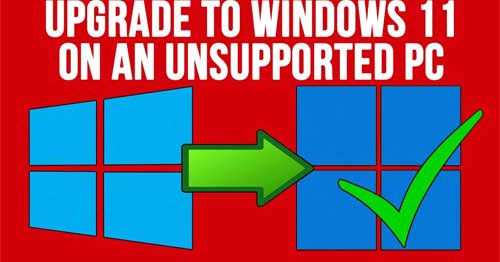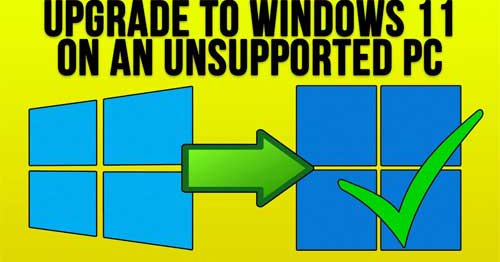Online Computer Tips
@OnlineCompTips
Followers
235
Following
2
Media
746
Statuses
2K
Tech news, virus alerts and general cool stuff about computers and technology.
USA
Joined July 2009
Did you know that you can extend your Windows 10 support and get updates for another year? Microsoft is giving Windows 10 users 3 options to extend your support until October 2026. #windows10.
1
0
1
Our new Networking Fundamentals for IT Technical Professionals course is now live on Udemy. If you are looking to improve your networking skills or are planning on getting into the IT field, this course is for you!. #networking.#computernetworking.
udemy.com
Learn the Fundamentals of Windows Computer Networking for Non-Techies and IT Tech Professionals
0
0
1
The next book in the Computers for Seniors Made Easy series should be out in a few weeks. This one is on how to stay safe while getting the most out of your computer and is titled Computer Safety for Seniors Made Easy. #computers.#seniors.#computersafety.#computersecurity
0
0
1
Are you looking for a free and easy way to customize the Windows taskbar such as making it transparent? If so, check out Taskbar +. #taskbar.#Windows11.#windowsCustomization.#windows.
0
0
0
Here is another free tool you can use to make bootable USB flash drives or DVDs for Windows and Linux etc. #bootableusb.#bootable.#installwindows.#installlinux.
onlinecomputertips.com
If you need to create a Windows or other OS installation flash drive or DVD, you can easily do so with the free ISO2Disk software.
0
0
0
If you are not doing regular file and folder backups on your computer, its time to start. Windows has 2 built in tools you can use to back up your important documents, pictures etc. #backuptips.#backupsolutions.#Backups.
0
0
0
We just did a video on the Speedtest command line tool and they also have a desktop app that you can use to test your internet speed. Using a web browser seems to give many people inaccurate results. #Speedtest.
onlinecomputertips.com
If you like to use the Speedtest website to check your internet speed, you can get better results from their desktop app & command line tool.
0
0
0
The next book in the Made Easy series is out earlier than expected. Windows 11 Home Networking Made Easy was written to help you get your home or small office network up and running so you can connect your devices and share resources. #Windows11.
amazon.com
0
0
0
Are you getting slow internet speed results when testing using your web browser? If so, you may want to try the Speedtest CLI command line tool to get more accurate internet speed test results. #Speedtest.#SpeedTesting.#commandline.
0
0
0
Are you trying to setup a Windows 11 network at home or at the office and things are not going so well? If so, keep an eye out for our upcoming book titled Windows 11 Home Networking Made Easy which should be out next month!. #Windows11 .#networking
0
0
0
Here is yet another easy to use app that can be used to clone your Windows drive to a larger or faster drive to upgrade your computer. Cloning makes an exact copy of the drive and its contents and allows you to boot Windows from it. #diskclone.#windows
0
0
0
Here is yet another way to bypass the Windows 11 system requirements when upgrading from Windows 10. #Windows11 .#windows10.
onlinecomputertips.com
In this article, we will be showing you another way to bypass the Windows 11 requirements when upgrading to Windows 10.
0
0
1
Did you know that Microsoft is rolling out a new feature to Notepad that allows you to format your text? You can use features such as bold, italics, links, numbered lists, bulleted lists, and title and header text. #Windows11.#notepad.
0
0
0
We are giving away our Advanced Microsoft Windows 11 File Management course for free util 6/16 at 10am so sign up now!. #Windows11 .#filemanagement.
udemy.com
Optimize and Customize your MS Windows File System for Personal and Professional IT Settings
0
0
0
October is coming soon and that means no more support for Windows 10. If your PC is unsupported and you still want to upgrade to Windows 11, you can try this method to bypass the Windows 11 security requirements before upgrading. #Windows11.
onlinecomputertips.com
If you are trying to upgrade your PC to Windows 11 but it doesn't meet the system requirements, here is a way to bypass these requirements.
0
0
1
Are you looking for a free and easy way to customize how File Explorer looks in Windows 11? If so, then check out Windhawk. #Windows11.#windows.#fileexplorer
0
0
1
Do you want to add buttons to your Gmail emails? Here is a free and easy way to do it. #Gmail.#gmailtips.#gmailtricks.
0
0
0
Sharing files and folders in Windows 11 can be a bit tricky. Check out our article showing you how to configure a shared folder and also how to connect to it from another computer on the network. #Windows11
0
0
1