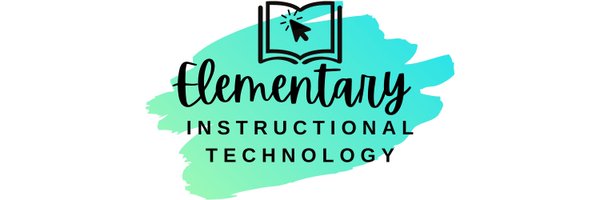Jordan Porter
@MrsJordanPorter
Followers
247
Following
2K
Media
566
Statuses
924
Elementary Classroom Technology Designer👩🏻💻 #KISDelemtech 💻📱🖥
Katy ISD
Joined August 2021
#TechTryIt Thursday: Save paper and time with Lumio’s individual handouts! ✍️💻 Upload & share digital activities with each student, view work in real time, give instant feedback, and everything saves automatically. Easy assignment management + engaged learners!🤩 #KISDelemtech
0
4
2
Thank you @HayesHawks for inviting me to your Staff PD Day! I loved collaborating with teachers on ways we can use tech to work smarter, not harder🤖✨ #KISDelemtech
When the kids are away, the teachers will learn & play! We are lucky to have experts in our building who lead PD. #hayeshawks
0
2
2
#TechTipTuesday: Save time in class by creating QR codes in Google Chrome! ⏱️ Right-click on a webpage→ Select ‘Create QR code for this page’ → download the QR code & share with your students instantly. No typing long web addresses! 🔗📚✨ #KISDelemtech
0
5
3
#TechTryIt: Can you find a Lumio Lesson in our Tech Integration Library (linked in MyKaty) and try it out this week?🌟 Find and save a CTD-made lesson to your Lumio Library and launch it with students! Let’s see those interactive lessons in action!✨ #KISDelemtech
0
3
1
Kindergartners at @RAEinKaty are having a blast exploring 2D shapes with @LumioSocial’s game based activities during math stations!🔵🎮🟩 Interactive, insightful, and engaging as students learn about shapes through play! #KISDelemtech
0
2
4
5th graders at @OKEkoalas took their properties of matter review to the next level with @canva Whiteboard! 🧠💻 Collaborative, creative, and full of science fun — what a great way to show what they know! 🔬✨ #KISDelemtech
0
3
4
2nd graders at @OKEkoalas are having a blast reviewing for their Properties of Matter assessment with McGraw Hill’s @Kahoot games! 🎉💡 Hands-on learning meets friendly competition — and science has never been more fun! 🧪✨ #KISDelemtech
0
1
3
#TechTipTuesday for Windows Users: Did you know you can press Windows + . (period) to open the built-in emoji keyboard? 😍🎉 It’s perfect for adding emojis, symbols, or even GIFs to your emails, chats, or classroom posts 🎓💬✨
0
4
3
Do you see what I see?👀 Canvas AND PreK?! That's AMAZING! Way to go Mrs. Weller and PreK students🎉 #KISDelemtech
Shoutout to Mrs. Weller’s Pre-K class for using Canvas Studio with her 4-year-olds! 🎉 Her students are listening to books read aloud and following along in their listening station — amazing work bringing technology to life in Pre-K!📚💻 #kisdelemtech @JudithWeller6 @ShaferTweets
0
2
4
#TechTryIt: Create a Canvas Studio Quiz to embed questions into your lesson videos! Transform a passive viewing experience into an interactive learning opportunity, keeping students engaged while giving you insight into their understanding of the video’s content! #KISDelemtech
0
2
1
2nd graders at @OKEkoalas are leveling up their numeracy skills with interactive @LumioSocial’s game-based activities 🎮➕ Math stations have never been so engaging! #KISDelemtech
0
2
6
4th graders at @OLE_Leopards rounded up BIG learning today with a @nearpod lesson🎉 With drag & drops, matching, collaboration boards, and a Time to Climb quiz- they were fully engaged while rounding numbers up through the hundred thousands place! #KISDelemtech
0
3
4
Kindergartners at @OLE_Leopards are having a round of fun learning all about circles!🟣 Using @Seesaw activities, students sorted & spotted circles everywhere! #KISDelemtech
0
2
5
#TechTipTuesday: Ever close a tab by accident-right when you needed it? No worries! Just press: CTRL + Shift + T. Instantly reopens your last closed tab!✨ Perfect for when you’ve got 9 tabs open during planning & accidentally close the one with tomorrow’s lesson!👩💻 #KISDelemtech
0
4
3
5th graders at @kisdrjwe are turning authors and filmmakers!✏️🎥 After crafting their narrative stories on Writable, they brought them to life by creating @canva videos to publish and share their work. Creativity + tech = powerful storytelling! 💡📚 #KISDelemtech
0
2
5
#TechTryIt Thursday: Embed a YouTube video with Canvas Studio! Open Studio in Canvas, click “+ Add Media” to paste a YouTube link, then embed it into a page or assignment. ✅Students can view videos safely and ad-free! ❓Check 1Source & Contact your CTD for help #KISDelemtech
0
5
3
1st graders at @HayesHawks learned about Needs vs. Wants with a @LumioSocial activity 💡 Then we created our own story: If You Give a Dog a Bone 🐶🦴—exploring choices between needs and wants! #KISDelemtech
0
4
5
Big day for @HayesHawks kindergartners! 📚✨ They logged into Amira through MyKaty for the very first time and officially began their reading journey. We can’t wait to watch their literacy skills grow! #KISDelemtech
0
2
3
Kindergartners at @RAEinKaty are building strong number sense! 🧮 Today we used a @LumioSocial lesson to practice decomposing numbers 1–5 in fun, interactive ways! #KISDelemtech
1
2
7
#TechTipTuesday: Feeling overwhelmed by too many tabs?😵💫 💡Use Chrome Tab Groups to stay organized! You can group tabs by subject or task, then collapse or save groups to reduce clutter and quickly find what you need! #KISDelemtech
0
3
3