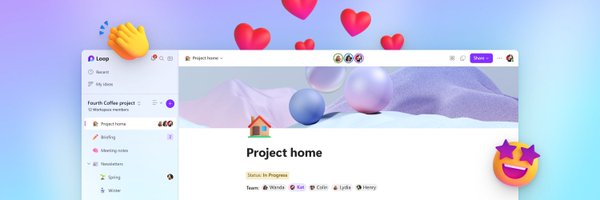Microsoft Loop
@MicrosoftLoop
Followers
20K
Following
1K
Media
459
Statuses
2K
Think, plan and create together with #MicrosoftLoop 🚀 Try it now on iOS, Android, Microsoft app, and web ⬇️
Joined November 2021
What is #MicrosoftLoop? Hello new followers 👋 In case you're wondering, here's what Loop is all about:
25
64
307
⭐️ Kickoff-ready. Start a Notebook, drop in files + Pages, and share with the squad. Copilot helps summarize, you focus on outcomes.
0
0
2
📒 One source of truth. Share a Notebook for the project and watch research, tasks, and decisions live in one place.
0
0
2
🛠️ From chat to page, instantly. Turn a great Copilot response into a shared Page, then keep iterating with your team.
0
1
8
🔗 Share the right way. Notebooks let you bring files, chats, and ideas together, then share them so everyone stays aligned.
0
0
1
Edit boldly. With Version History in Pages, jump back, compare, and restore any draft, whether they are solo, Copilot-assisted, or team-edited. Create without fear. 😎
1
1
12
Design brief, stakeholder feedback, and assets, organized in a Page. Share for comments, then use version history to compare directions and keep the final approved take. ✅
1
0
5
‼️ Attention Data Scientists! Track experiments like a pro: hypotheses, queries, charts, share the Notebook with the team and use version history to revert to the best-performing run. Insights stay reproducible.
0
0
3
Ideas to impact. Co-create in Pages, share for feedback, then restore the winning version. Simple, transparent, fast. 💨
0
0
2
🚀 Handoff in one link. Share a Notebook before stand-up so everyone sees context, latest edits, and next steps.
0
0
2
Never lose the “best take.” You can save your progress with version history while you experiment with tone, structure, and visuals. 👀
1
1
4
🚀 Kick off new projects with clarity. Use Copilot Notebooks to outline milestones, assign tasks, and keep progress visible across the team.
1
2
12
📊 Prep for your next big meeting. Create a Copilot Page with sections for an agenda, talking points, and shared notes so everyone walks in ready.
0
2
13
🧠 Brainstorm smarter for 2026 strategy. Start a Copilot Notebook to capture ideas, organize research, and turn insights into actionable plans.
0
3
20
✅ Quarter-end planning made simple. Use Copilot Pages to align goals, track deliverables, and keep your team on the same page, literally.
0
2
9
New in Copilot Pages and Copilot Notebooks: Page History! Now you can view and restore previous versions of your Pages across Chat, Notebooks, and Create. Build on past ideas, revisit earlier states, and keep your work moving forward. 🚀
6
14
71
We just updated the Notebooks UI! ✨📒 Tried it yet? What’s working, what’s not, what feels magical, what feels “hmm”? Drop your feedback below! 👀💬
2
0
11
Happy Thanksgiving! 🦃🍁 Today I’m grateful for good food, good friends… and Pages keeping all my holiday planning in one place. From grocery lists to who’s bringing what, Pages really said “I got you.” 🙌 Hope your day is as organized as my feast prep. 😂🥧
0
1
7
Have you tried sharing your Notebook with your teammates yet? It’s one of the easiest ways to level up collaboration, keep everyone aligned, and move faster together. Share it today and unlock the power of real teamwork. 😎✨
3
2
20
😎 In your next Teams meeting, focus on the discussion and leave the note-taking to Facilitator agent. Meeting notes powered by Loop are updated live during the meeting, organized by section. Any meeting attendee can edit them, and share with others after the meeting ends. ⭐️
1
11
52
What’s everyone’s favorite Ignite announcement this year? 👀⚡️ So many drops — which one impressed you the most?
2
0
9