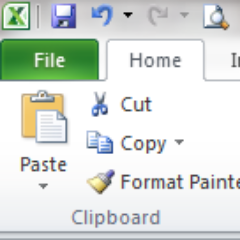
Excel Shortcuts
@MSExcelShortcut
Followers
635
Following
0
Media
0
Statuses
59
Microsoft Excel Shortcuts! This account recommends a daily Excel shortcut to use today. Let's increase efficiency TODAY by finding a better, quicker way!
Joined November 2013
CTRL - ] = Go to dependent cell (if any - goes to the dependent cell). Use it today! #Excel #SaveTime #ExcelShortcuts @ddalgleish.
0
0
3
CTRL - 5 = Apply or undo strikethrough text. Use it today! #Excel #SaveTime #ExcelShortcuts @599CD @macrosenexcel @FranceExcel @Deloitte.
0
2
3
ALT - A - K = Edit Links (to other workbooks). Use to break links too. Use it today! #Excel #SaveTime #ExcelShortcuts @pakaccountants.
0
0
1
CTRL - A = Select region. CTRL - A again to select entire worksheet. Use it today! #Excel #SaveTime #ExcelShortcuts @paulusj8 @knowwareman.
0
0
2
CTRL - 1 = Display Format Cells dialog box. Use it today! #Excel #SaveTime #ExcelShortcuts @pacocastrop @ExcelAtFinance @quiquearranz.
0
0
0
CTRL - SHIFT - % = Percent format without decimals. Use it today! #Excel #SaveTime #ExcelShortcuts @ozsupertaxback @VickyFlowers @Savvitos.
0
0
1
ALT H - A - C = Center Align. Use it today! #Excel #SaveTime #ExcelShortcuts @Excel_Answers @ExcelAcademySA @megschultz21 @mwgass.
0
0
1
ALT H - B - P = Top border. Use it today! #Excel #SaveTime #ExcelShortcuts @AdeleHuntley @ccmoradia @ExcelHoundDog @ExcelChamps @Riocuddles.
0
0
0
CTRL - SHIFT - ( = Unhide hidden rows in selection. Use it today! #Excel #SaveTime #ExcelShortcuts @TechRepublic @MrFrazier @PurelyNumbers.
0
1
1
RT @chillybindesign: Life Hack: Use This Keyboard Shortcut For Strikethrough Text In Excel http://t.co/2F9dfqicJ1.
0
1
0
Alt - H - E - F = Clear Cell formatting. Use it today! #Excel #SaveTime #ExcelShortcuts @chillybindesign @exceltemplates @shelleyfishel.
0
1
3
F2 = Edit cell contents. CTRL - F2 = Print Preview. Use it today! #Excel #SaveTime #ExcelShortcuts @CalCPA_Students @Quality_Manager @CNBC.
0
0
1
CTRL - Tab = Move to next open Excel workbook window. Use it today! #Excel #SaveTime #ExcelShortcuts @MACPA @CPA_Trendlines @another71.
0
0
1
ALT - P - R - S = Set Print Area. Use after selecting area to print. Use it today! #Excel #SaveTime #ExcelShortcuts @Excel_arate @KPMG.
0
0
1
CTRL - ; = Enter today's date. CTRL - SHIFT - ; = Enter current time. Use it today! #Excel #SaveTime #ExcelShortcuts @Big4Accounting @CNBC.
0
0
1
CTRL - ~ = Show all formulas in spreadsheet. Use shortcut again to return cells to values. Use it today! #Excel #SaveTime #ExcelShortcuts.
0
0
1
CTRL - - (MINUS) (Hold CTRL followed by the minus sign) = Delete. Use it today! #Excel #SaveTime #ExcelShortcuts @ddalgleish @StanfordBiz.
0
0
1
CTRL - Home = Move to beginning of worksheet (with Freeze Panes, moves to first non-frozen cell. Use today! #Excel #SaveTime #ExcelShortcuts.
0
0
0