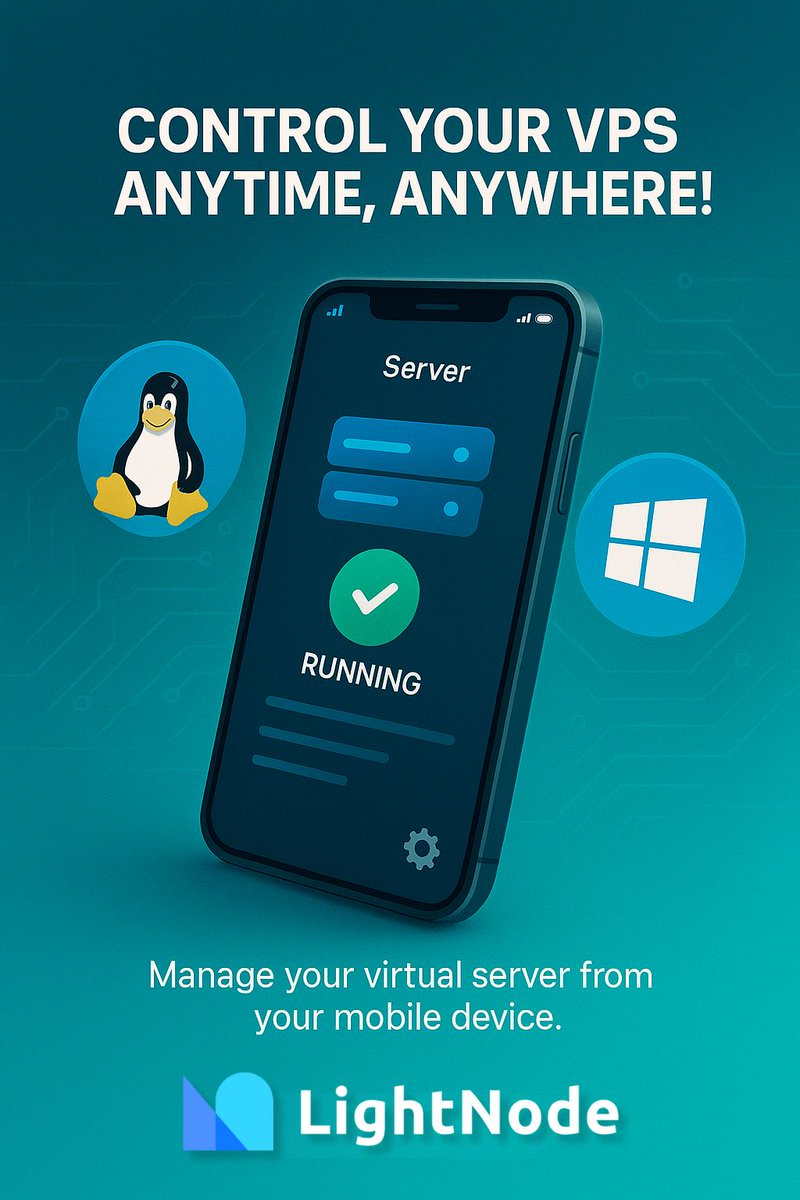LightNode
@LightNodeVPS
Followers
310
Following
16
Media
159
Statuses
299
Global VPS Provider 🌐 | Hourly Billing | 40+ Locations | Optimized for #Forex, #Gaming & #DevOps 🚀 | Reliable, Affordable, Scalable
Hong Kong
Joined May 2021
Want to manage your VPS from your phone? Discover 2 methods using SSH (Linux) and RDP (Windows) with step-by-step guidance. No PC required!.Here's how to do it 👇🧵. #LightNode #VPSHacks #AndroidTips #RemoteAccess #TechLife
1
0
0
Tired of "high-speed WordPress hosting" that’s just shared hosting with a shiny label? .Here’s what *actually* makes WP fast—based on real-world testing ⚙️👇🧵 . 👉 Try it out at #LightNode #WordPressHosting #CloudHosting #Dev #VPS
1
0
0
🚀 Want to deploy databases like MySQL, PostgreSQL, or MongoDB on a VPS? Here’s how to optimize security, performance, and setup! From SSH configurations to firewall rules, let’s break it down. #CloudHosting #Dev #LightNode #Database
2
0
0
🚀 Brazilian VPS 2025 Alert!.Low-latency magic for TikTok/Shopee 💻.𝗧𝗼𝗽 𝗽𝗶𝗰𝗸𝘀: 𝗟𝗶𝗴𝗵𝘁𝗡𝗼𝗱𝗲 . 🔑 SEO-optimized IPs | BGP networks | 50ms speeds. #BrazilVPS #EcommerceBoost #TikTokGrowth
0
0
0