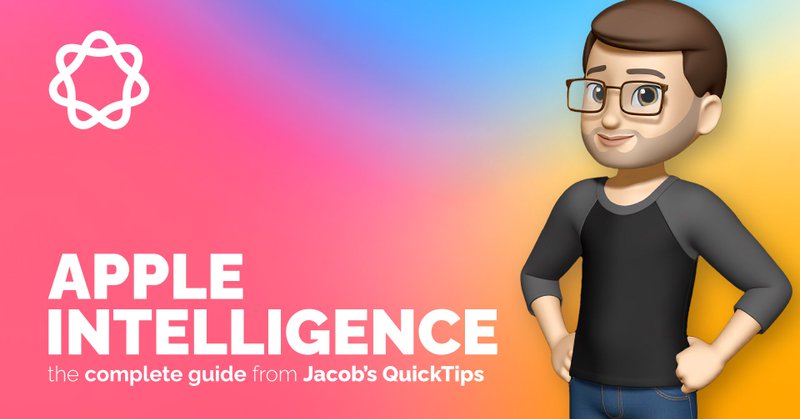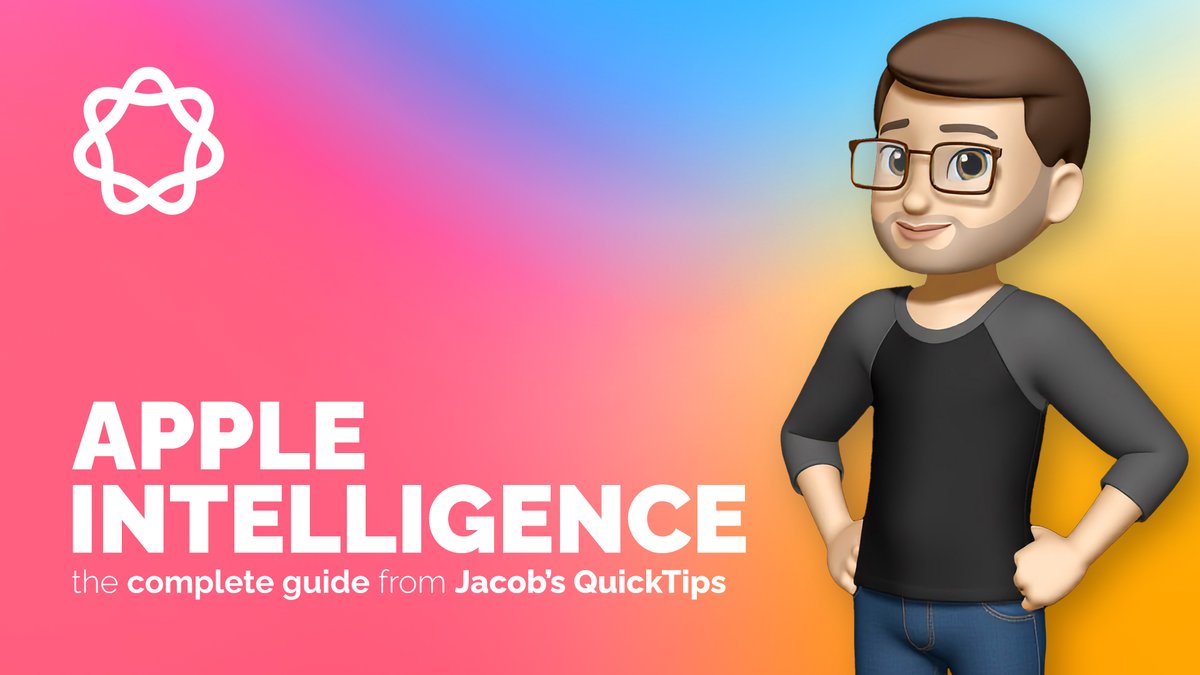Jacob's QuickTips
@JacobWoolcock
Followers
7K
Following
13K
Media
1K
Statuses
7K
Head of Computing & Digital Learning at @PenpolSchool | Apple Distinguished Educator | Jacob's QuickTips on YouTube
Cornwall, United Kingdom
Joined January 2019
I'm not sure which of these will become the new go-to place to learn, share ideas and build community - but it doesn't feel like it'll be here anymore. Please, feel free to join me in one of the new places!
4
0
12
RT @SkrivaStylus: WIN Skriva Styluses, Magma Maths and training for your school!🎉🙌. We're giving away 30 styluses, @MagmaMath for 1 Year an….
0
29
0
You can check out my Apple Intelligence QuickTips here:
jacobsquick.tips
The release of iOS 18.1 brings the first wave of Apple Intelligence features to supported devices. These include built-in writing tools, easy-to-use image editing features and powerful ways to...
0
1
0
Apple have today released their first set of #AppleIntelligence features for supported devices. These new features include clever photo editing abilities, powerful writing tools and useful summarisations to both emails and notifications.
1
2
9
Customise your iPhone Lock Screen in iOS 18! Swap the camera/torch buttons for the tools you use most. #iOS18 #iPhone #Customisation.
0
1
2
A lovely project in Year 4 today - designing Roman Coins in @tinkercad and then printing them straight away on our @makerbot printer. So fun to be able to hold them in our hands just hours after the students designed them!
1
3
31
📸 Photographic Styles are a brand new feature on the #iPhone16 which lets you customise how your iPhone camera processes photos - both before and after you take them. 👍 With this new feature you can fine-tune your images without losing any quality!. ➡️️
0
1
5
RT @JacobWoolcock: The new Camera Control button on iPhone 16 and iPhone 16 Pro completely changes how you use the camera in some really fu….
0
2
0
Off to the Apple Store because it's iPhone 16 Day. I've got a 16 Pro Max in Black Titanium ready for collection - anybody else picking up some new gadgets today? #iPhone16
0
0
8