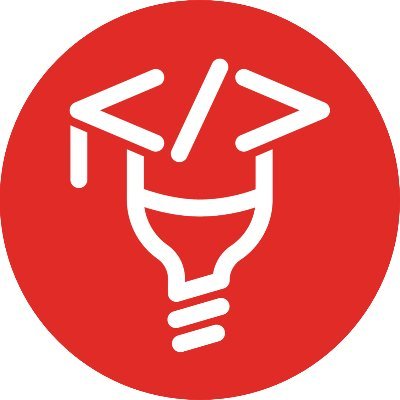
How to Canvas
@HowToCanvas
Followers
423
Following
25
Media
60
Statuses
74
An exploration of Canvas Because teaching and learning shouldn’t be complicated
Joined January 2021
Check out the new Canva plugin for ChatGPT. A great imagery toolkit for creating interesting images and banners for your courses. https://t.co/GLbewIkcDv
0
0
1
For all you creatives out there looking for something awesome to do with your Canvas pages, this tutorial is definitely for you! https://t.co/N6HHMO7KM6
#canvaslms
0
1
4
This is my first YouTube short. Should I make more of these? Create a photo roster in Canvas LMS https://t.co/NMwSn2sS0x
#canvaslms
1
0
1
Ready for something fun! Explore some creative ways to dress up your #CanvasLMS pages with some interesting imagery, CSS, and HTML. https://t.co/EOsmsnkD1C
#TeachingandLearning @Canvas_by_Inst
1
2
13
If you want to create some amazing interactive PowerPoint content then check out my latest tutorial. But only if you want to your slides to be both amazing AND interactive. https://t.co/4g0E9Lul7b
#teachingandlearning #powerpoint
0
1
3
It's a pulling back the curtain week. Many have asked, so this week I'm sharing how I create my videos. Take a look at my equipment, software, and office layout. https://t.co/WwSWRtaunR
0
0
2
Let's get back to basics. Check out my list of essential Canvas settings as you are either setting up your course or establishing your profile. https://t.co/HQBVwbkqIe
#canvaslms #teachingandlearning
0
4
10
Everyone, I decided to take some time off this summer and focus on family. But I'm happy to be back and producing content for you. This week I'll show you how to make awesome accordion menus in Canvas. Also, you can watch my slideshow from our summer trip! https://t.co/RR1JRmjkXl
0
4
19
And we're now live at #InstructureCon. Come see my session as I explore some fancy Canvas page formatting tips and tricks to make your content come to life: https://t.co/fLJt3NTmc8
@Canvas_by_Inst #teachingandlearning #onlinelearning #canvaslms
3
0
7
You all ready, #CanvasFam? One week to go until we rock and roll at #InstructureCon. I've prepared a fast-paced session full of awesome just for you. Go register (free) and don't miss out! 😁 🤘 @Canvas_by_Inst
1
4
20
The long awaited Canvas Icon Maker allows teachers and course designers to create simple and reusable iconology right on your Canvas page. Explore how to create, modify, and reuse your own custom icons using the Rich Content Editor (RCE). https://t.co/FBRlV4ZA6d
0
2
7
I've got a couple of really fun tricks to share with you all. I was tinkering with HTML options in Canvas and learned these bits of code that create interesting imagery effects. Grab the code and start exploring! https://t.co/x1MXgoFPwH
https://t.co/D24TJb8Heb
#canvaslms
0
3
5
Did you know that you can upload a picture to Canvas and hyperlink parts of that picture? Not just hyperlink the entire picture, but specific elements. Learn how to create and HTML image map. https://t.co/YlHni9ezPH
https://t.co/TOA5zVu6NA
#canvaslms
2
7
30
Did you know Canvas has a secret game tucked away in its code? In this video we'll explore how to optimize high score and shatter records. This is fantastic for anyone looking to impress their cohort, colleagues, close family members, strangers, etc. https://t.co/DCvoX0XZ05
0
2
3
Had a lovely chat with Lauren (@CanvasQueen) and Josh (@joshuadowens) talking about some of our favorite things in education. Learn some tips and tricks and discover the Boost Education platform ( https://t.co/fbfiVLATUf)
https://t.co/APpyxwqHzT
#canvaslms
0
2
2
Create amazing parallax effects using images in Canvas. These effects not only add emphasis to your content, but can greatly enhance the visual appeal of your Canvas pages for a true wow-factor. https://t.co/eEzU43yrDU p.s. the URL is random generated but not untrue...
0
0
4
Discover some fun stuff with these tips and tricks! https://t.co/TIOmqreRZw
https://t.co/FcmpQxEJgZ
#canvaslms #teaching #HTML
0
2
3
Here is my list of tips and tricks that every teacher should know – whether to make your workload more efficient or to enhance your course content. https://t.co/zmkUPR7gLZ
https://t.co/nWLepYp8Xq
0
5
6
I am thrilled to reach this milestone! My YouTube content has been viewed more than half a million times. To celebrate I created a viewer appreciation video where I discuss our journey together. https://t.co/6Js0L4YU1D Happy teaching and learning! #teachingandlearning
0
1
12
In Canvas there are some things that you can do with inline CSS, but for advanced features and customizations, you must access your institution's theme editor to upload custom CSS. Explore the processes for uploading custom files into the theme editor. https://t.co/pA4wMCVzeH
1
0
2

