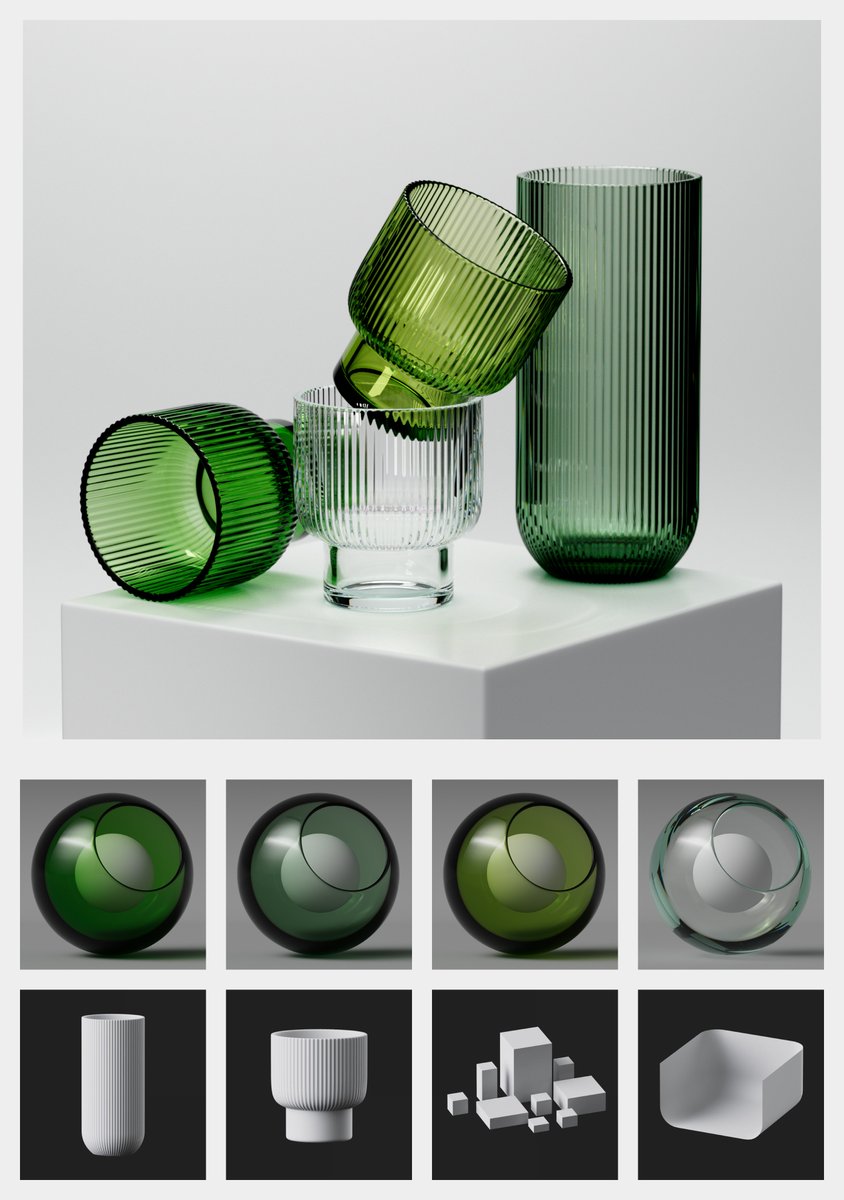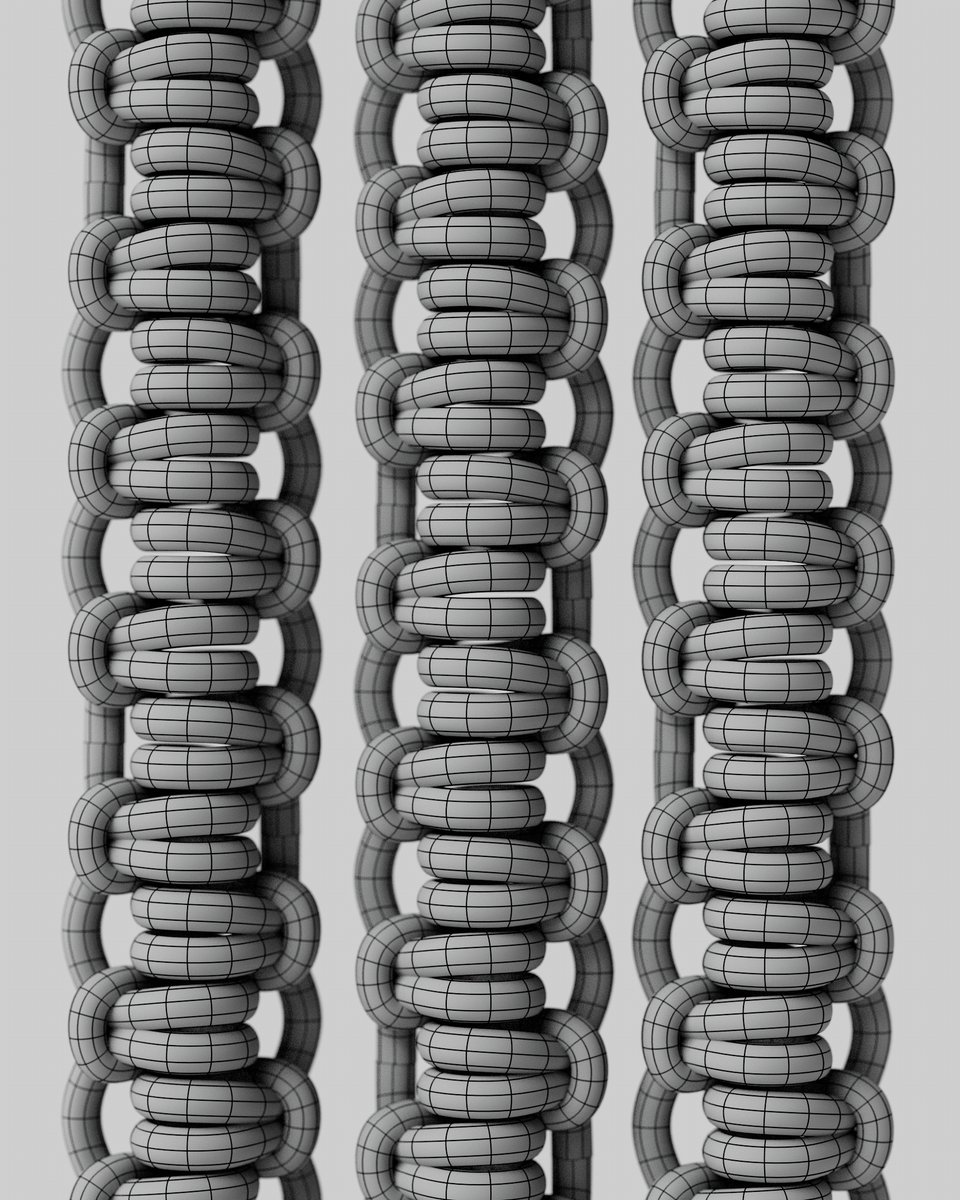Greyscalegorilla
@GSG3D
Followers
34K
Following
6K
Media
3K
Statuses
8K
High-quality 3D assets trusted by pros in film, TV, and beyond. https://t.co/iEuTCxTQnG
Chicago, IL
Joined May 2014
🚨 New Studio Drop!.A full-stack solution for rendering realistic glass and liquids. 🥃 40 glass models.💧 45 liquid materials.🔮 74 glass materials. Exclusively in Studio. Don't forget to update Studio and your connector to get your new assets!. Get all the details →
7
8
141
Fresh off SIGGRAPH, where @Pixar kicked off the “First Contact” Challenge…. We are proud sponsors of @pixarsrenderman's 12th Art Challenge. And we've brought a gift: a shiny new UFO model. Yours to shade, light, and render. Aliens. Pixar. Free stuff. Big prizes👉
1
6
52
Congrats to @vinaychikkam, @charles_marleau, @blaza162, @ifaisalstudio and @robchinn. You all get 3 months of Greyscalegorilla Plus FREE!.
0
0
2