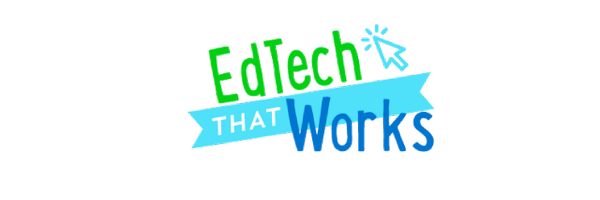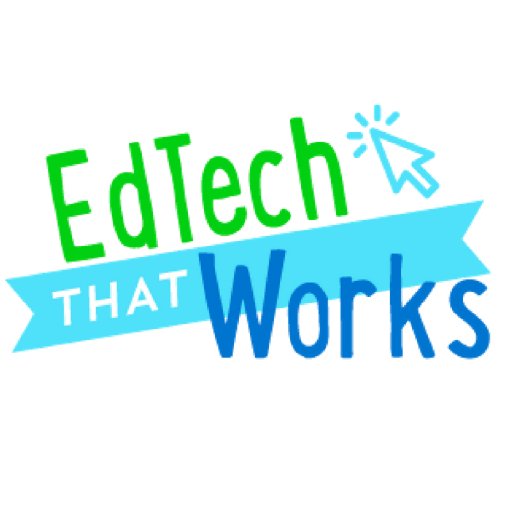
Pam Cadwalder
@EdTechThatWorks
Followers
909
Following
18K
Media
155
Statuses
5K
I am an independent Digital Learning Coach; Co-founder of the Original Texas Google Summit and Google Certified Trainer.
Shepherd, TX
Joined August 2010
RT @ShakeUpLearning: 🙋 Are you a tech coach or tech leader?. 📚 Then this FREE eBook is for YOU!. ➡️ Get the Top 10 Secrets of an Awesome Te….
shakeuplearning.com
Are you a tech coach, instructional coach, digital learning specialist, trainer, or any kind of educational leader? Then this ebook is for YOU! I have taken my best tips and put them into this FREE...
0
4
0
RT @JakeMillerTech: Awesome! Lots of good stuff available in here!!. #EdTech #EduTech #EduTwitter #ETCoaches #BlendedLearning #EduCoach #eL….
0
2
0
RT @alicekeeler: In Google Calendar. You can now start a Google Doc for taking meeting notes and export guest responses to Google Sheets. #….
0
52
0
RT @alicekeeler: Google Classroom app has a student picker. Click on the people tab and use the weird icon at the top. #googleclassroom #….
0
2
0
RT @alicekeeler: New feature in Google Docs is PAGELESS! Go to the File menu and choose "Page Setup." . #googleEDU
0
18
0
RT @TCEA: 👀Get your @Canva Digital Scratch-off tickets! Check out this template from @Amandafoxstem for you to get started🎟️. https://t.co….
0
23
0
RT @tonyvincent: 👉 Simply enter a list into and it will do its best to pair a relevant emoji with each item. 🖱 Cl….
0
56
0
RT @tonyvincent: 📃 CLOSEit is a free add-on for Google Docs. Underlined or highlighted words are replaced with blanks and a word bank is ad….
0
165
0
RT @Jedibradshaw: For teacher who might want to add wordle to their classrooms. Awesome source!.
0
12
0
RT @tonyvincent: ⬜️ "My Wordle" is like Wordle, except you enter a 5 or 6 letter word and get a shareable link so that others can try to gu….
0
63
0
RT @alicekeeler: Do you want to use Google Slides for a Seating Chart? Seating Chart Slides by @schoolytics makes it easy. Send names from….
0
8
0
RT @jmattmiller: L👀king for a quick bell 🔔 ringer activity for tomorrow?. Try making a comic strip with your webcam!. Find this activity al….
0
11
0
RT @alicekeeler: "Google Forms has ditched the settings cog and instead has replaced it with a Settings tab." #goog….
0
2
0
RT @chromeunboxed: Google's December Pixel Feature Drop is here and full of fun, new features! .
0
4
0
RT @alicekeeler: How to Create Google Slides Games - .Turn ANY Google Slides into a game. Design the theme builder to create game backgroun….
0
7
0
RT @DayCatherineM: You DO NOT want to miss this year's #ditchsummit hosted by @jmattmiller. You gain valuable knowledge from top innovators….
0
7
0