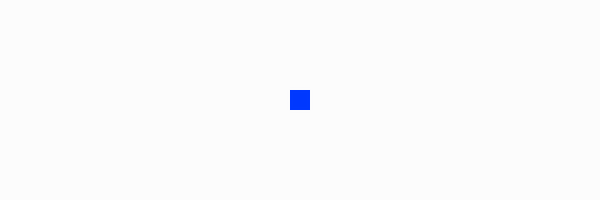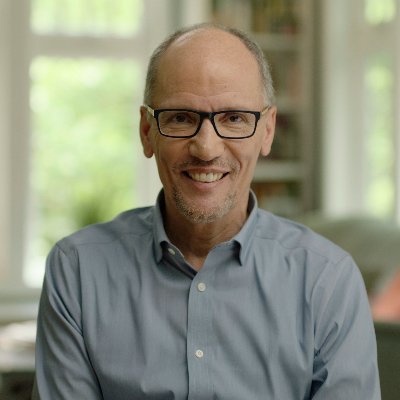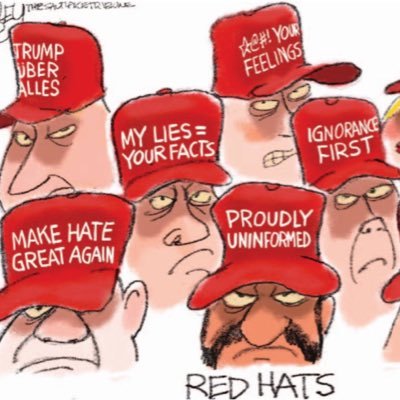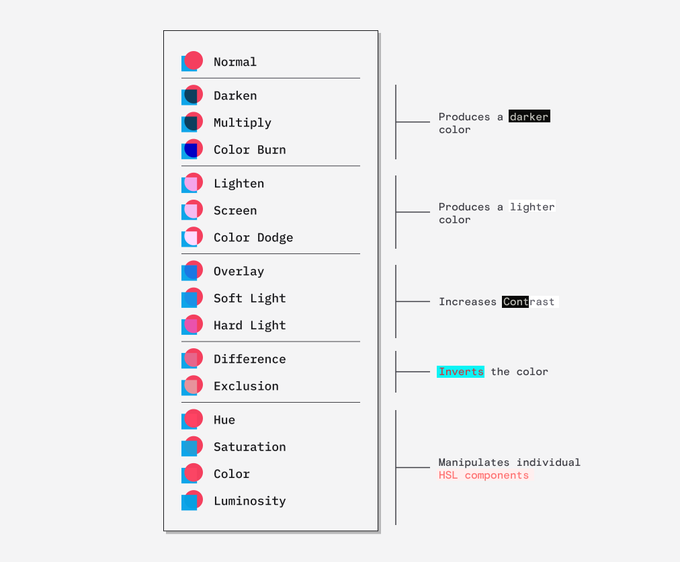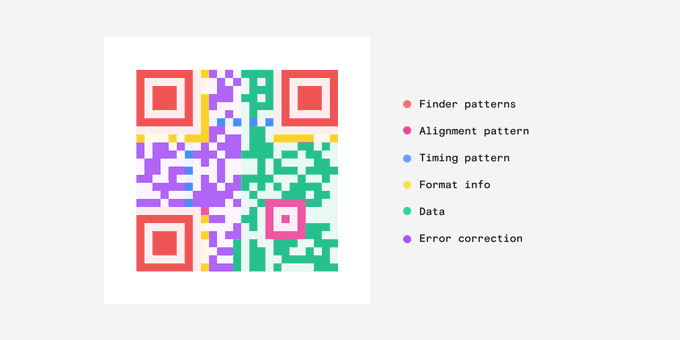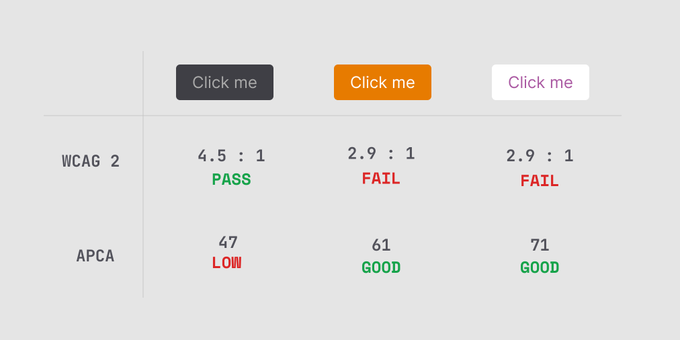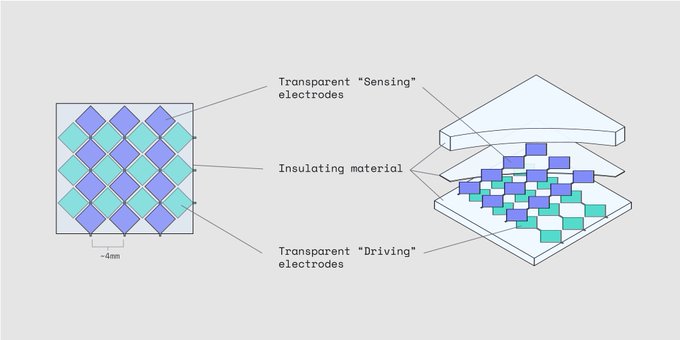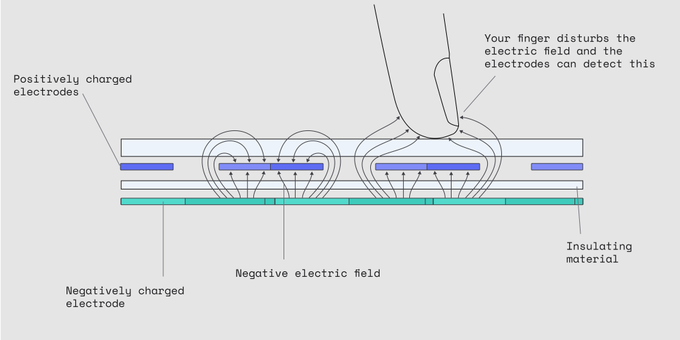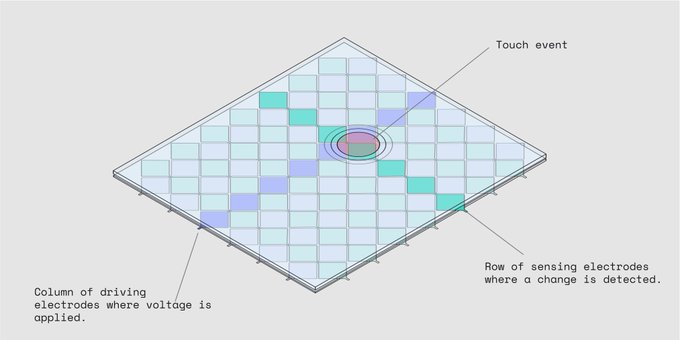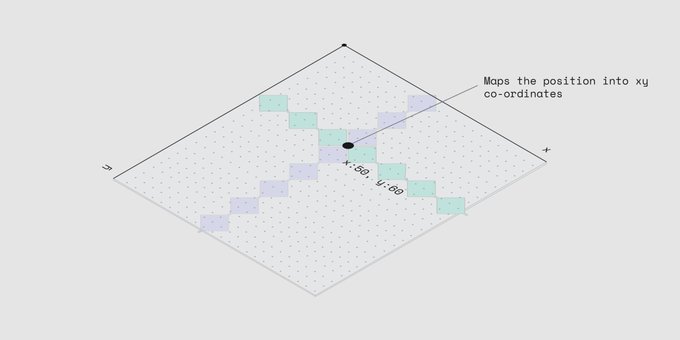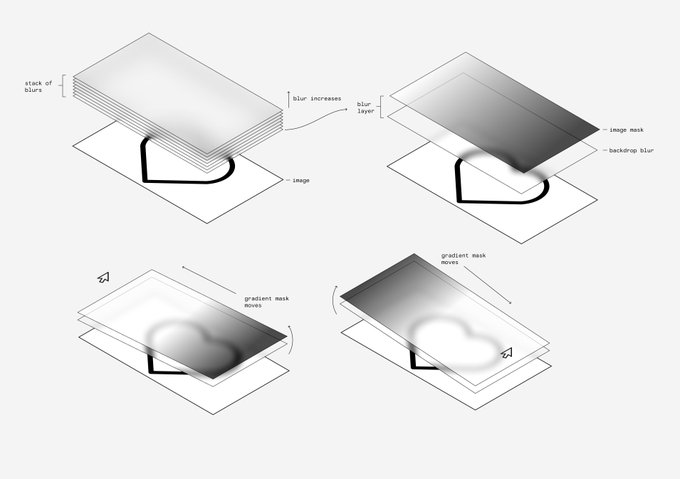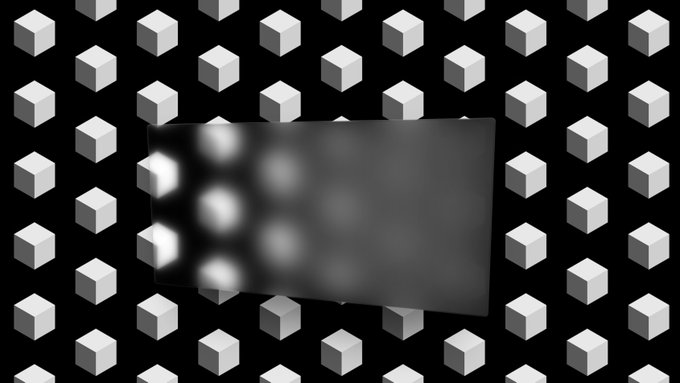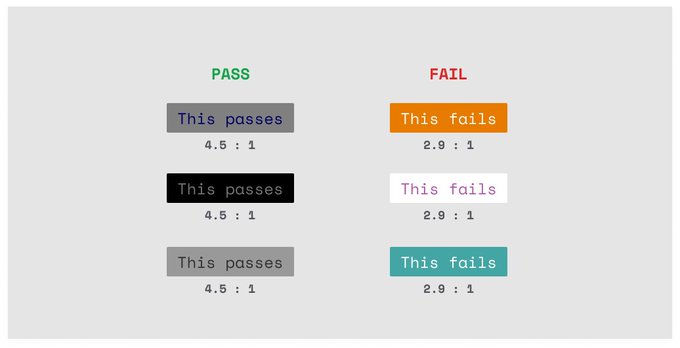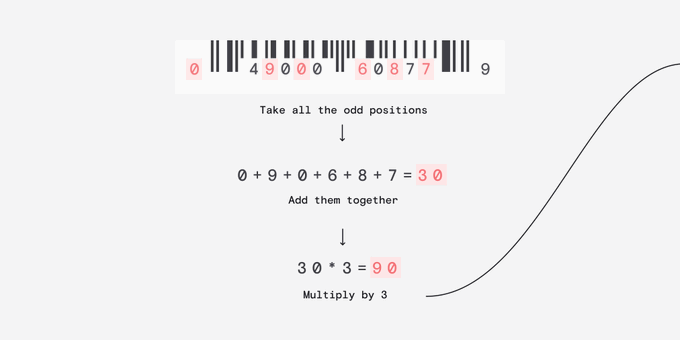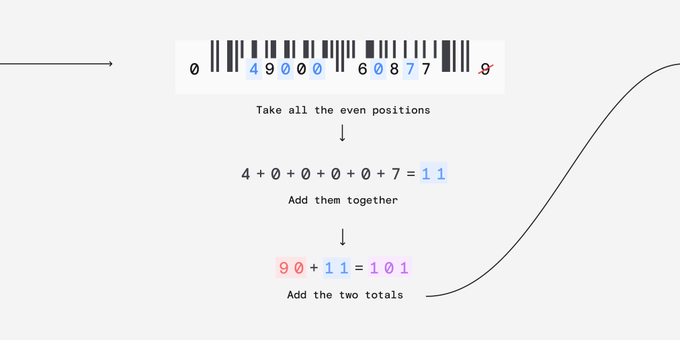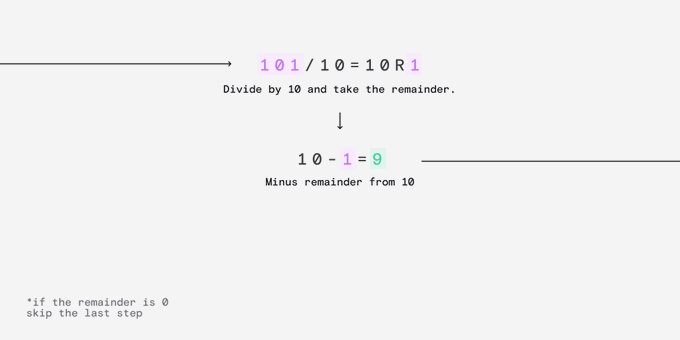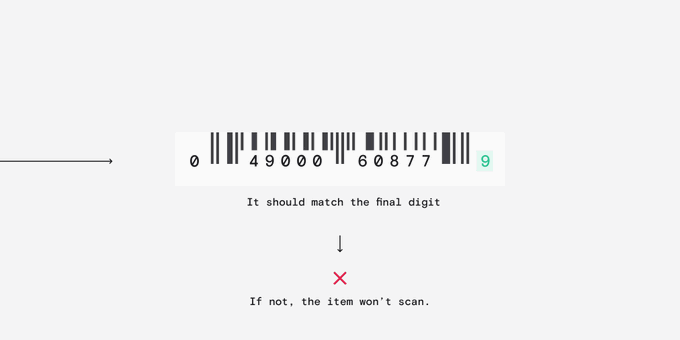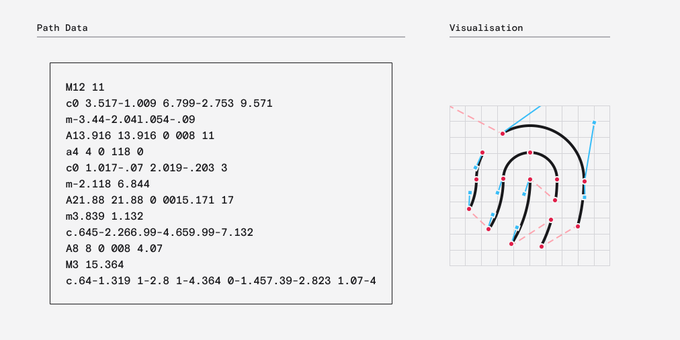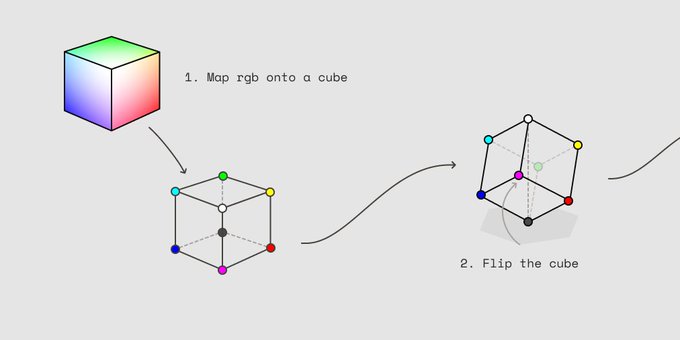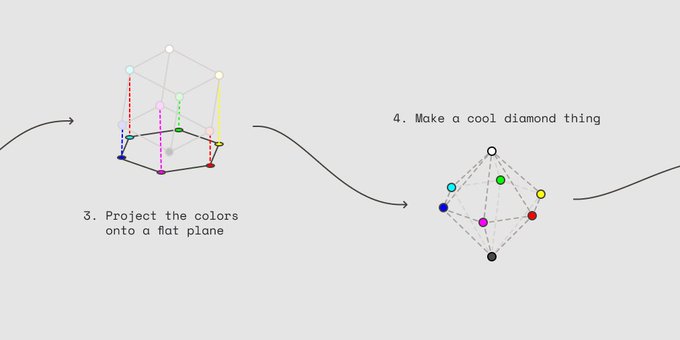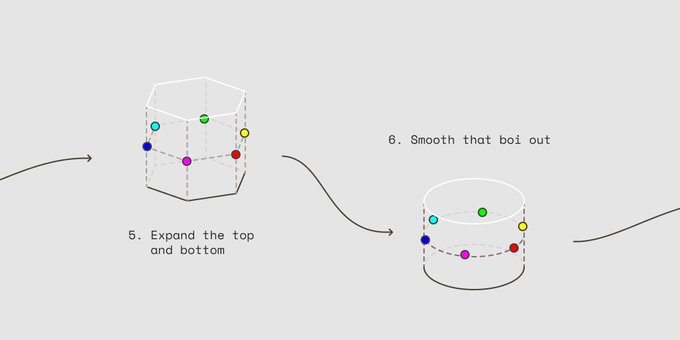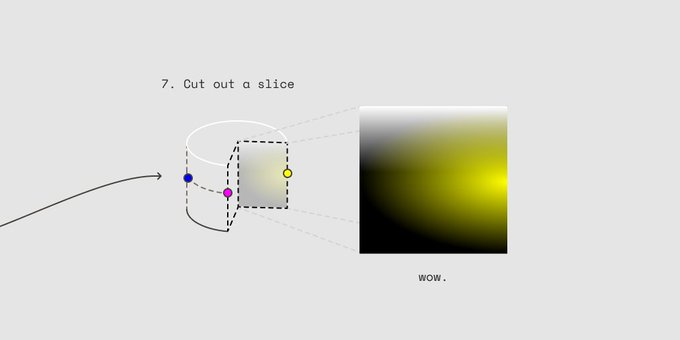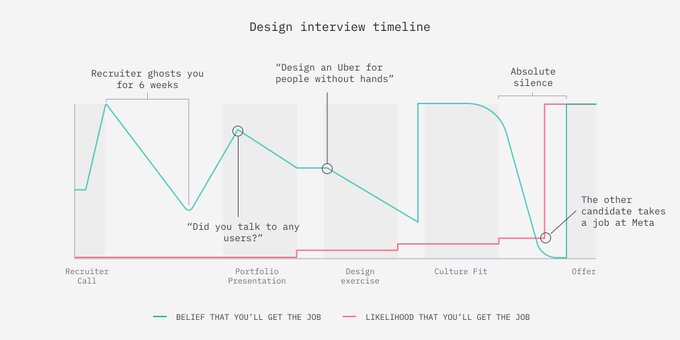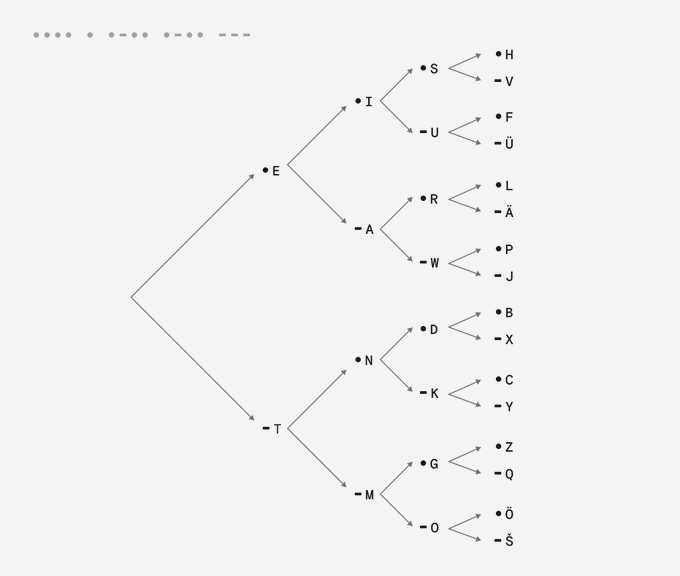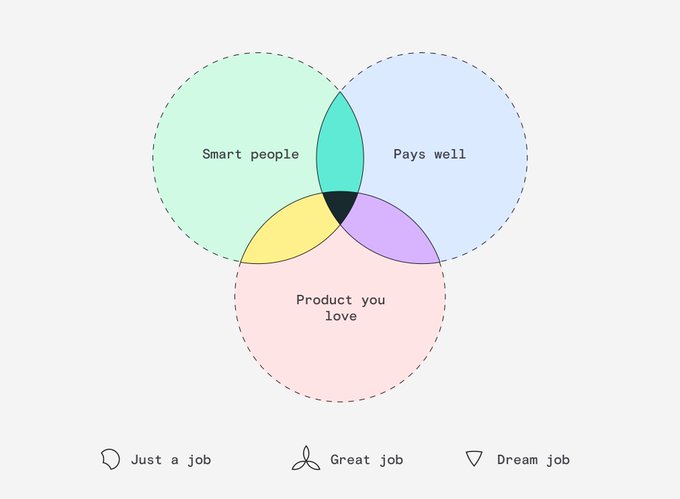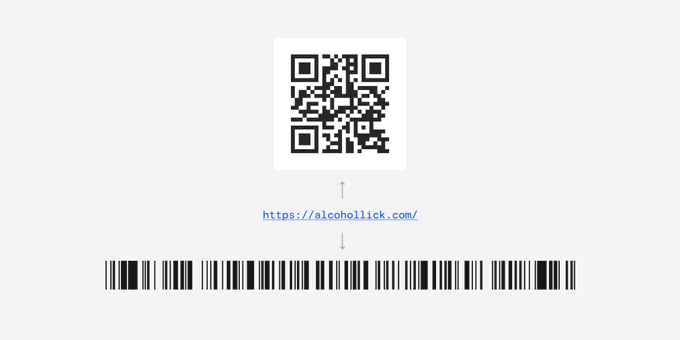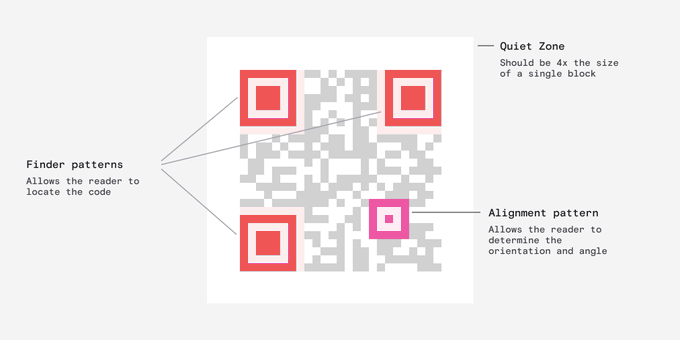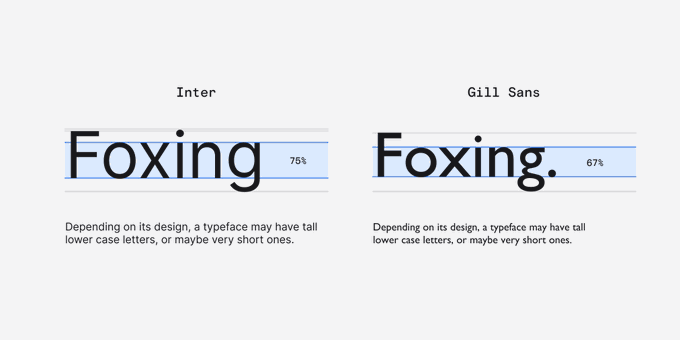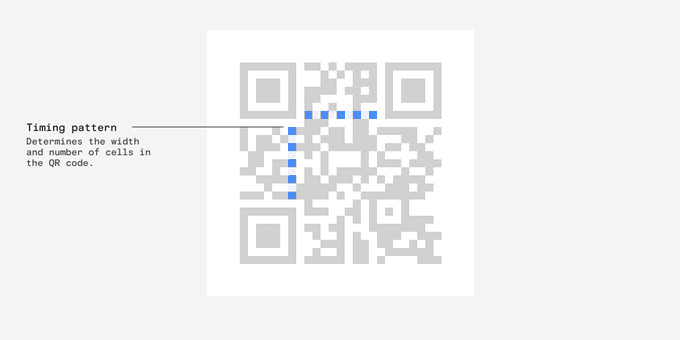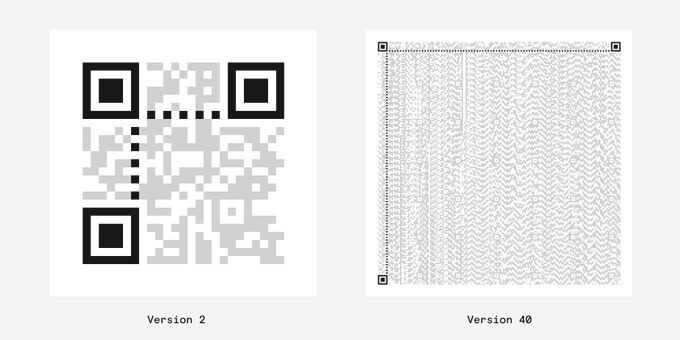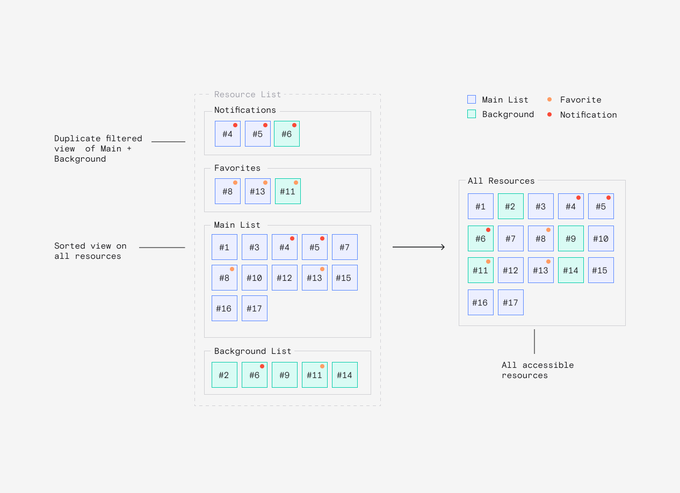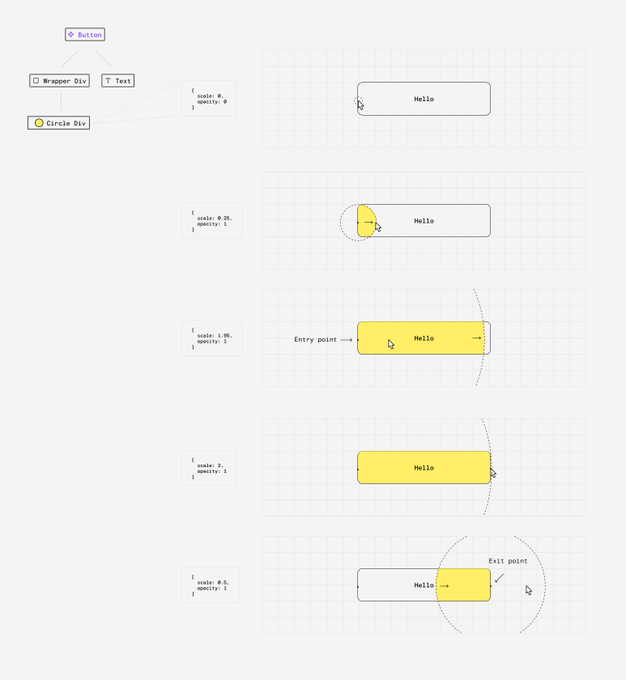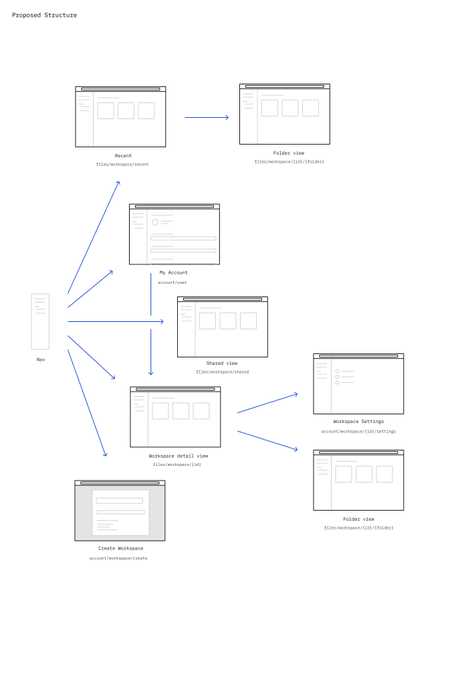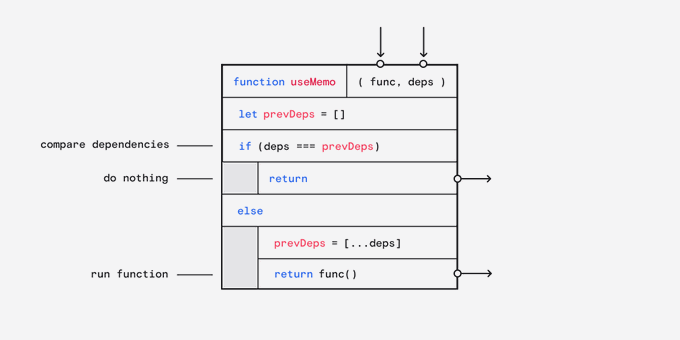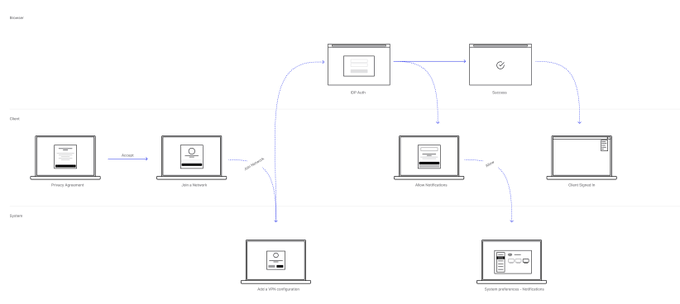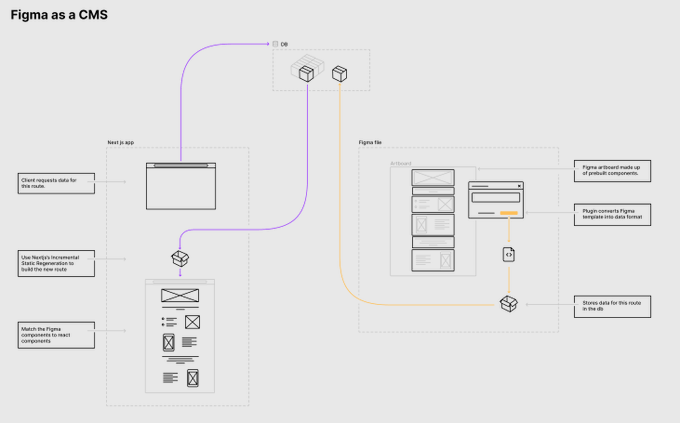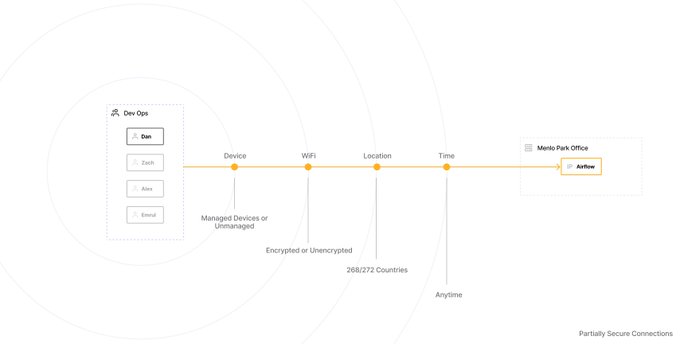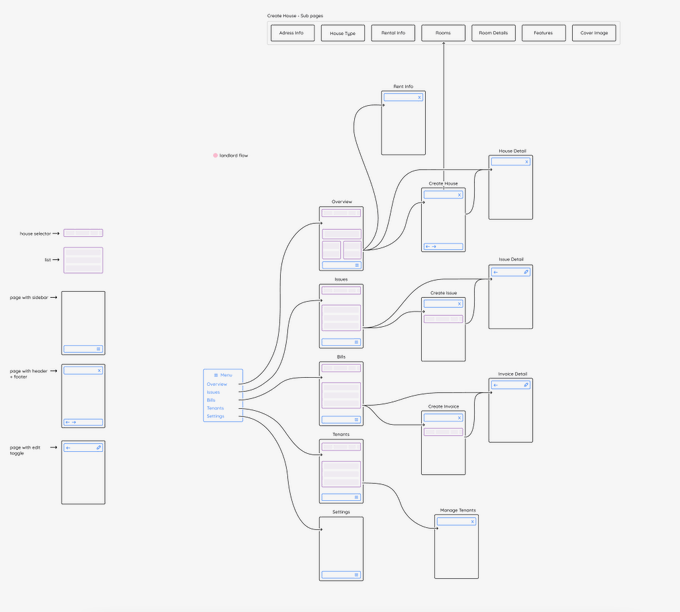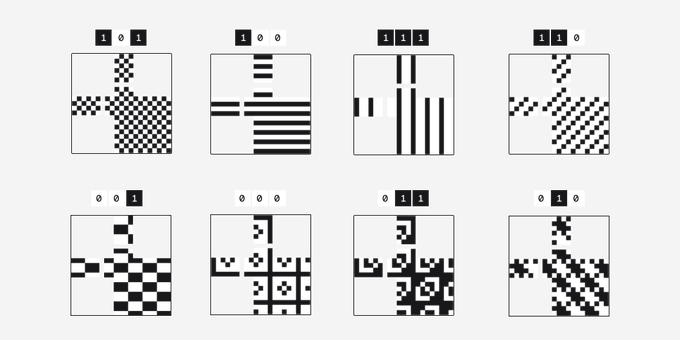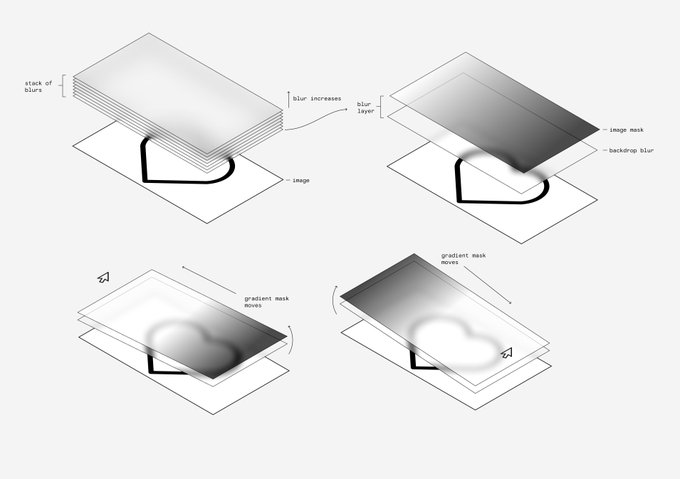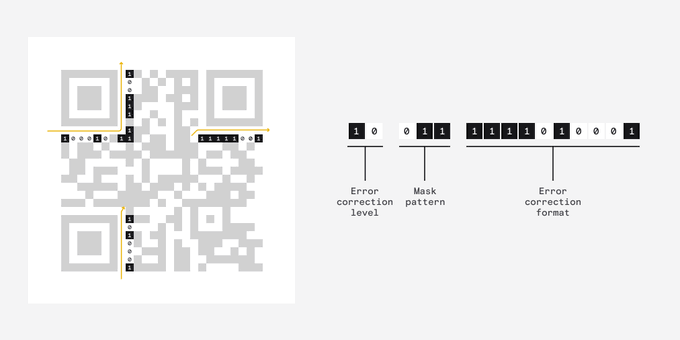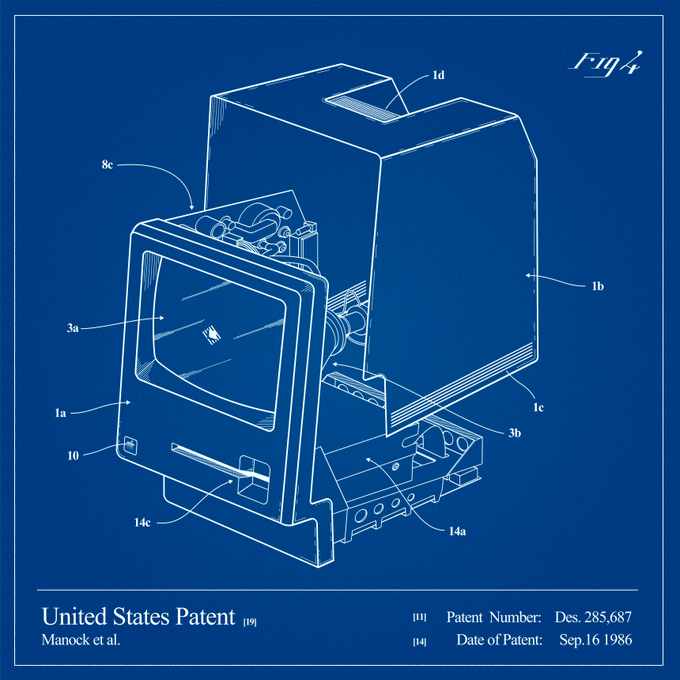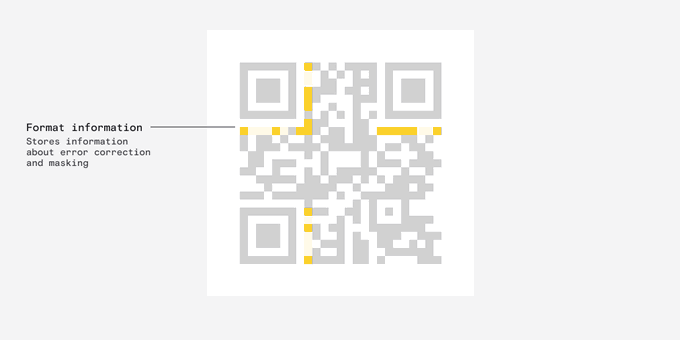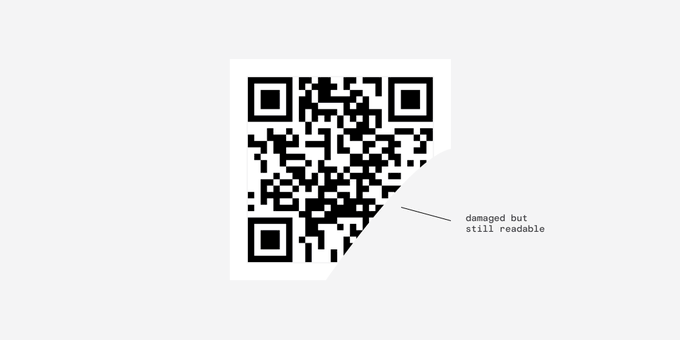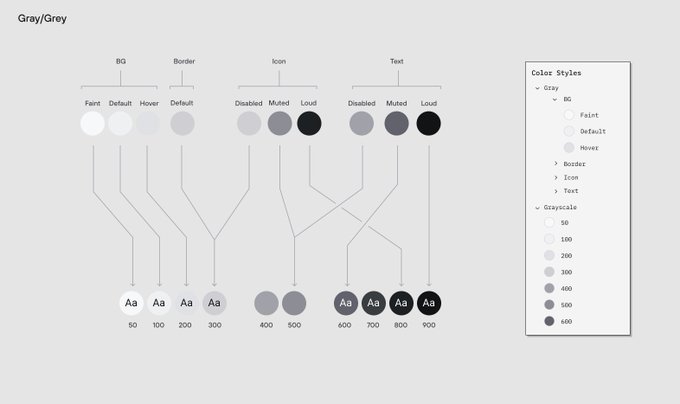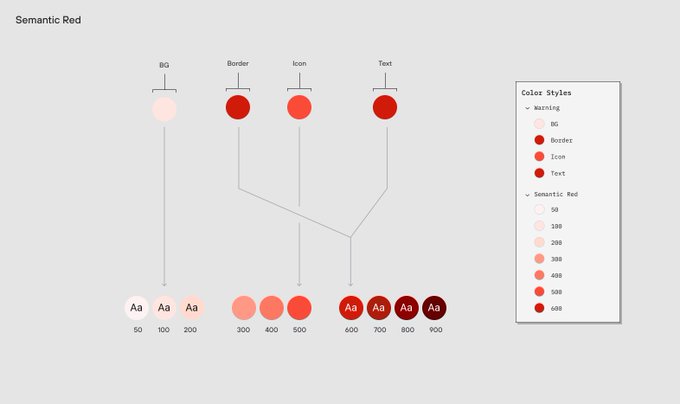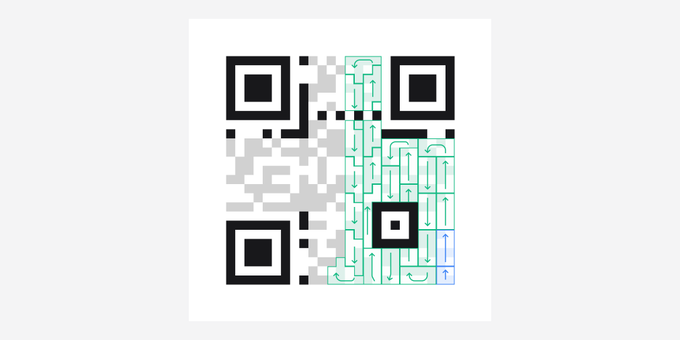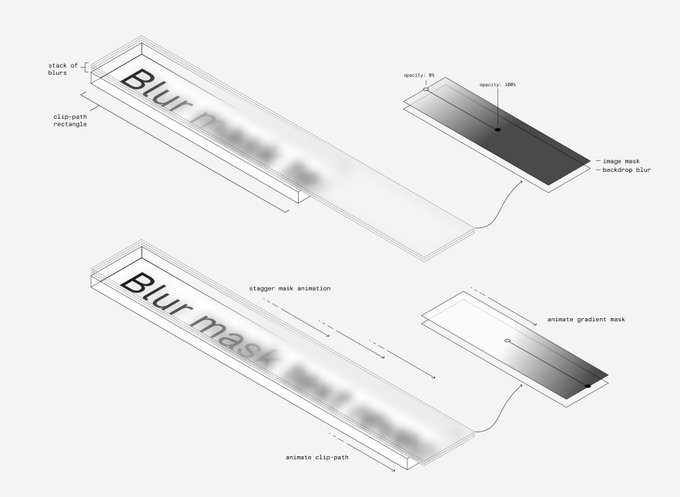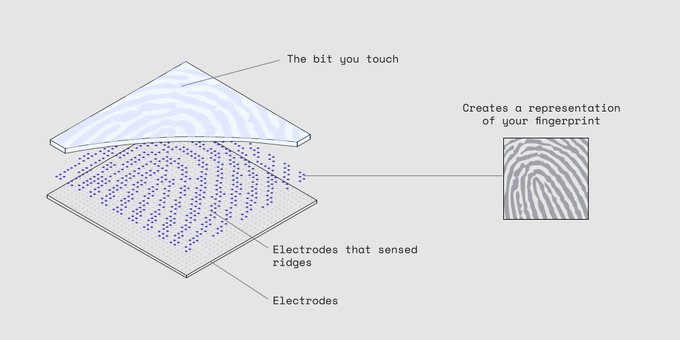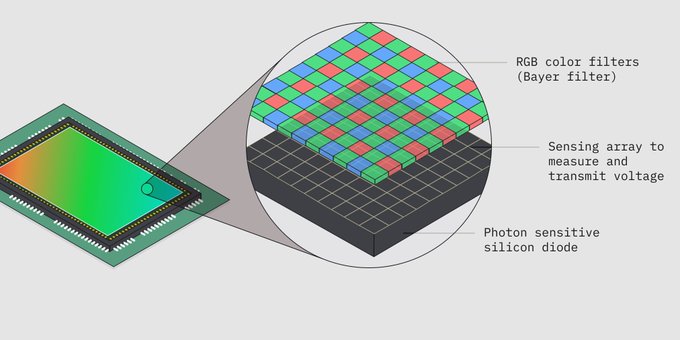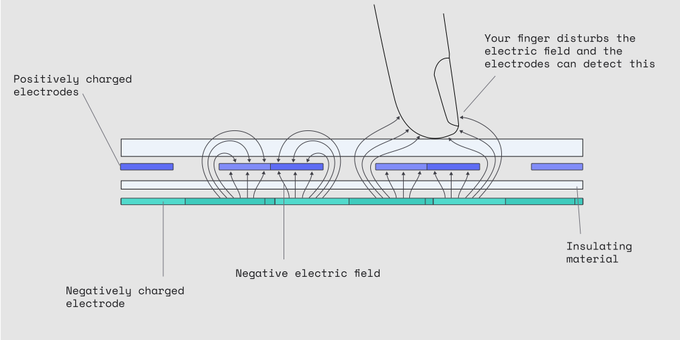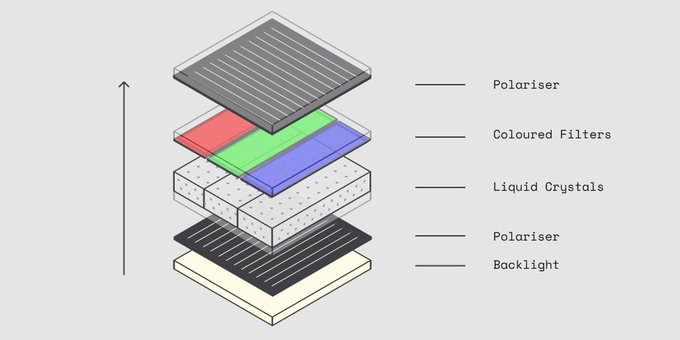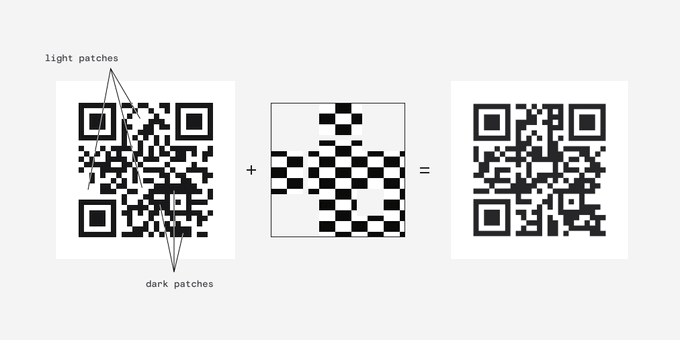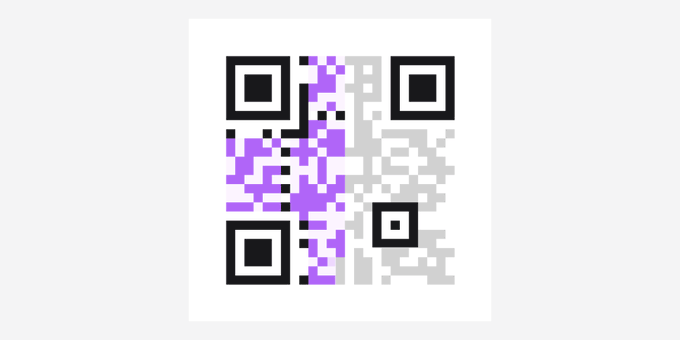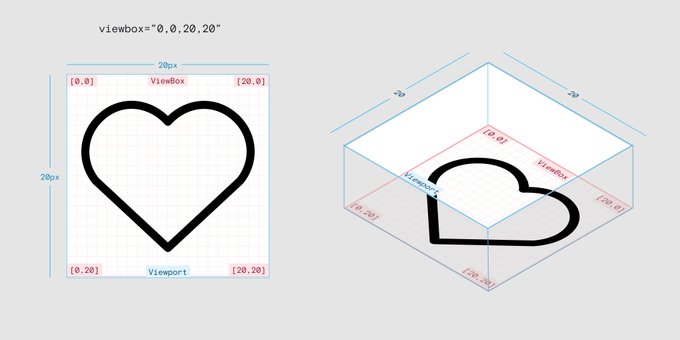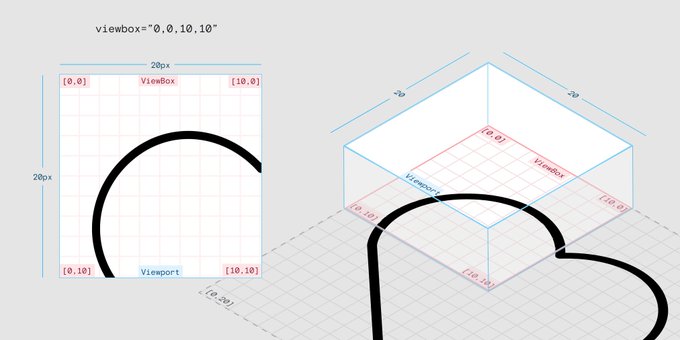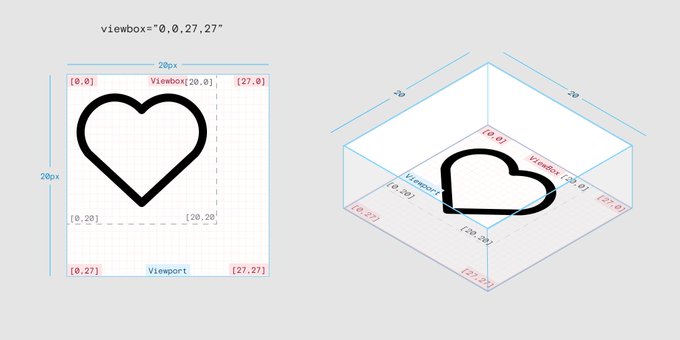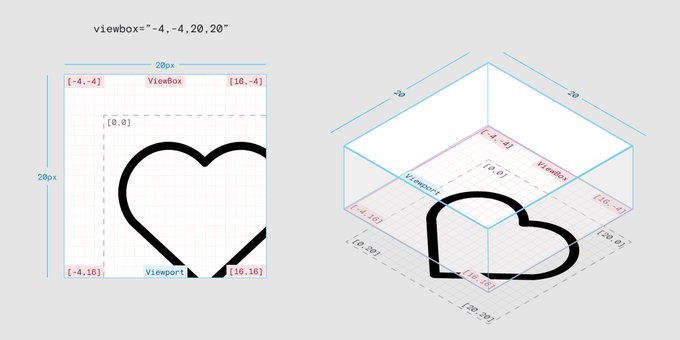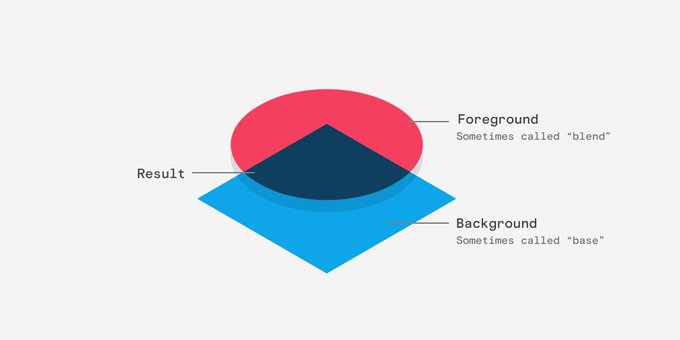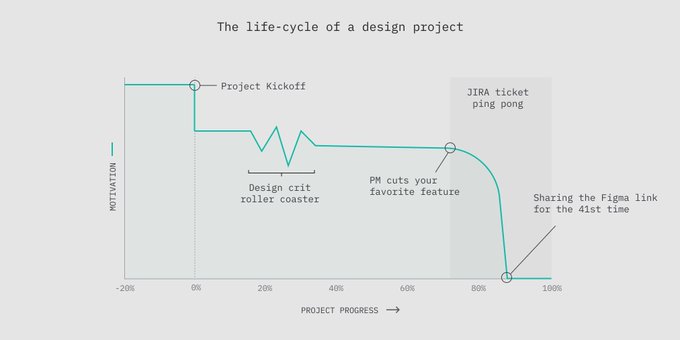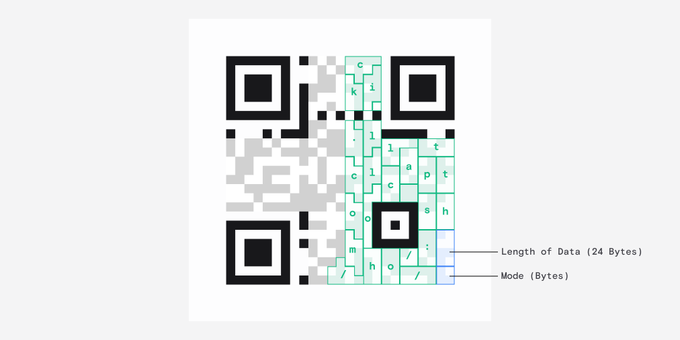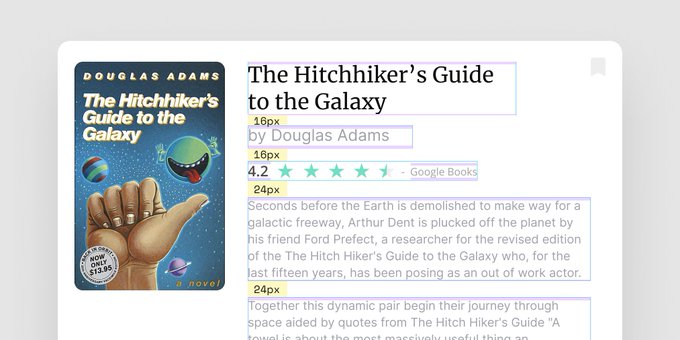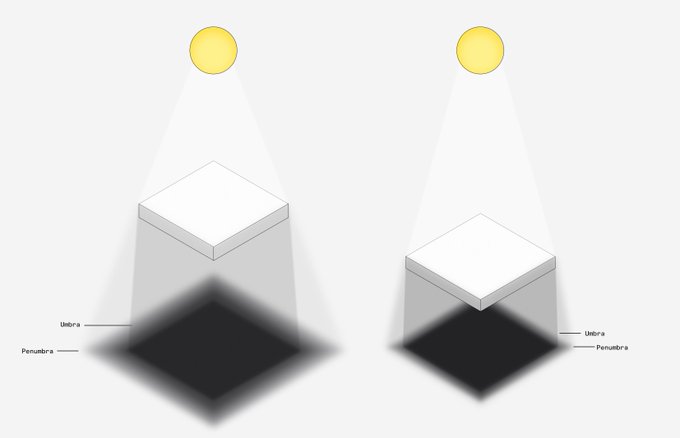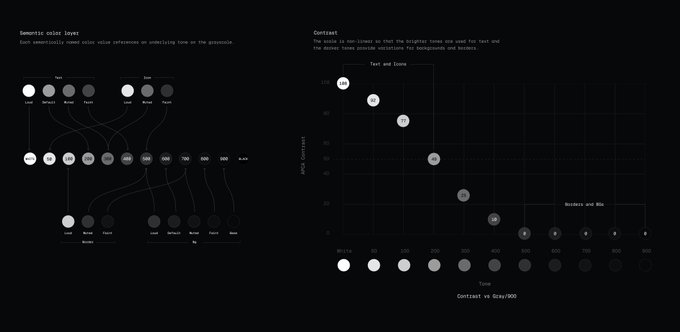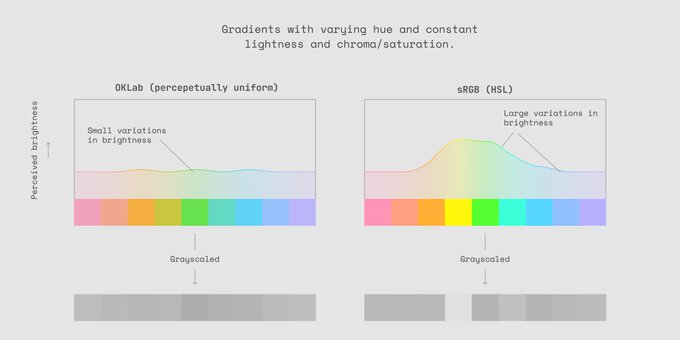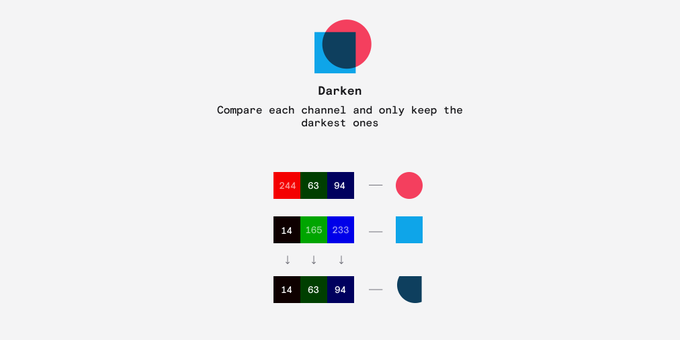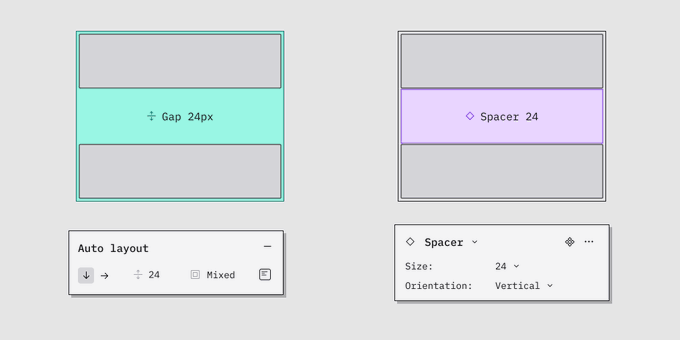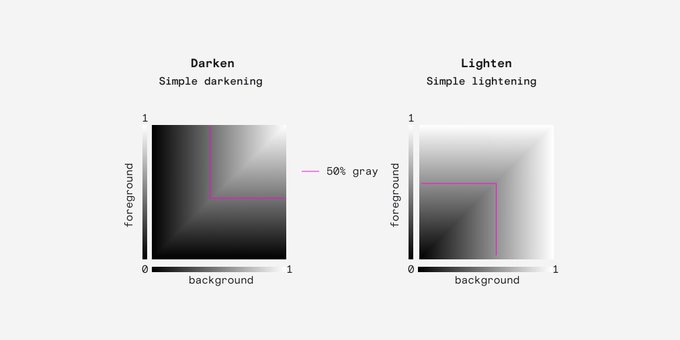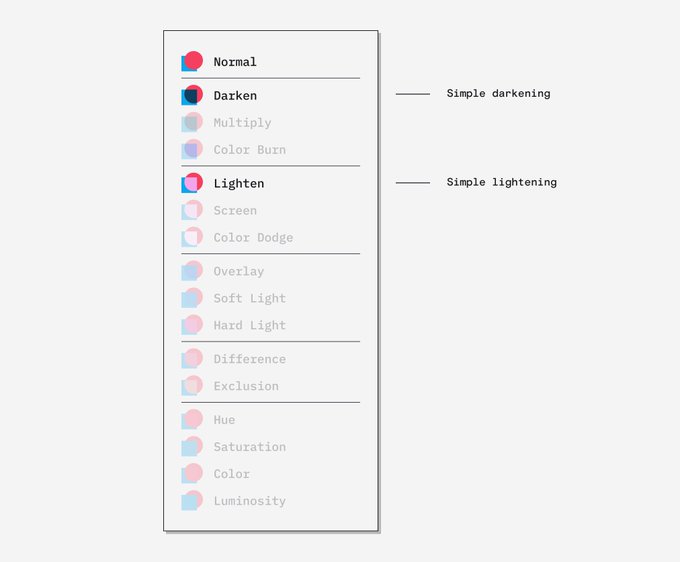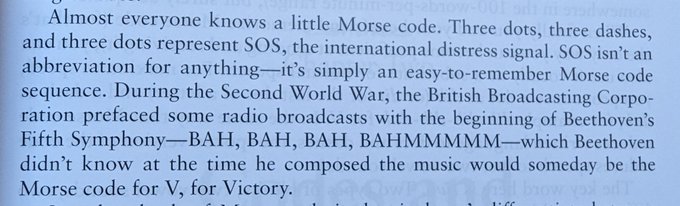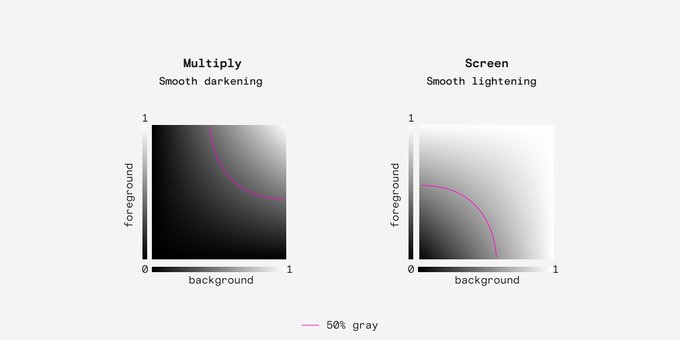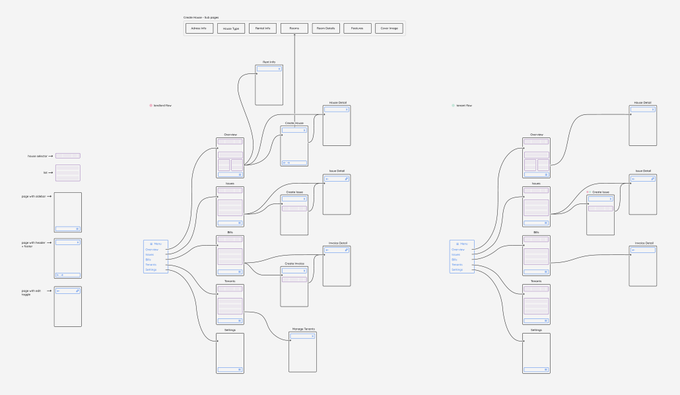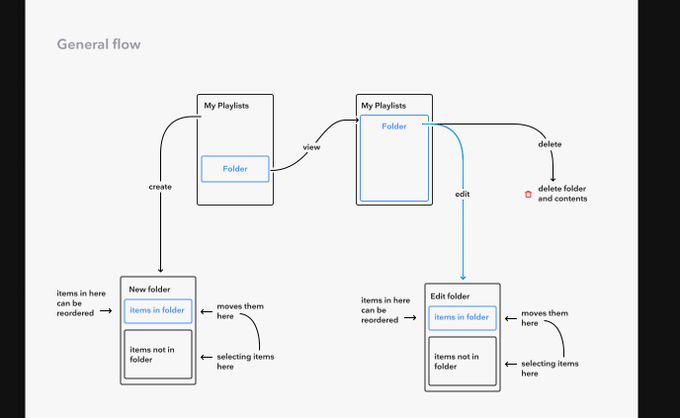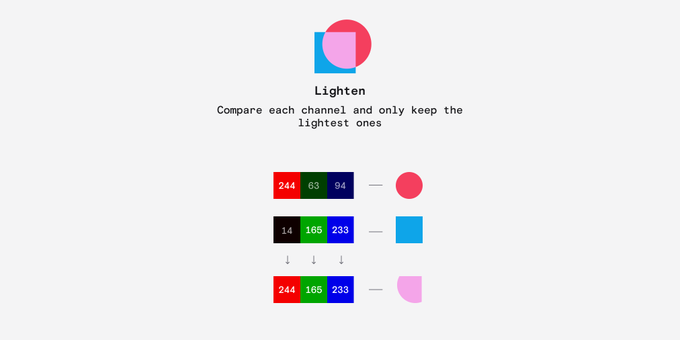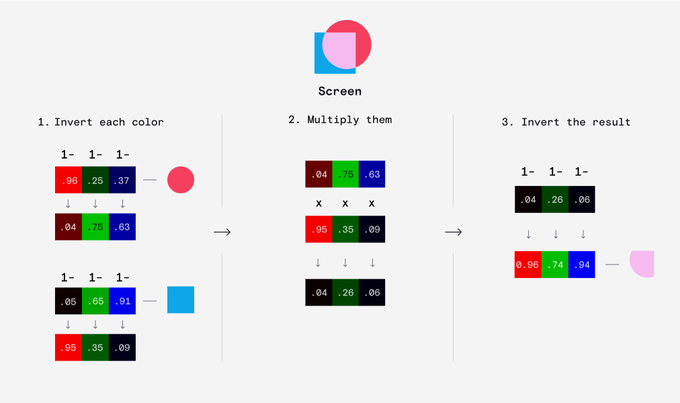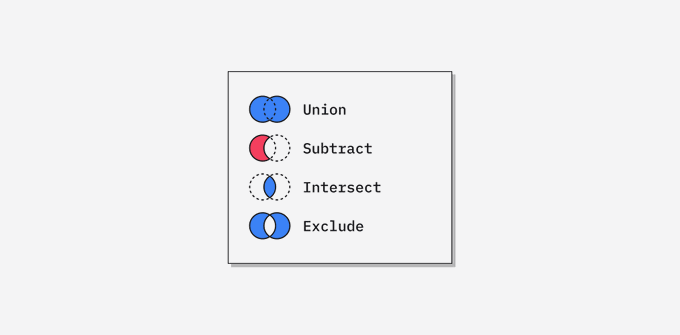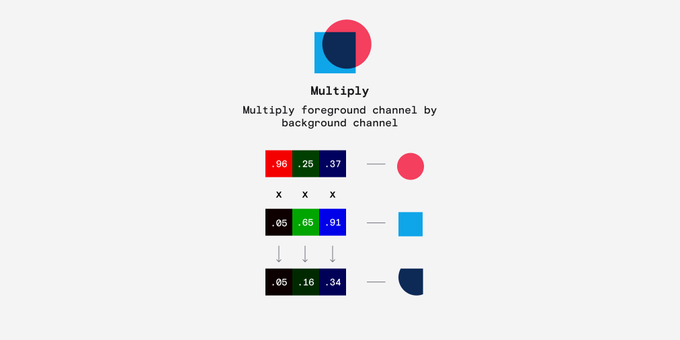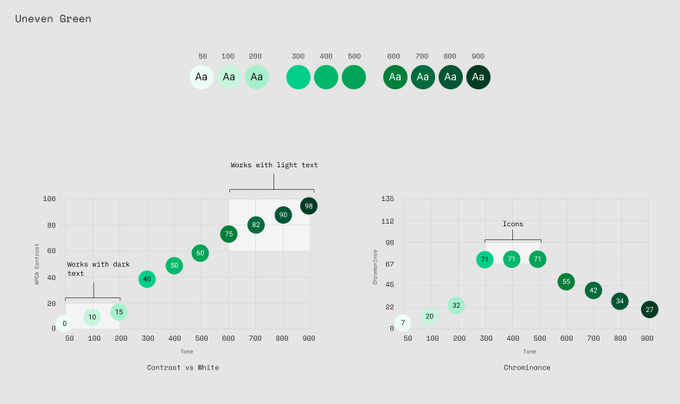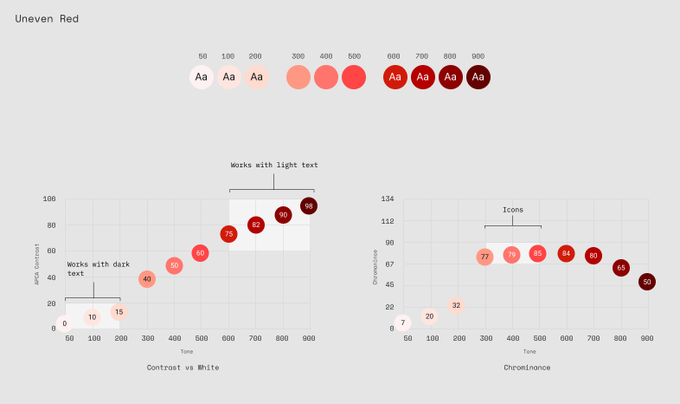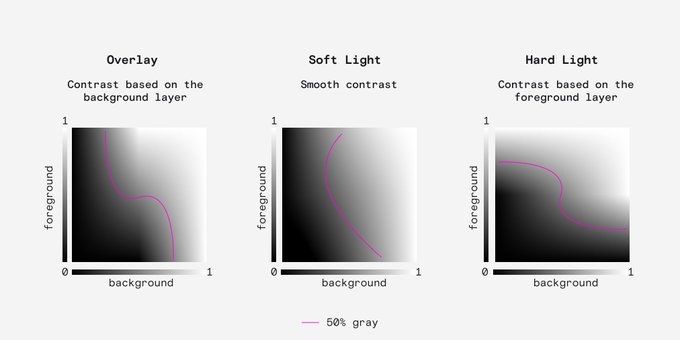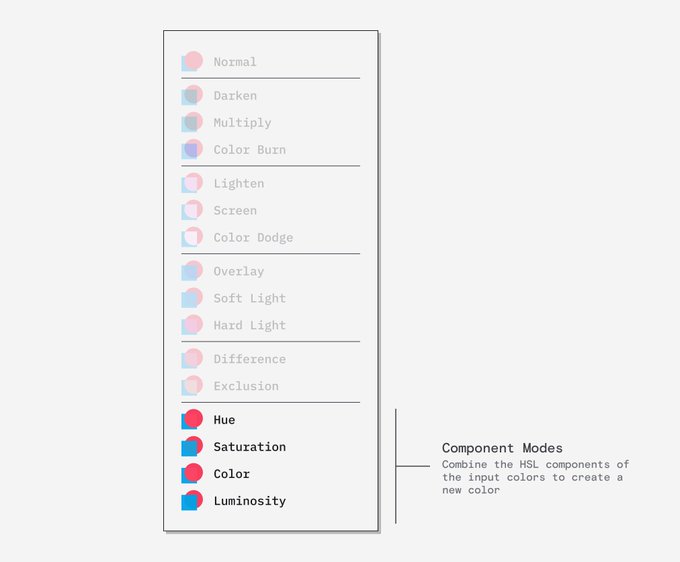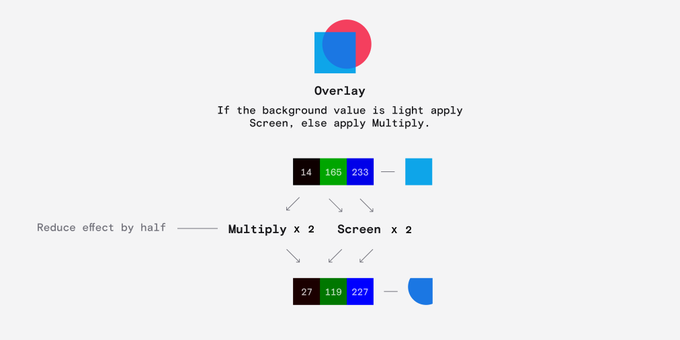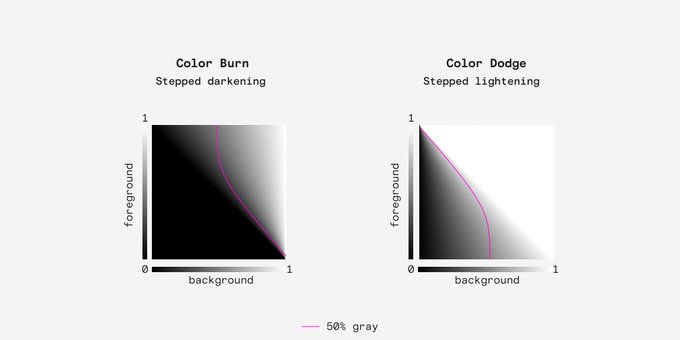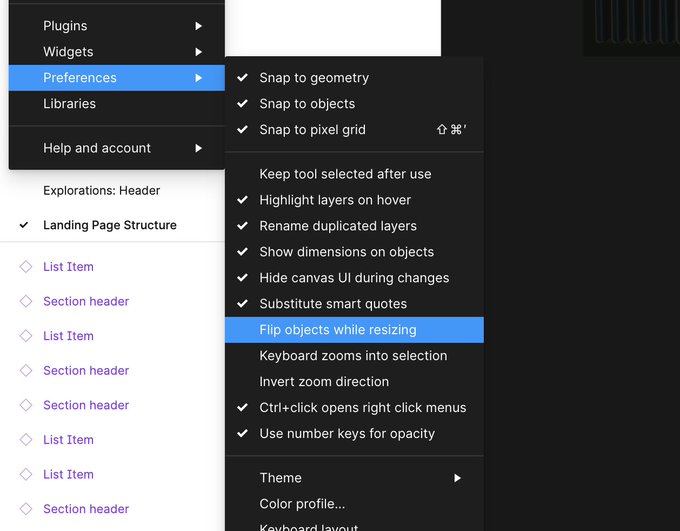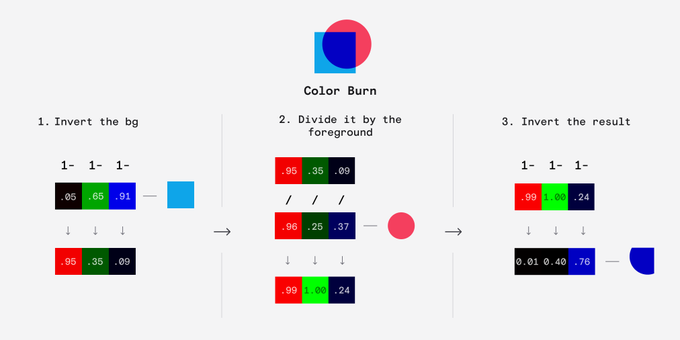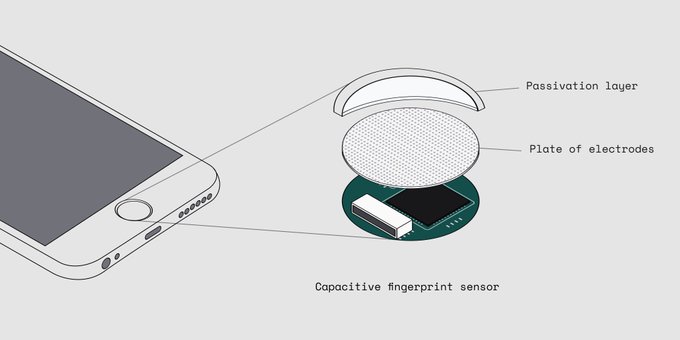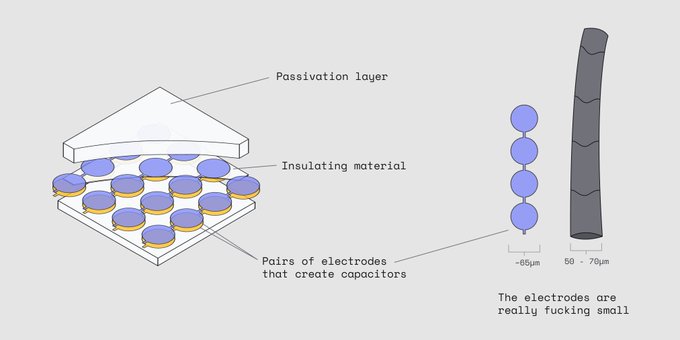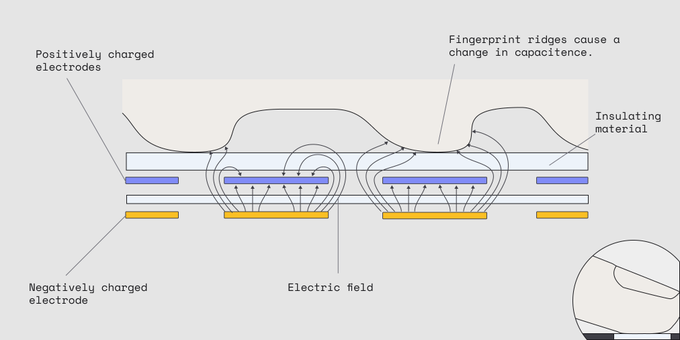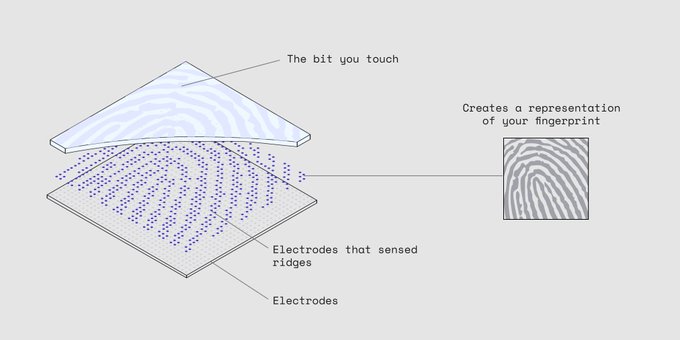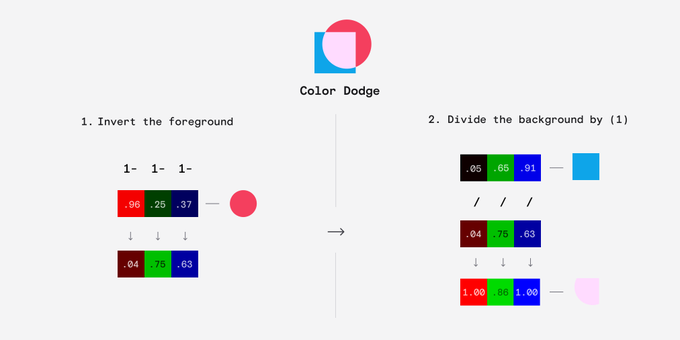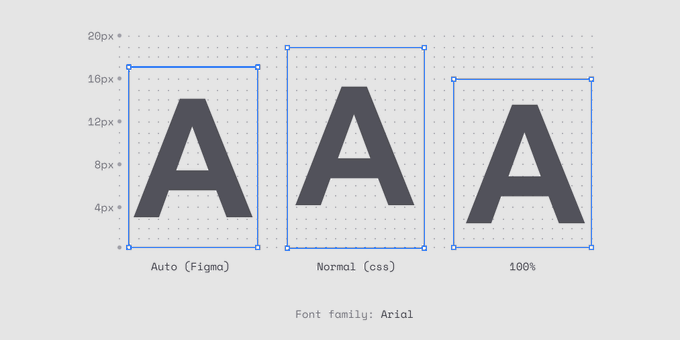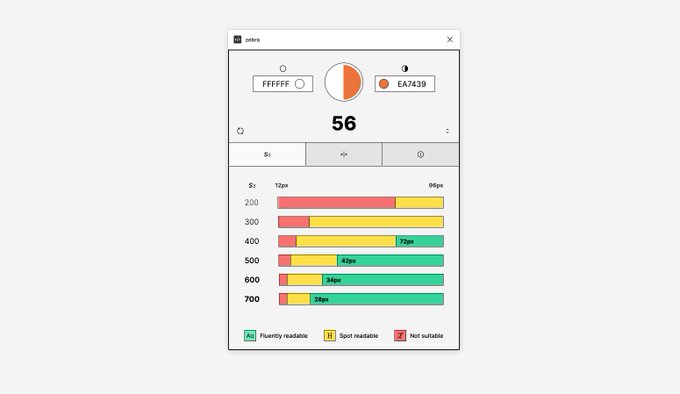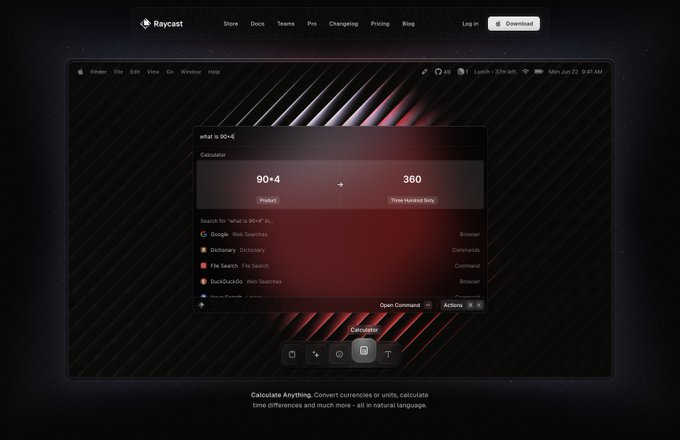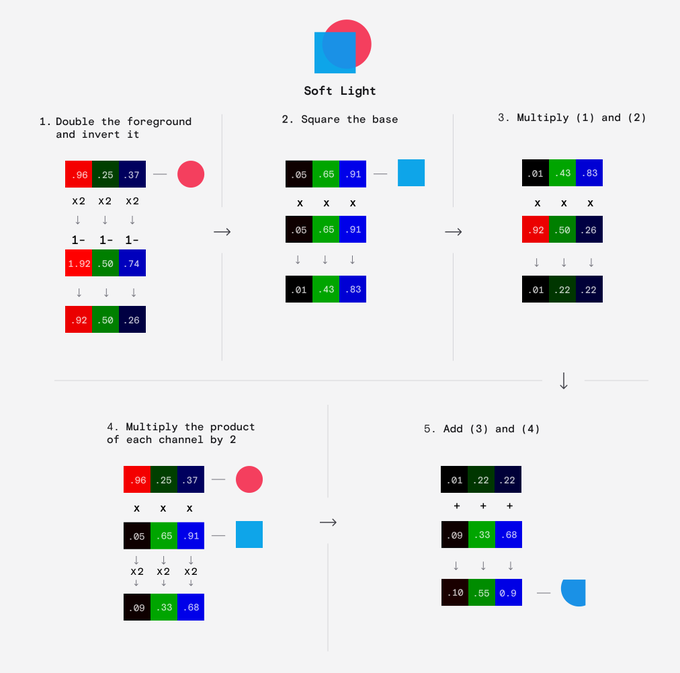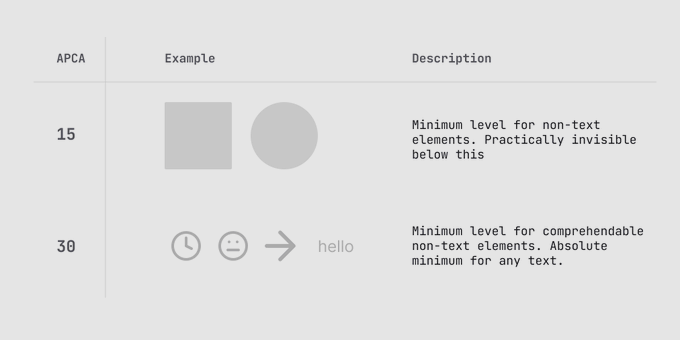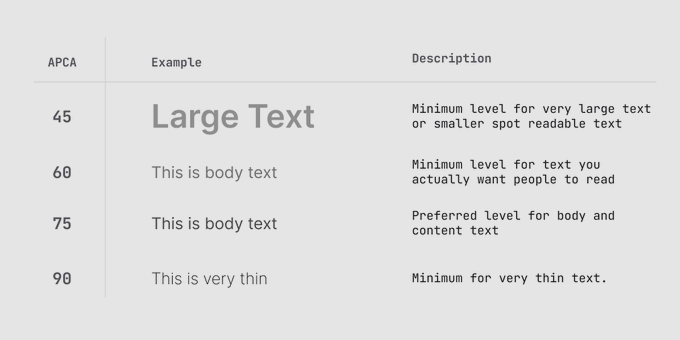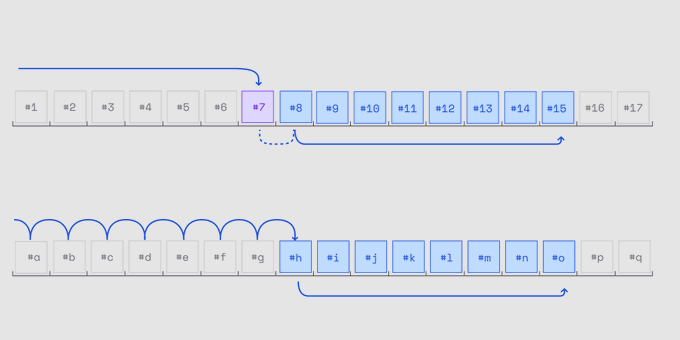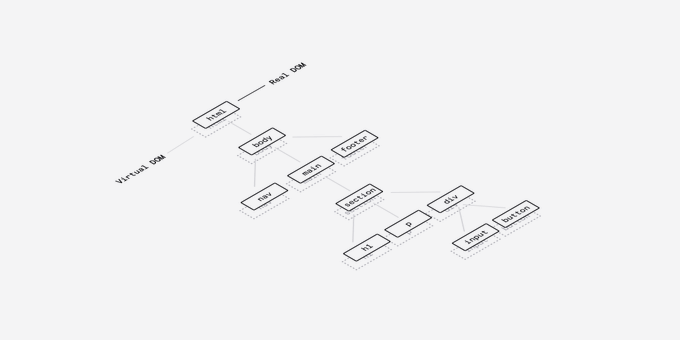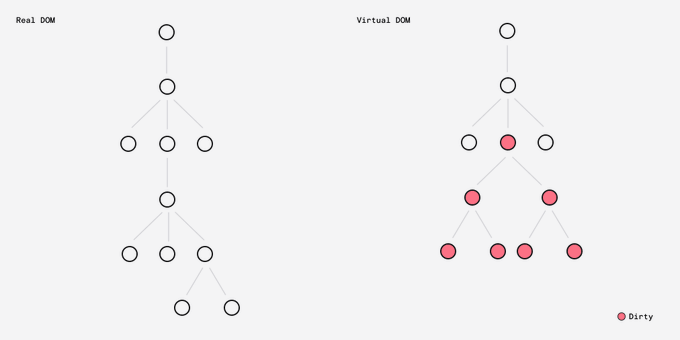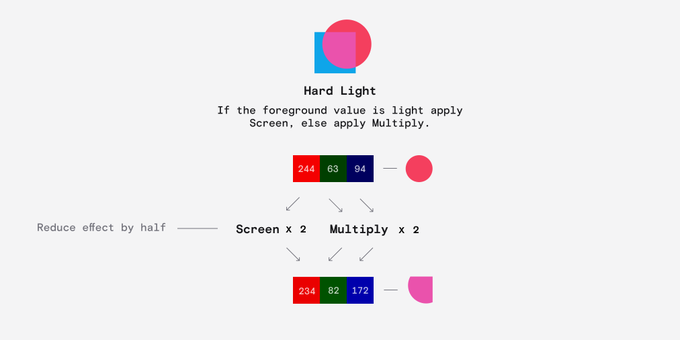Dan Hollick
@DanHollick
Followers
19,858
Following
309
Media
851
Statuses
4,235
design @raycastapp - tweets about design systems and tools. Framer course:
JHB → OSL→ LDN
Joined September 2009
Don't wanna be here?
Send us removal request.
Explore trending content on Musk Viewer
América
• 506515 Tweets
Sant Rampal Ji Maharaj
• 311501 Tweets
#母の日
• 195415 Tweets
#MothersDay
• 98649 Tweets
ヴィクトリアマイル
• 77492 Tweets
Newwiee Honey Teerak🩷
• 43854 Tweets
ストフェス
• 41710 Tweets
Chivas
• 38445 Tweets
Pachuca
• 36227 Tweets
カーネーション
• 35103 Tweets
Tatum
• 34404 Tweets
Roger Corman
• 29592 Tweets
Saint MSG Insan
• 26189 Tweets
ティアキン
• 17870 Tweets
ナミュール
• 17382 Tweets
4EVER LOVE MEW
• 16728 Tweets
Toluca
• 14856 Tweets
#LomaKambosos
• 13794 Tweets
Hannibal Lecter
• 12489 Tweets
Derrick Lewis
• 12264 Tweets
マスクトディーヴァ
• 10056 Tweets
Last Seen Profiles
I spent a totally reasonable amount of time on this graphic.
The Mac turns 40 today 🎂
To celebrate, we're giving away Raycast Pro with GPT-4 for one year to 40 people. Simply retweet this tweet and follow
@raycastapp
to enter. Winners will be announced by the end of the week.
65
1K
838
31
26
796
I built an internal
@figmadesign
plugin that fetches data from the TIDAL api and populates our designs.
A real time saver.
14
30
365
Turns out
@rogie
's noise plugin is a great mesh gradient generator.
Granted you need to know how to write a fragment shader.
2
31
330
Have you ever looked at a
@framer
site and thought
"how the hell did they do that?"
I've got something for you:
14
23
283
tl:dr
WCAG 3 will make your life easier as a designer. It isn't out yet but you can (and should) use APCA now.
@MyndexResearch
has a great tool here:
6
24
229
Evernote: Don't forget to make a shopping list.
Trello: Ensure you drag this item to "complete"
Notion: Mustn't forget to do your budget this month.
Roam: It's 3am, you wanna make your own personal internet bro?
#roamcult
3
27
229