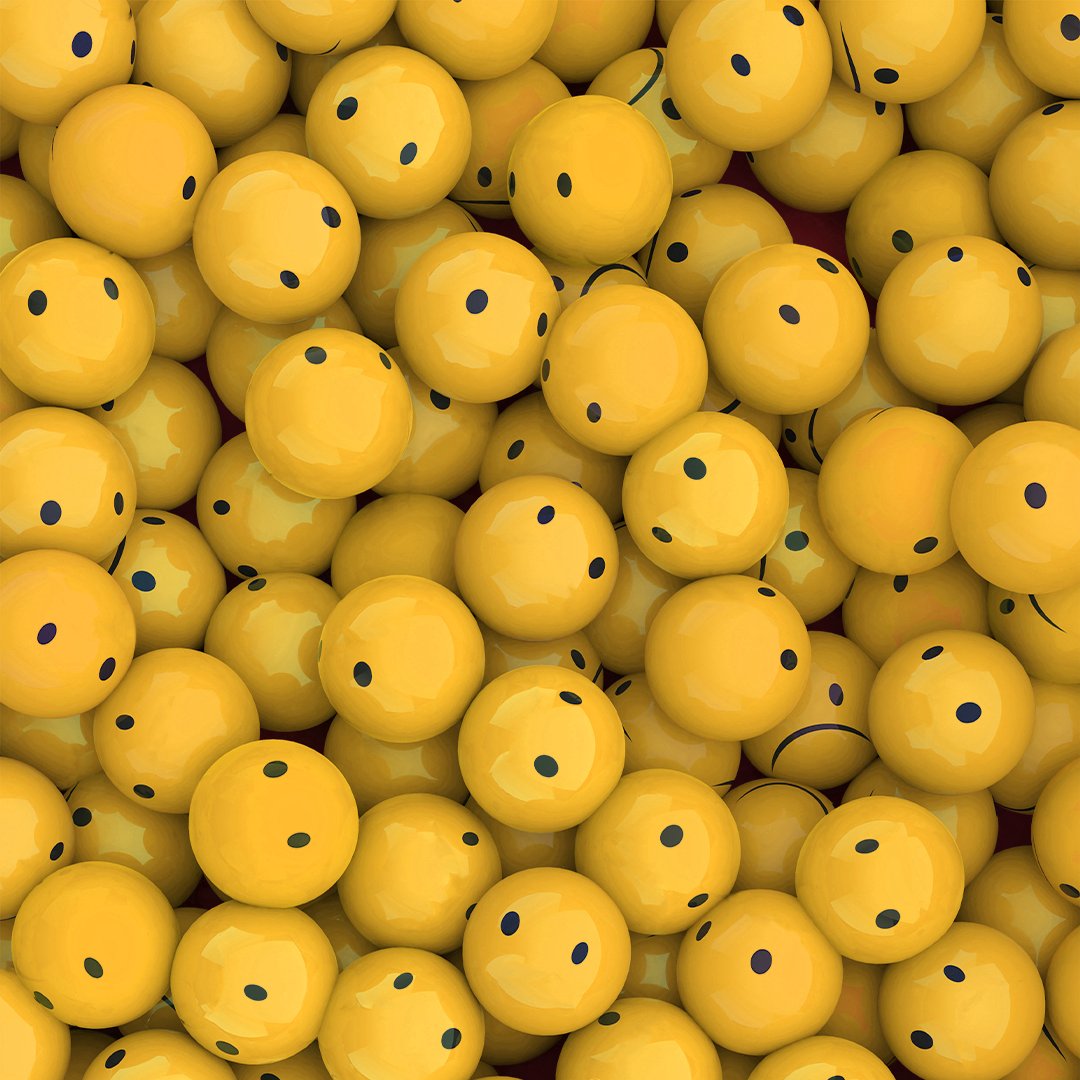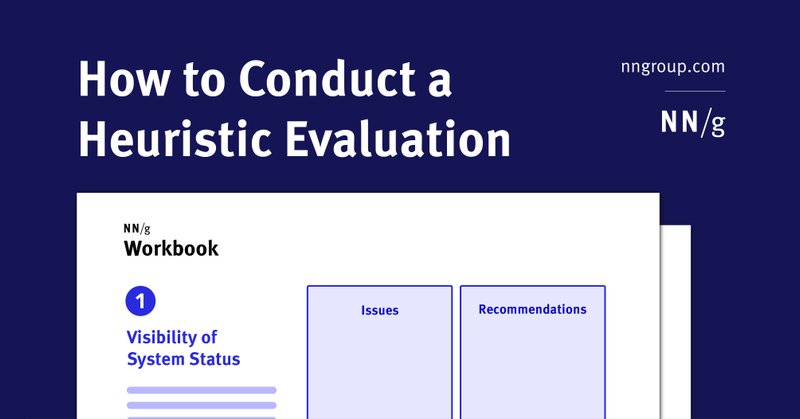ConceptD
@ConceptDCreator
Followers
8K
Following
5K
Media
881
Statuses
2K
Bespoke Laptops, Desktops and Monitors by creatives, for creatives. Where will your imagination take you? Show & Tell with #ConceptDCreator.
Joined May 2019
If you’ve never heard of Google Arts & Culture, then get ready to spend hours browsing a lifetime’s worth of art, culture, and history. You couldn’t ask for a better archive of inspiration. @googlearts .
0
0
5
Demonstrate your fullest range of emotions as a creative with your go-to expression this #WorldEmojiDay. What emoji best describes your work?
0
0
2
Trying to get into the flow of your grind in the heat, you're sure to break a sweat. "Diffraction" by @nicolemadethat is here to remind you to clock in to cool off by the water; and return refreshed as ever. How do you stay creative in the summer?
0
0
5
Experienced designers know that finishing your product is only the beginning - reviewing it for usability and experience is a whole other matter. Here are some tips on how to systematically review your work to make sure it’s the best it can be:.
nngroup.com
Step-by-step instructions to systematically review your product to find potential usability and experience problems. Download a free heuristic evaluation template.
0
0
2