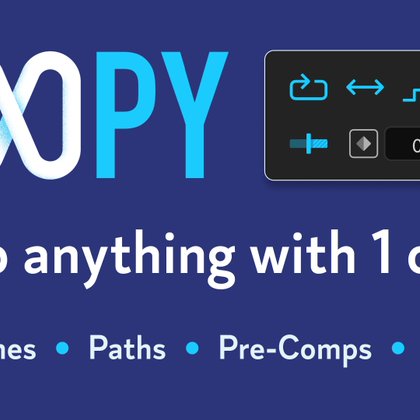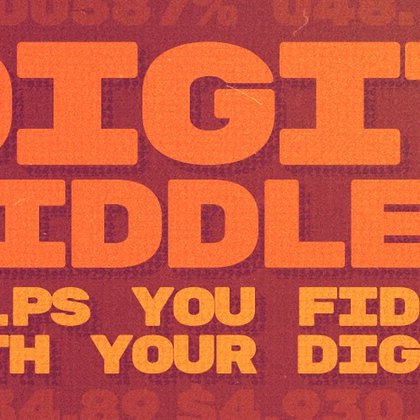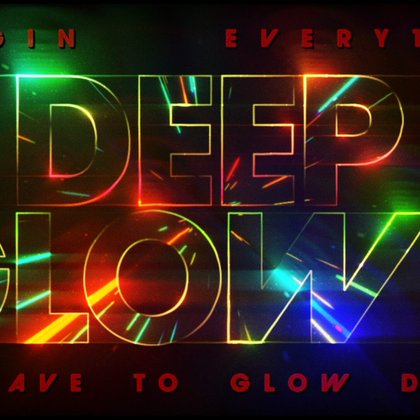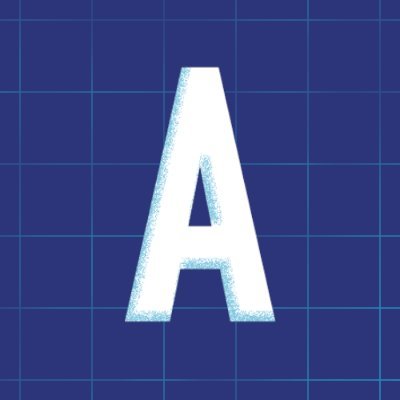
Rob Barrett (Automotion)
@AutomotionTools
Followers
138
Following
382
Media
37
Statuses
158
Creating After Effects tools and tutorials to automate your motion. @robbarrett.bsky.social
Joined November 2020
RT @_nicdean: 500 downloads on this After Effects text styles template! 🎉. #aftereffects #adobe #textperiments #ex….
0
5
0
Random Roller: Select a random subset of selected layers, sort a selection of layers randomly into groups, or rearrange selected layers into a random order.
aescripts.com
25% Off until Aug 15. Select a random subset of selected layers, sort a selection of layers randomly into groups, or rearrange selected layers into a random order. Bend chaos to your will.
0
0
0
Loopy: Apply all kinds of loop expressions to properties (including paths!) and layers with this handy panel. Trimmed pre-comps are automatically looped with the correct time remapping.
aescripts.com
The handy panel for looping keyframes, paths, pre-comps and footage.
1
0
0
And a few of my own on sale this week – all tools that I use in my own work all the time. Pick them up with 25% off!. MarkerMover: Easily move, copy, paste, delete and navigate layer and comp markers, as well as trigger animations with markers.
aescripts.com
Marker Mover: The ultimate toolset for marker manipulation – move, copy, cut, paste and delete markers, save and apply work area settings, and use markers to trigger animation on keyframed properties.
1
0
0
Universal Audio: Another must-have script for me. If you need to match animation timing to audio, this helps to keep all of your pre-comps in sync.
aescripts.com
Now with KBar support and over 10 new features! Timing animations to VO or music? Make audio flow through all your comps with one button, always giving you audio reference along with markers to...
1
0
0
Digit Fiddler: Quick number counters, with monospaced digits – perfect for timestamps, countdowns and price animations.
aescripts.com
Digit Fiddler is your complete solution for counting anything in After Effects using a single slider.
1
0
0
Deep Glow 2: It’s everyone’s favourite glow plugin for a reason. Gorgeous glow fall-offs with minimal effort.
aescripts.com
The galaxy's most popular glow plugin just levelled up. NEW: Cinematic Tonemapping, RGB Radius Multipliers, Lens Dirt Texturing, Multicolor Tint, Image Based Glow, Higher Quality & Faster Performan...
1
0
0
KBar3: Create your own toolbars with custom icons, to run scripts, apply effects and trigger menu items straight from your workspace. I couldn’t work anywhere near as efficiently without it.
aescripts.com
Build fun, sleek, customizable, shareable toolbars with a slick and easy UI. For Adobe After Effects CC 2019 and above.
1
0
0
It’s the final week of the @aescripts Summer of Sales, with 25% discounts on all featured tools! Which ones are you picking up?. Here are some of my favourites 👇.
1
1
3
New #AfterEffects script! Random Roller allows you to randomly select layers, randomly assign layers to groups, and sort layers into a random order. 🎲 BEND CHAOS TO YOUR WILL 🎲. 25% off until August 15th at @aescripts!.
0
1
3
RT @aescripts: NEW: Random Roller. 25% Off until Aug 15. Select a random subset of selected layers, sort a selection of layers randomly int….
0
1
0
RT @fremox59: Just found this old experiment I did a few years ago to automate a character walkcycle in #aftereffects .I adapated a "Pirifo….
0
11
0
RT @RomainCousin: 🔗 Are you familiar with the keyframe and layer linking options in Keystone 2?. These options are often overlooked but th….
0
9
0
It's the Week 2 of the @aescripts Summer of Sales, and I'm sharing a few of my #AfterEffects tool recommendations – all at 25% off this week 🌟.
aescripts.com
1
1
1
RT @typographae: Back to creating presets!. Currently locking in v2 of Line Sizer, which is now powered by text style expressions. https://….
0
4
0