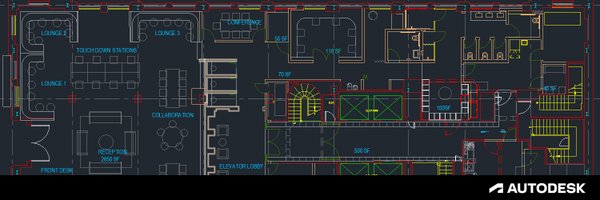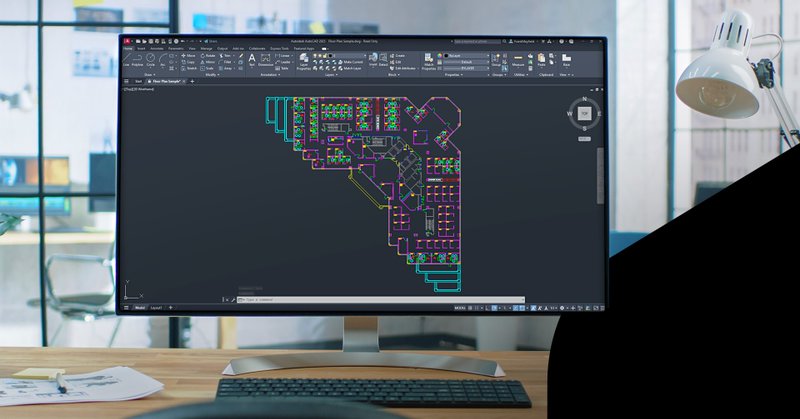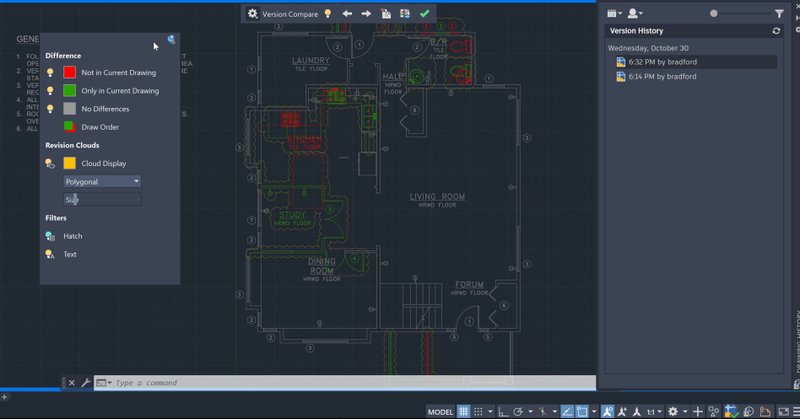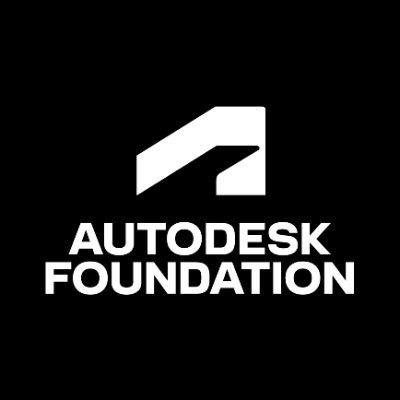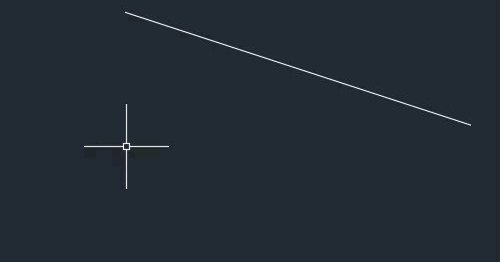Autodesk AutoCAD
@AutoCAD
Followers
141K
Following
3K
Media
2K
Statuses
6K
Need help? Try https://t.co/HiR0hKuAXH. For the latest news, find us on https://t.co/l6FVqtZhD2 and https://t.co/vwvfZHNxdC.
San Francisco
Joined June 2009
In an effort to streamline our social media accounts we will no longer be updating this channel. Our YouTube and LinkedIn accounts will remain active and we encourage you to join us there. Thank you for being a part of our AutoCAD online community.
linkedin.com
Autodesk AutoCAD | 5,985 followers on LinkedIn. Design and drafting software trusted by millions. | The original AutoCAD 2D and 3D CAD software provides innovative tools for design and documentation....
0
8
33
We are excited to announce that AutoCAD 2025.1 and AutoCAD LT 2025.1 are now available! This release builds on the innovation introduced in AutoCAD 2025, providing further enhancements to improve collaboration and save you time.
autodesk.com
Discover the new updates for AutoCAD 2025.1, including streamlined collaboration with Docs and Activity Insights and Smart Blocks enhancements.
20
18
61
Learn how to create non-rectangular viewport shapes in AutoCAD, including angled, circular or even L shapes. https://t.co/o4Dtf91Mp0
2
8
43
Get an overview of the latest features and improvements to AutoCAD 2025's specialized toolsets tailored to AEC professionals with specific industry requirements, including MEP, Mechanical, Electrical, Plant 3D, and Map 3D. https://t.co/u8oANf1ocp
2
15
55
AutoCAD's Fillet and Chamfer tools are similar...but different. Learn what they have in common and what sets them apart. https://t.co/R6knmVOdnr
2
13
54
It can take time to set up layers correctly for your design tasks. So don't take any chances! Learn how to save your settings into a layer state.
autodesk.com
Learn how to use Layer States in AutoCAD and save current layer settings that can be quickly and easily restored.
2
13
53
As a teenager, Jort Heijen started making guitars by hand with his dad in their garage. From there, his hobby soon became a lifelong passion. Learn how AutoCAD has become an indispensable part of his toolset. https://t.co/HX6dHGP94e
1
1
20
Ever need to acquire a precise point, but there wasn’t an existing point or object you could snap to? Learn how to easily solve the problem with object snap tracking. https://t.co/bJ65kKX5Wf
1
12
44
Who did that to the drawing? 🤔 Easily answer that question with AutoCAD's Drawing History. Learn how to get started with these tips.
autodesk.com
Learn how to use Drawing History in AutoCAD. Save time and reduce errors with the ability to view and compare drawing versions.
2
4
28
Need help with layer states? Get step-by-step instructions on how to save, restore, export, import, and edit. https://t.co/CGJ8zea0kY
2
10
39
Discover how the flexibility of Autodesk Docs, combined with its robust management capabilities, makes it a powerful solution for managing CAD standards.
autodesk.com
Discover Autodesk Docs, which offers a centralized, accessible system to store and share CAD standards and improves collaboration and consistency.
1
6
25
Like to move fast and break things? Learn an efficient way to break a line or arc at a specified location, creating two objects that can each have different properties. https://t.co/jb1NzGmXmO
1
15
58
.@ViaSeparations, an @AutodeskFdn indirect investee thru @PRIMEcoalition, is decarbonizing the paper/pulp industry. Built with @autodesk tools, the startup's groundbreaking tech saves energy and time while capturing valuable byproducts. 🏭🔄 Learn more ⤵️ https://t.co/2jAYjtzFAB
autodesk.com
Discover how Via Separations uses AutoCAD and the Plant 3D toolset to develop a decarbonization technology for the manufacturing sector.
1
4
9
A well-designed layering standard is a key component of a design department’s efficiency. But what happens when that layer list becomes so large that it becomes unmanageable? Let's talk about Layer Filters.
autodesk.com
Learn how to control layers with these step-by-step instructions to use group and property filters in AutoCAD.
0
7
22
Learn more about how Autodesk Connectors for ArcGIS maintain a live connection between Autodesk design applications (including AutoCAD, AutoCAD Map 3D, InfraWorks, and Civil 3D) and Esri’s ArcGIS. https://t.co/L8GI6RJdLI
0
10
34
This week’s Digital Builder Podcast episode features Marcus O'Brien from Autodesk, in a discussion with Eric Thomas about how #AutoCAD has transformed the design process and what the future holds with #AI and #ML. Listen now here: https://t.co/IaoIrx1wRA
0
3
9
Don’t miss this upcoming webinar to learn more about artificial intelligence and the machine learning features in AutoCAD 2025. Discover how to automate repetitive tasks, maximize productivity, and enhance design accuracy with the latest features.
autodesk.com
Learn more about AI features in AutoCAD 2025 and how to automate repetitive tasks, maximize productivity, and enhance design accuracy.
2
6
17
Bring clarity to your designs with AutoCAD 2025's updates to the familiar HATCH command. Add texture to your drawings through patterns, fills, and paths—without pre-defined shapes or enclosed boundaries.
0
3
15
From the Engineering blog, a thorough guide to Grips in AutoCAD. It includes a number of uses that may surprise you.
engineering.com
Using Grips can allow you to avoid construction geometry and create designs faster.
1
5
18
A collection of new videos are now available covering the latest features in AutoCAD Plant 3D, including improvements for orthographic drawings, P&ID, and more. 🔧
youtube.com
1
3
14