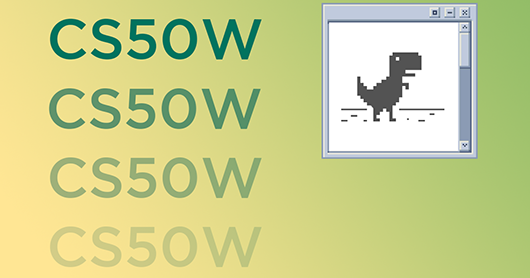Kingsley Ndonake
@Adooztech
Followers
19
Following
478
Media
4
Statuses
114
Python Developer | Building Scalable Solutions for Data-driven Innovation | Expert in Python, Django, DevOps, Linux System Administration and Data Analytics |
Port Harcourt, Nigeria
Joined October 2022
Check out my latest article: What happens when you type in your browser and press enter via @LinkedIn.
0
0
1
RT @vikasrajputin: As a backend engineer, mastering microservice can be your best investment in 2023. Here's the simplest guide to underst….
0
180
0
RT @swapnakpanda: 2000+ Interview Questions. - SQL. - Python. - HTML, CSS. - JavaScript. - React. - DSA. - OOPs. - Git. ❯….
0
720
0
RT @DevMuzzammil: 1. Web Programming with Python and JavaScript. This course takes you deep into the design and implementation of web apps….
pll.harvard.edu
This course picks up where CS50 leaves off, diving more deeply into the design and implementation of web apps with Python, JavaScript, and SQL using frameworks like Django, React, and Bootstrap.
0
52
0
Mastering these commands will empower you to effectively manage processes, handle signals, and optimize your Linux system as a skilled system administrator. Level up your Linux expertise today! 🚀💡 #LinuxAdmin #ProcessManagement #SignalHandling.
0
0
1
11/ trap: Set up custom actions for specific signals with the trap command. Handle signals effectively by defining your desired actions. Take control of your signal handling. 🚦🔄 #SignalHandling #CustomActions.
1
0
1
10/ bg: Resume a suspended or stopped process in the background using bg. Get things back on track with ease. Keep your system running smoothly. 🏃🔄 #BackgroundProcess #EfficientManagement.
1
0
0
9/ fg: Bring a background process to the foreground with fg. Interact with it directly and handle any necessary operations. Seamlessly manage your processes. 👐🔄 #ForegroundProcess #InteractiveManagement.
1
0
0
8/ renice: Modify the priority of running processes with renice. Fine-tune the priorities to optimize system performance. Stay in control of your system resources. ⚙️🔄 #PriorityAdjustment #OptimizedPerformance.
1
0
0
7/ nice: Adjust process priority using the nice command. Determine the CPU time a process receives by setting the priority level. Keep your system in balance. ⏰🔄 #ProcessPriority #SystemPerformance.
1
0
0
6/ pstree: Understand process relationships and dependencies with pstree. It presents a hierarchical tree view of processes, providing insights into their structure. 🌳🔄 #ProcessHierarchy #DependencyAnalysis.
1
0
0
5/ killall: When you need to terminate multiple processes by name, killall is your friend. Simplify the process termination by specifying the process name. 🗡️🔄 #MultipleProcessTermination #SimplifiedManagement.
1
0
0
4/ kill: Use kill to send signals to processes. Terminate or manipulate process behavior by specifying the process ID (PID). Keep control in your hands. 🔪🔄 #ProcessTermination #SignalHandling.
1
0
0
3/ top: Get real-time process monitoring and CPU statistics with the top command. Stay on top of system performance and resource usage at all times. 📈🔄 #RealTimeMonitoring #ResourceUsage.
1
0
0
2/ ps: Use the ps command to display information about active processes. It shows process IDs (PIDs), CPU/memory usage, and more. Keep an eye on your system with ps aux. 📊🔄 #ProcessMonitoring #SystemManagement.
1
0
0
Twitter Thread:. 1/ As a Linux system administrator, understanding processes and signals is crucial. Here are essential commands to help you manage and analyze processes and handle signals effectively. 💻🐧 #Linux #SystemAdministrator #ProcessesSignals.
1
0
1
RT @swapnakpanda: Top 10 FREE courses to learn SQL in 2023,. -- Free Certificates --. ❯ DBMS, SQL..
0
424
0
RT @csaba_kissi: 17 sites that offer remote jobs that pay in dollars. 💰dice .co.💰remote .co.💰devsnap .io.💰remotive .io.💰remoteok .io.💰flex….
0
1K
0