Aakash
@Aakash_P_
Followers
18
Following
274
Media
31
Statuses
110
RT @flutter_tricks: 🚀 Thread: Building Flutter Apps for Wear OS 🚀. 1 Have you ever felt overwhelmed trying to build apps for multiple opera….
0
1
0
RT @flutter_tricks: Flutter app on watch os ⌚. Comment below 👇 link 🔗 to get the link in DM. Follow @flutter_tricks.@flutter_….
0
1
0
✨ Ready to take your app's visual experience to the next level? Learn more about the Interactive Viewer Widget and its capabilities in this comprehensive article on Medium: #AppDevelopment #UIUX.
blog.aakashpamnani.in
In the realm of mobile app development, creating an engaging and intuitive user experience is very important. Flutter continues to provide…
0
0
0
⚙️ Integrating the Interactive Viewer Widget into your #Flutter application is easy, requiring only a few lines of code. Developers can effortlessly incorporate it and tweak its appearance and functionality to align with the app's design and user interaction preferences.
1
0
0
🎨 Customizable Interaction: The Interactive Viewer Widget in #Flutter also allows developers to customize its behavior according to specific app requirements, making it a versatile and user-friendly tool for enhancing the overall user experience.
1
0
0
🚀 Ever wondered how to enable zooming in on images within your #Flutter app? 📱 Let me introduce you to the Interactive Viewer Widget! With this powerful tool, users can seamlessly zoom in, zoom out, and pan across images for a more immersive visual experience.
1
1
2
One more PR merged 🥳🥳.
"Fixed : Empty Rows shown at last page in Paginated data table" by @Aakash_P_ was merged into #Flutter master
0
0
2
RT @FlutterMerge: "Fixed : Empty Rows shown at last page in Paginated data table" by @Aakash_P_ was merged into #Flutter master https://t.c….
0
1
0
🎉 Just hit a major milestone! 🙌 My VS Code extension "ADB QR" for wireless ADB debugging with Android devices now has 10K+ downloads! 📱💻 .Big thanks to all the devs who made this possible! #AndroidDev #VSCode #milestone.
marketplace.visualstudio.com
Extension for Visual Studio Code - Connect your android device to your pc wirelessly on same network for debugging directly from vscode
0
0
5
📦 Explore the 'workmanager' package on to get started. 📖 Want to dive deeper into the topic? Read the full article on Medium: #FlutterDev #BackgroundCode #WorkManager #AppDevTips.
0
0
0








