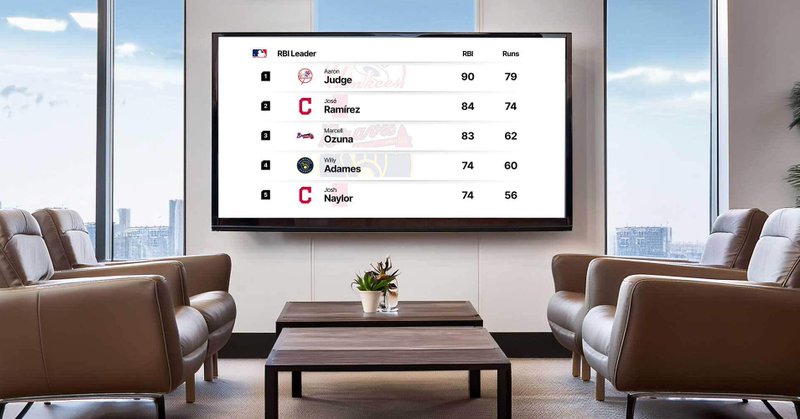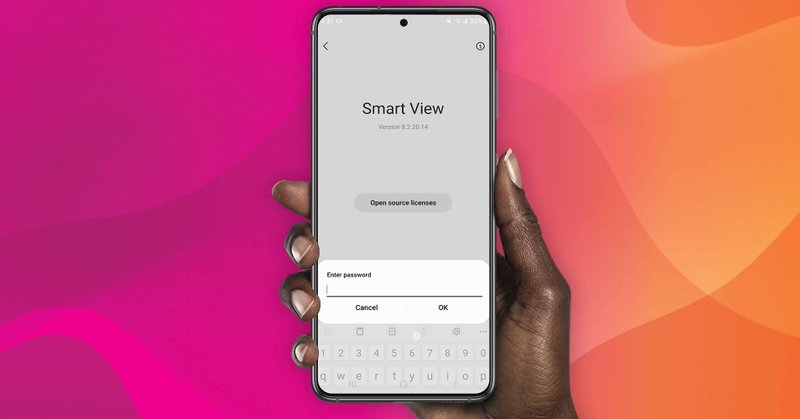Reflector App
@ReflectorApp
Followers
5K
Following
2K
Media
410
Statuses
9K
Mirror content from your device to the big screen. ✨ Introducing the all-new, completely redesigned Reflector 4.✨
North Canton, OH
Joined February 2012
RT @TryDitto: NEW: YouTube video streaming arrives on Ditto. Get the details right here. ⬇️. #AVtweeps #Tech.
blog.airsquirrels.com
Wirelessly stream YouTube videos from your devices to any Ditto-enabled display. See how this Ditto update introduces a better way to share videos.
0
2
0
Discover how to wirelessly access and use your iPhone on your computer in a few quick steps. #tech #AVtweeps
blog.airsquirrels.com
Learn how to use the new iPhone Mirroring feature to wirelessly access and control your iPhone directly from your Mac computer.
0
0
2
Discover how to wirelessly share your iPad screen to TVs, projectors and interactive displays. #AVtweeps #tech
blog.airsquirrels.com
Discover how easy it is to AirPlay screen mirror an iPad, iPad Pro, iPad Mini or iPad Air running iPadOS 18. Get step-by-step instructions for your iPad.
0
1
3
Don't forget to check out the latest iPhone 16 frames in Reflector. Share wirelessly. in style. #Tech #AVtweeps
blog.airsquirrels.com
The latest Reflector 4 update introduces iPhone 16 frames and fixes a Cast connection issue.
0
0
0
Don't let your screens go blank when you finish mirroring your devices. Use digital signage to keep things lively with sports content and much more.
blog.airsquirrels.com
Bring live scores, schedules, standings, trends and results from your favorite sports teams to your digital signs. Get NFL, MLB, NBA, PGA, NHL and more.
1
0
0
Take a look at this video for some helpful Android screen mirroring tips.
There are lots of reasons you might want to screen mirror your Android to a TV, Mac or PC and lots of ways to do it! Here are the top options we recommend 💯 @ReflectorApp.▶️
1
0
0
RT @Squirrels: Discover all the ways to wirelessly present a Samsung Galaxy S24 phone at work, home and school. #Android #Tech
https://t.co….
blog.airsquirrels.com
Discover how to wirelessly share content from the Galaxy S24, S24+ and S24 Ultra using Smart View and Cast. Share to TVs, computers, projectors and more.
0
1
0
Get everything you need to know about screen mirroring the Google Pixel 8 right here. #Tech #Android
blog.airsquirrels.com
Wirelessly screen mirror and Cast the Google Pixel 8, Pixel 8 Pro and Pixel tablet to TVs, computers, projectors and interactive displays.
0
0
0
It's easy to confuse streaming, screen mirroring, casting and screen sharing. What's the difference? Find out here! #tech
blog.airsquirrels.com
What’s the difference between media streaming, screen mirroring, casting and screen sharing? Get the answers here.
0
0
0
RT @magistrazee: It’s great to share using @ReflectorApp on the big screen during #hourofcode @codeorg students talk through and share thei….
0
1
0
Is the screen mirroring function missing on your iPhone 15? Here's why. and where to find it! #tech #iOS
blog.airsquirrels.com
The AirPlay screen mirroring icon moved on iPhone 15 Pro and iPhone 15 Pro Max. Here is where to find it.
2
0
1
RT @magistrazee: First time using @Novel_Effect today with @shannonmmiller @ISTEofficial @CapstonePub Sonia’s Digital World - mirrored to….
0
5
0
Get everything you want to know about mirroring the new iPadOS 17 on the latest iPads right here. #tech #Apple
blog.airsquirrels.com
Wirelessly share an iPad to TVs, digital media players, Mac and Windows computers, projectors and interactive whiteboards using AirPlay and other methods.
0
0
0
New iPhones are expected next month! If you have the iOS 17 beta, you can get a jumpstart on wireless content sharing right now. #tech #Apple
blog.airsquirrels.com
Discover the best and easiest ways to screen mirror an iPhone running iOS 17 to TVs, interactive whiteboards, Apple TVs, projectors and other displays.
0
0
0
Discover a few easy ways to wirelessly share content from the Google Pixel 7 at home, work and school. #tech #Android
blog.airsquirrels.com
See how to screen mirror and Cast Google Pixel 7, 7 Pro and 7a phones to TVs, computers, projectors and interactive whiteboards at home, work or school.
1
0
0
We made this guide to show you all the best ways to share content from the Galaxy S23. #tech #Android
blog.airsquirrels.com
Screen mirror the Samsung Galaxy S23 to your TV, Mac or Windows computer and more. Discover the best ways to Cast an S23 phone at work, home and school.
0
0
0
Share wirelessly to more destinations with your Samsung phones and tablets. Here's how: . #Android #tech
blog.airsquirrels.com
Discover the secret Samsung menu that brings Google Cast to Smart View mirroring. It's easy to restore native Cast to your Samsung phones and tablets.
0
0
0