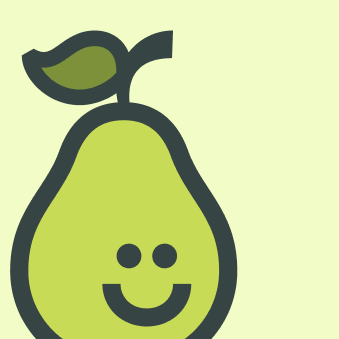Jyothi Appanaboyana
@jappana10
Followers
45
Following
386
Media
1
Statuses
39
Educator ~ Tech Coach ~ Technology Support Specialist ~ Be Kind ~ Do more of what makes you happy. 🌻
Joined August 2015
I might be biased, but we have the best PE Teacher ever!
When your SBTS asks you to make a trick shot to promote #digitalcitizenship, you borrow an iPad and get to work….without breaking the iPad of course 🙈🤣 @jappana10 @colvinrunes @fcpsnews @FCPSRegion1 #fcpssbts #trickshots #trickshotteacher
0
3
22
And once that is done…you borrow her mascot Cinder the Dragon who wanted to join the #trickshot action!! @jappana10, what else do you have for me?? #fcpssbts @TyInc @fcpsnews @FCPSRegion1 @colvinrunes
When your SBTS asks you to make a trick shot to promote #digitalcitizenship, you borrow an iPad and get to work….without breaking the iPad of course 🙈🤣 @jappana10 @colvinrunes @fcpsnews @FCPSRegion1 #fcpssbts #trickshots #trickshotteacher
0
1
6
❤️
So great to meet in person with Region 1 #fcpsbts—so many amazing people in one place! Missed those of you who couldn’t join
0
1
0
Happy first day of school to all of my Fairfax County Public Schools peeps! 5th, 3rd, Kindergarten, and my sweet 16th, let’s go! #FirstDayFairfax 🎉❤️
1
0
13
Digital Notebooks for paperless assignments? Sure! https://t.co/IdAgvKbL2m
slidesmania.com
This digital composition notebook comes with 3 predesign covers, but you can create your custom cover. It includes white digital paper with no lines, grid and ruled.
5
53
151
🌈 Big news! We just released brand new Templates For Littles! 🌈 Your excitement about using #PearDeck with early learners inspired this latest set of slides — learn more & get your copy here: https://t.co/3q0Qxn51r8
1
7
21
There are TONS of awesome multimedia activities you can do with interactive notebooks. Get the how-to’s and a downloadable template to get started! Google Slides interactive notebooks + 20 activities to fill them https://t.co/1S7EqITzTh
#ditchbook
0
14
24
🗺 Virtual field trips allow us to take our students on adventures we never could before. They are fun, engaging & most are totally FREE! So what are you waiting for? Let's go! 💥20 virtual field trip ideas & activities for your classroom https://t.co/goEnT0gWoO
#DitchBook
0
17
21
Created a Digital Choice Board for my Contemporary Graphic Designer Unit using @Catlin_Tucker's Template. Check it out here: https://t.co/BdXu5iuZuz Super excited to hear what my students think of their ability to choose their Project!!! #colonialnation @williampenncsd #techcsd
2
6
21
0
29
74
How do you convince 13-year-olds that have always relied on Google...that they have to actually open each search result, read the information, find the author and cross-reference the information presented with other sources? #medialitwk @pbsteachers
https://t.co/FP7QcNkChU
0
11
32
A great activity to do with your students! GIFs explain common keyboard shortcuts! #loveit Awesome activity you can assign in seconds to teach AWESOME keyboard shortcuts! https://t.co/BWawOWqSsN inspired by @JakeMillerTech among others! #teachers #edtech #GIFcuts
2
4
15
🧠 Mindful Break https://t.co/kK6t5h3v4M Chrome extension from Google that gives you a mindfulness tip and guides you through a short breathing exercise. Can also set reminders. #edtech #GSuiteEDU #GoogleEDU #DigitalWellbeing
1
15
30
Using Google AutoDraw for Sketchnotes, Infographics, Drawings, and More https://t.co/5bd55kdG3T
#edtech
1
19
40
Want to put a map on a #GoogleSlide and have students show locations of events without accidentally moving the map? Here's the way to do it! #EduGIF #ohedchat #sschat #edchat #educhat #blendedlearning
https://t.co/BvUXw3jGcO
4
46
110
Check out this amazing graphic by #PearDeck Regional Coach, @wheeler_laura! 🍐 We couldn't have said it better ourselves! 💚🌟 Share this with someone who should know about Pear Deck! 🌟💚
0
50
126
Creative ways to learn about your student’s day and stimulate conversation.
0
15
38