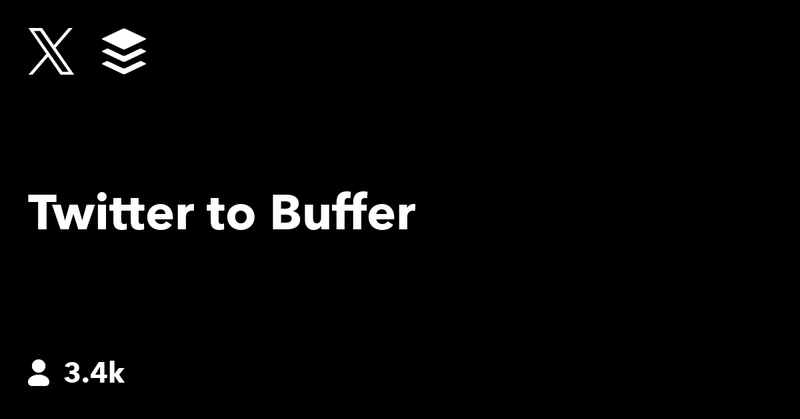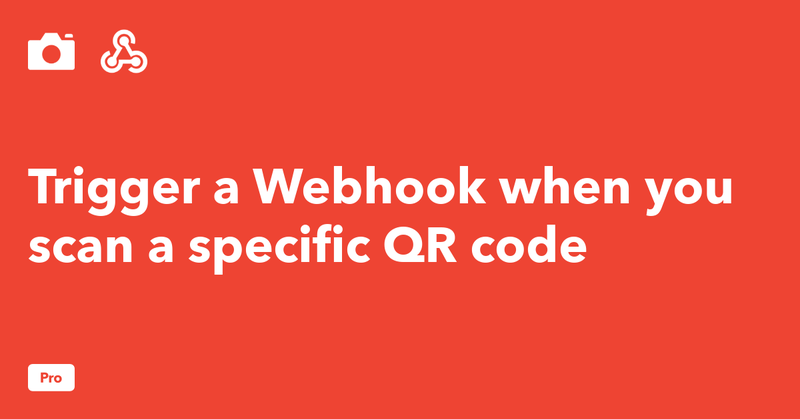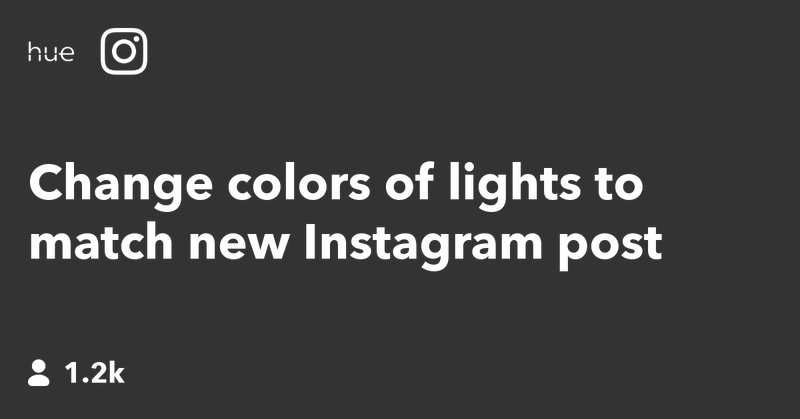IFTTT
@IFTTT
Followers
145K
Following
5K
Media
3K
Statuses
84K
Automations for business and home. Connect to 1000+ of your favorite apps and services. Get started: https://t.co/p9vnrjhyyI Get support: https://t.co/hXsOzH7yNP
San Francisco, CA
Joined September 2009
@EBNbenefitnews spoke with @ltibbets about how to roll out tech in a way that helps employees, not overwhelm them. From giving people permission to automate to setting guardrails around AI, here are 4 ways to do it right. ✨
benefitnews.com
In honor of World Productivity day, the CEO of IFTTT shares how leaders can provide tech tools that help workers get more done during the day.
0
2
3
Important call coming in? 📞 Automatically raise ringtone to max for specified callers.
ifttt.com
Set ringtone to 100% for specified caller
1
1
0
Leave home, lights off. @Nanoleaf powers down automatically when you're out. 💡
ifttt.com
Turn off your Nanoleaf lights when you leave home, just in case you forget =)
0
2
3
Like a track on @SoundCloud? It’s saved to a @Spotify playlist automatically. 🎵.
ifttt.com
This Applet will search on Spotify for the tracks you like on SoundCloud and add to a "SoundCloud Likes" playlist. NOTE: not all songs on SoundCloud are available on Spotify.
0
0
0
From Really Simple Syndication to Really Simple Blogging. 👩💻 Automatically post new RSS feed items to your @WordPress site.
ifttt.com
Rss To Wordpress
0
0
0
Add trending @nytimes articles to your iOS Reading List. Your reading queue just got smarter! 🤓
ifttt.com
Pick the section you're interested in and the most popular articles will be automatically synced to your iOS Reading List.
0
0
0
Give your tweets some breathing room. 💬 Queue them in @Buffer and post on your time.
ifttt.com
creates new post to buffer
0
0
1
Tag it and stash it! Automatically send labeled tasks to @Evernote to keep ideas where they belong. 💭
ifttt.com
This Applet will sync any tasks with a specific label (you could use Evernote) to a new note in the Evernote notebook of your choice. Sync it up, and get it done!
0
0
0
One scan to rule the thread! Custom QR codes send messages straight to @SlackHQ. 💬.
ifttt.com
When you scan a specific QR code, this will automation will trigger a Slack message. You can modify this Applet to trigger when you scan any QR code and you can specify any Slack message! This Applet...
0
0
1
Put your posts on the map. Sync @Buffer with @Google Calendar so your content has a schedule, too. 📆
ifttt.com
Add a new event to your Google Calendar on the date and time a new post is scheduled to go live. (For more info about GCal's Quick Add feature see: http://goo.gl/bLlrZ)
0
0
1
Weigh in on your progress! Log your weight fast with the Note widget and keep your goals on track. ❤️
ifttt.com
This Applets can be used to make a widget that will let you easily update your weight in the Health app. Just enter the units, and go.
0
0
1
New post, new glow. ✨ Match your @tweethue lights to your latest @Instagram post.
ifttt.com
When you post on Instagram, automatically update your Hue lights to match the color theme of your post.
0
0
0
Post a new TikTok video? 📹 Automatically share it to your @Discord channel. Keep your community in the loop.
ifttt.com
When you post a new TikTok video, share it in your Discord channel to keep your audience up to date with your latest content.
0
0
1
Every day at 7AM, get a @SlackHQ message with your first meeting from @Google Calendar. Start your day prepared. ✨
ifttt.com
Every morning at 7am, send a Slack message with the first meeting of the day from Google Calendar so you can adapt your morning routine to your daily schedule.
0
0
0
Save popular @nytimes articles to @Instapaper automatically. Never lose track of your must-reads. 👓
ifttt.com
Save popular New York Times articles to Instapaper
0
0
0
Generate hashtag ideas automatically with IFTTT's AI Twitter Assistant. 🤖 Make every tweet count.
ifttt.com
This Applet will take the text from your Note widget prompt and use it as the theme around which to generate and suggest a list of hashtags. The hashtags will be saved in a Google Sheet so you can...
0
0
0