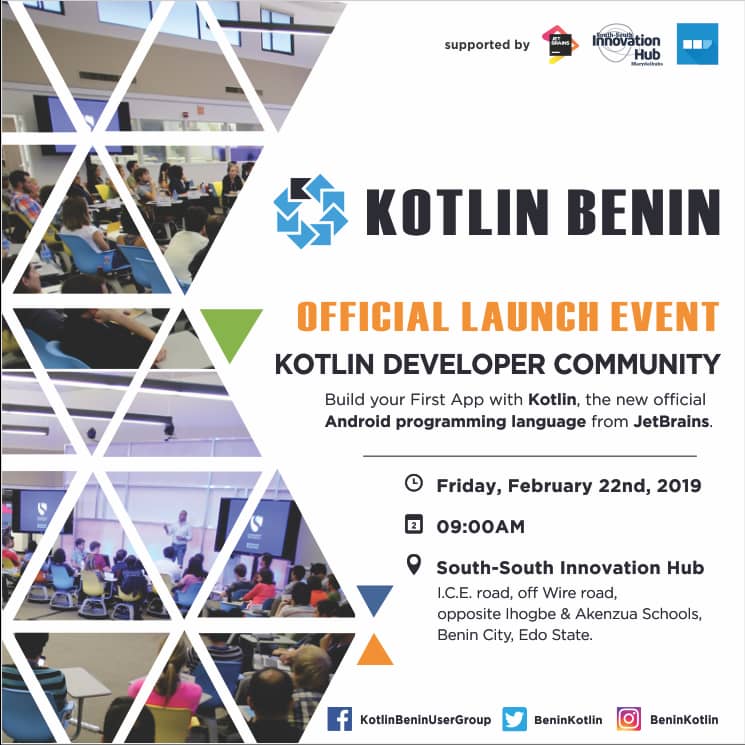Explore tweets tagged as #thedrivetodevelop
Did debugging #Java #Streams ever sound fun to you? If not, you haven't explored it with the #Debugger in #IntelliJIDEA. #TheDriveToDevelop
57
415
1K
Друзья, спасибо, что вы с нами! Пусть новый год принесет нам всем удачи и #TheDriveToDevelop. С наступающими праздниками!
0
0
23
Which programming language did you first fall in love with, and why?.#LoveProgramming #TheDriveToDevelop
98
19
114
🌱 Fresh from JetBrains: Explore the new 2023.3 releases of JetBrains IDEs with #JetBrainsAI, .NET tools, and VS extensions! Each comes with unique enhancements to empower you with an exceptional developer experience. #TheDriveToDevelop #JetBrainsIDEs
5
16
63
Hi Benin and its environs, #Kotlin community is up. Time to get down with the fastest growing language. Quite Exclusive.#TheDriveToDevelop 💯✔🤹♂️
1
8
11
Друзья, спасибо, что вы с нами! Пусть новый год принесет всем нам еще больше драйва и удачи, с наступающими!.#TheDriveToDevelop #holidays #holidayseason #holidayspirit
1
2
37
올 한해에도 JetBrains와 함께 해주셔서 감사합니다! 안전하고 행복한 연말 연시를 보내시길 바랍니다! .2021년에도 #TheDriveToDevelop (개발을 향한 열정)으로 저희와 함께해요😊
0
0
1
JetBrainsは20周年を迎えました! 私たちは友人たちと共にイノベーション・創造性・楽しみにあふれる道のりをたどってきました。#TheDriveToDevelop によって私たちがどこまで成長したのかを見てみましょう!#JB20Bday #JetBrainsHighlights2019
1
16
25
Remember that we can use IntelliJ IDEA to experiment with merging if statements or turning logic into separate if's. This way we can decide which format is most understandable for our team, confident that the two versions do the same thing. #TheDriveToDevelop
1
10
90
The Knights are here ✊✊✊.The venue is set 🔥.#KotlinNightAbuja #Kotlin #KotlinNight. Get the best out of it. Get motivated. #TheDriveToDevelop
1
5
24
#IntelliJTopShortcut: ⌥⌘L (MacOS) or Ctrl+Alt+L (Windows). Use "Reformat Code" to quickly format the current file to the project's standards. Use ⇧⌥⌘L or Shift+Ctrl+Alt+L for more control over the scope to be formatted . #TheDriveToDevelop.
2
6
41
JetBrains 20 лет! Это было увлекательное путешествие — мы развивались, изобретали, радовались и творили вместе с вами. Посмотрите, какой путь мы прошли: #JB20Bday #JetBrainsHighlights2019 #TheDriveToDevelop
2
7
37
#IntelliJTopShortcut: ⌘1 (MacOS) or Alt+1 (Windows). Instead of using the mouse to move to or open the Project Window, use this keyboard shortcut. We can use it to close the project window too . #TheDriveToDevelop.
6
5
51
#IntelliJTopShortcut: ⇧⌘⏎ or Shift+Ctrl+Enter. "Complete Statement" sometimes just adds a semi-colon to the line. It can be used to create the outline of for loops or if statements. It moves the cursor to the next place we'll need it. #TheDriveToDevelop.
3
12
50
#IntelliJTopShortcut: ⌃T (MacOS) or Shift+Ctrl+Alt+T (Windows). Most refactorings have their own shortcut, but this shows us refactoring options for the selection. Select the menu item by pressing its number instead of using arrow keys. #TheDriveToDevelop.
2
15
61
#IntelliJTopShortcut: Esc. We can use the Escape key to put focus back in the editor from another tool window. We can also use it to close any dialog without applying changes . #TheDriveToDevelop.
0
9
46