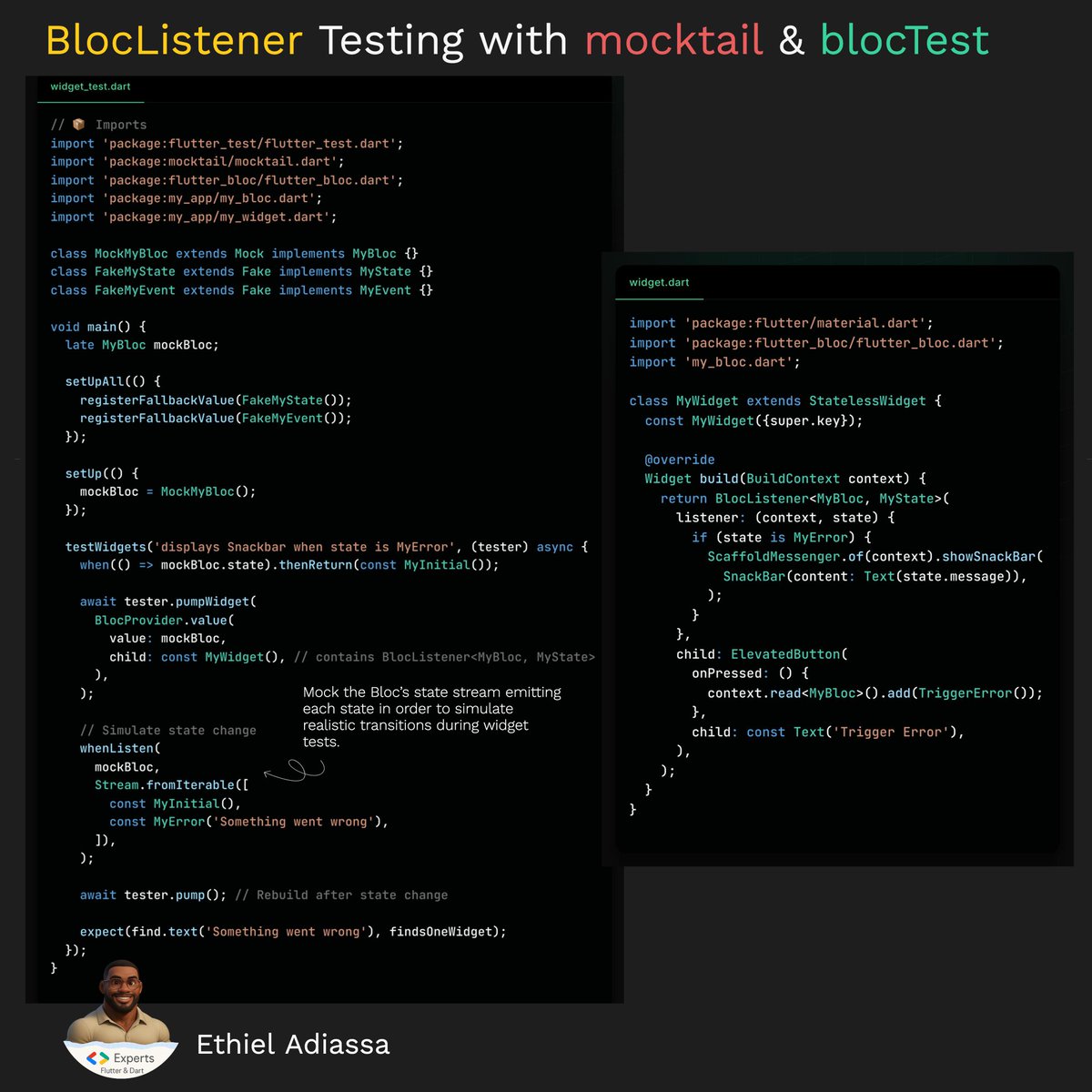Explore tweets tagged as #flutter_tip
#Flutter Tip 💡 . One of my favorite widgets in Flutter SDK is `BackButtonListener` because it simplifies handling the Android back swipe gesture amazingly well. In our use case, we wanted to close the navigation drawer instead of exiting the app if it is open when the user
10
21
224
#Flutter animation tip:. Test your complex animations in isolation from the rest of the UI by configuring #Widgetbook UseCases for them 🧪. Take it a step further and debug each frame by hooking up a slider knob to the animation controller value 👇🏻
1
5
21