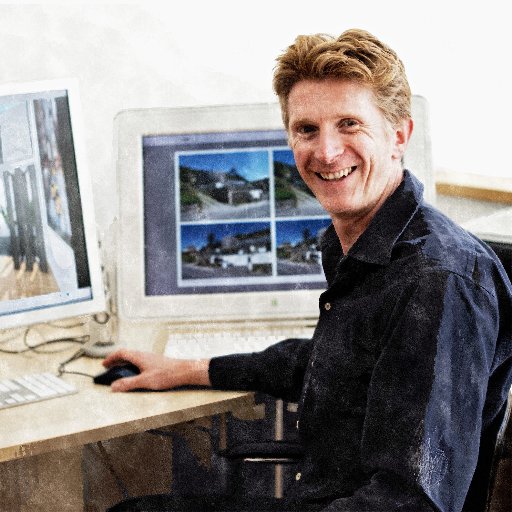Explore tweets tagged as #TwinmotionTutorial
Struggling to get realistic lighting in your renderings? We've got you covered! In this #TwinmotionTutorial, we shared essential tips for setting up lighting that looks great in daytime and nighttime scenes. Subscribe for new tutorials every week! https://t.co/MVSv3EgakU
3
22
118
Render Layers have been added to #Twinmotion2024. Have you tested it yet? You can now easily edit the sky or assign layers to specific assets for seamless post-production. Watch this video to see how it works: https://t.co/Hc8Wl7Y4n9
#TwinmotionTutorial
1
8
77
Recognize this villa from our previous project? In this new #TwinmotionTutorial, we'll show you the process of creating the final renderings from zero to finish. Follow along here: https://t.co/zozPkcoHNi Download the model at https://t.co/z1b3axQY3S
2
5
69
Seamlessly bring your #Twinmotion 2024.1 projects into @UnrealEngine 5.4 — no extra plugins needed! ⭐ Learn how in our new #TwinmotionTutorial: https://t.co/GFGeDoZ48N
1
9
44
It's Tuesday, and here's a new #TwinmotionTutorial!🌟 Learn how to quickly create beautiful interior renderings with #Twinmotion2024 as we show you the steps to render this modern apartment. https://t.co/z4Xuskugl6
0
12
45
Tired of grass spilling over the edges? Our latest #TwinmotionTutorial will show you techniques for keeping your grass perfectly in place. Watch here: https://t.co/nbtARJuyzu
#Twinmotion2024 #Twinmotion
1
9
78
Transform a dark interior space into a beautifully lit scene🌟 This new #TwinmotionTutorial will walk you through lighting techniques for rendering interiors with no exterior light. https://t.co/22udqhe8kZ
2
7
54
Creating realistic-looking hedges has never been this easy. Check out our new #TwinmotionTutorial: https://t.co/WJixej7siz
0
3
26
#Twinmotion2024 makes it easy to populate defined areas of your scene. In this #TwinmotionTutorial, discover the Area tool and how to use it to apply your chosen assets to an area, then adjust the density, randomness, and other factors easily. https://t.co/feVr5qzkeR
4
4
63
Many of you asked about how to add animated curtains in Twinmotion. Our latest #TwinmotionTutorial shows you the steps 👉 https://t.co/T2guDkbIjW
#Twinmotion #Twinmotion2024
0
13
58
You asked. It's here. 😎 Check out this #TwinmotionTutorial, which explains how we created the pond area in Twinmotion using only assets from the library. https://t.co/WIsjDOizFz
#Twinmotion2024
0
8
51
Construction projects have many phrases, from foundation to final finishes.🚧🏗️ In this week's #TwinmotionTutorial, you will learn to use the Phasing tool to view each of these phases and visualize the work progression over time. https://t.co/tUcK4nMZ0e
0
7
55
Enjoyed our last Making-of video? We got another one for you! This time, we're building a bathroom with a view. Watch here👉 https://t.co/JSMufX6g3R PS: The model will be available as an exercise this Friday. Stay tuned! 😎 #TwinmotionTutorial
2
4
13
In this week's #TwinmotionTutorial, we take you behind the scenes of a Twinmotion animation and share a few tips we used to achieve a cinematic look and feel. Watch the full video here: https://t.co/3h8fU2lmJc
3
10
45
Looking for tips on creating realistic lighting in Lumen mode? 💡 Check out our new #TwinmotionTutorial that covers techniques and setting recommendations specific to Lumen mode: https://t.co/eZB0h2IaeQ
#Twinmotion
0
5
42
Want to know the quickest way to add an ivy wall to your Twinmotion projects? 🍃🌿 Watch this new #TwinmotionTutorial: https://t.co/gXOjIyWZHR
#Twinmotion #Twinmotion2024
1
4
40
Tuesday = new #TwinmotionTutorial! 🙌️ This time, we'll show you how to cut or hide objects in your projects using a Section cube. By pairing it with animators from the library, you can also create interesting animation effects. Check it out: https://t.co/NNh3OQ6iII
0
2
31
Halloween is creeping closer, and things are getting spooky!🎃 In our new Making Of #TwinmotionTutorial, we show you how to easily create a chilling scene using Spacing and Area tools! https://t.co/g4kvO75HtZ
0
2
11
Ready for a new #TwinmotionTutorial this Tuesday? Learn how to easily visualize your project's MEP or create map markers using X-ray materials. Watch now and level up your skills: https://t.co/z687A851WX
0
4
19
Twinmotion 2025.2 - Static Motion Blur Explained!: https://t.co/9jBFjikAsT Discover one of the most exciting new visual features in Twinmotion 2025.2 Static Motion Blur! Buy & Learn Twinmotion: https://t.co/MqMQelhr8r
#Twinmotion #Twinmotion2025 #MotionBlur #TwinmotionTutorial
0
0
0