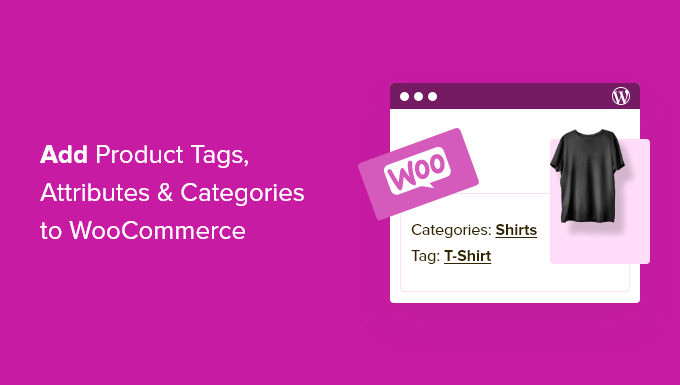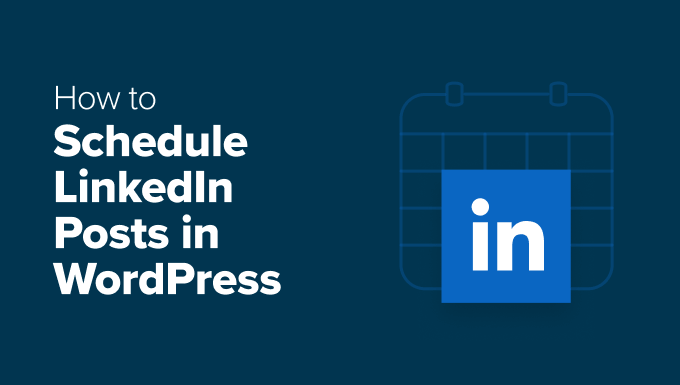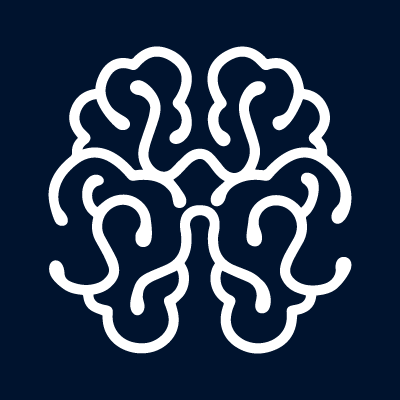WPBeginner
@wpbeginner
Followers
201K
Following
13K
Media
11K
Statuses
60K
WPBeginner is the largest unofficial #WordPress resource offering WordPress tips, tricks, and tutorials. Run by @syedbalkhi part of @awesomemotive family.
West Palm Beach, Florida
Joined May 2009
Take a look at the top WordPress plugins that we use everyday. These must-have WordPress plugins can help your site grow faster! . Here’s what we recommend:. · WPForms (@easywpforms): The best WordPress contact form plugin.· AIOSEO (@aioseopack): The OG
1
14
25
Our top recommended WordPress hosting providers 👇
wpbeginner.com
Discover the top WordPress hosting providers with our expert-tested guide. Compare speed, features, and pricing to find the perfect fit for your website.
0
1
2